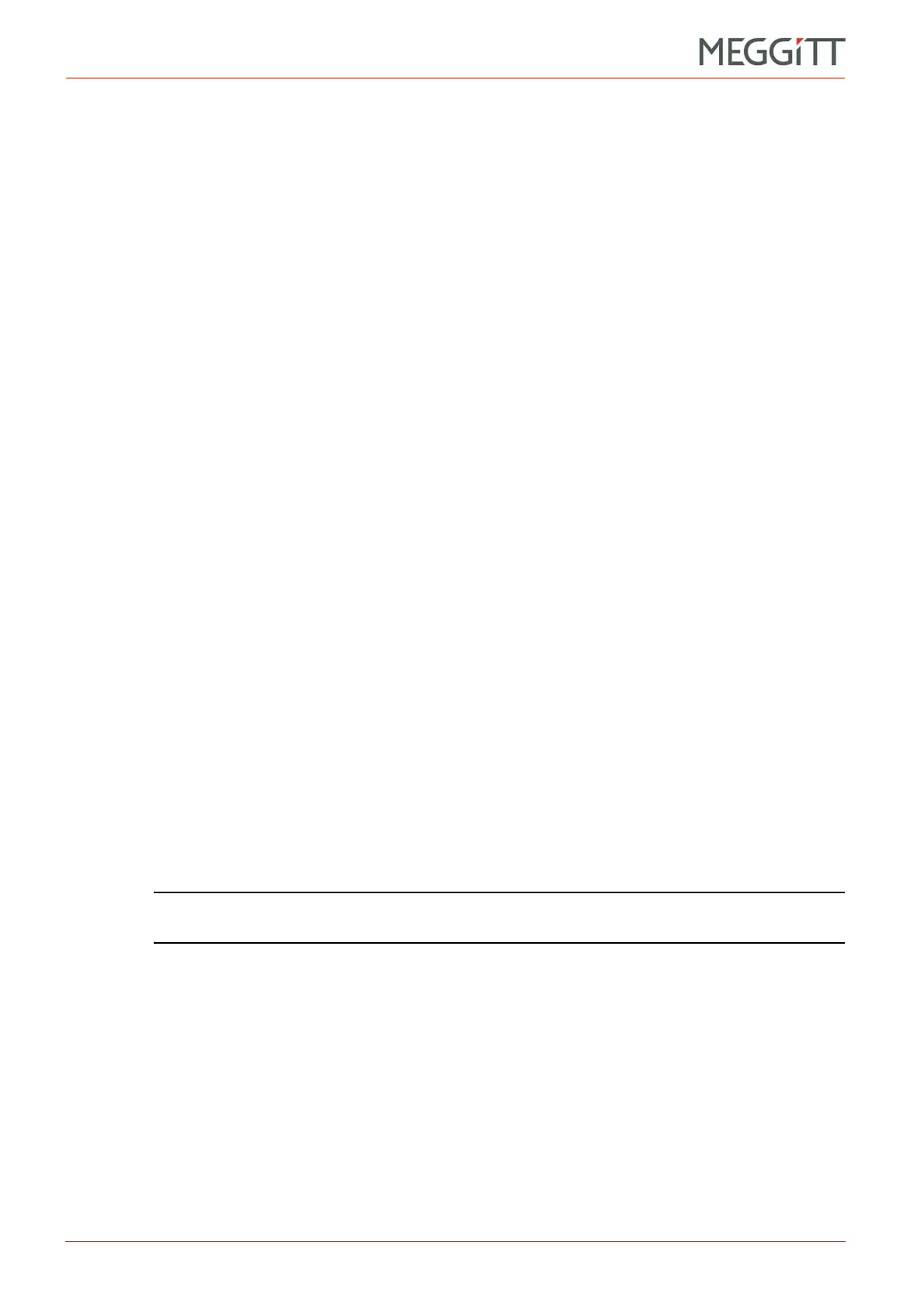5 - 4 VM600 networking manual MAVM600-NET/E
Edition 9 - February 2018
Using an Ethernet connection to identify the firmware version of a CPUM card
ETHERNET COMMUNICATIONS WITH A VM600 RACK
4- Click Open to start the PuTTY session, then press the ENTER key.
5- When prompted for a login, type user (the default login), then press ENTER to continue.
For example:
login: user
When prompted for a password, type config (the default password), then press ENTER
to continue. For example:
password: config
6- At the command prompt (/usr/user # ), type ls, then press ENTER to continue. For
example:
/usr/user # ls
The list command lists the files in the current working directory ( /usr/user ) are
listed, including the version.txt file which contains the firmware version information
for a CPUM card.
7- At the command prompt (/usr/user # ), type more net.cfg, then press ENTER to
continue. For example:
/usr/user # more net.cfg
The more command displays the contents of the specified text file one screen at a time.
If required, pressing ENTER or SPACEBAR displays the next n lines of text.
Alternatively, the cat command can be used to display the contents of a file without
pausing.
8- In the net.cfg file, the IP addresses of the network interfaces for the CPUM card are
displayed under #main network connection as net0_ipaddr (for the primary
network interface (ETH1)) and under #redundant network connection as
net1_ipaddr (for the secondary network interface (ETH2)).
See 3.4.2 About the net.cfg file for additional information about the net.cfg file.
5.2.2 CPUM cards running firmware version 074 or earlier
For a CPUM card running firmware version 074 or earlier, IP addresses are defined in the
hosts file. So, the same procedure as 5.2.1 CPUM cards running firmware version 075 or
later can be used but accessing the hosts file (rather than the net.cfg file).
For example, the IP address of the network interface for the CPUM card is displayed under
#Primary Ethernet Port as node1.
NOTE: Refer to the VM600 networking manual, edition 6 (or earlier), for additional
information.
5.3 Using an Ethernet connection to identify the firmware version of a
CPUM card
It is important to know the version of the firmware running on a CPUM card as the networking
features, software compatibility, and configuration files and structure can be different,
depending on the firmware version.
For any CPUM card, the firmware version is given in the version.txt file.
The version of the firmware running on a CPUM card can be identified using either a serial
connection or an Ethernet connection to the CPUM card and terminal emulation software.
