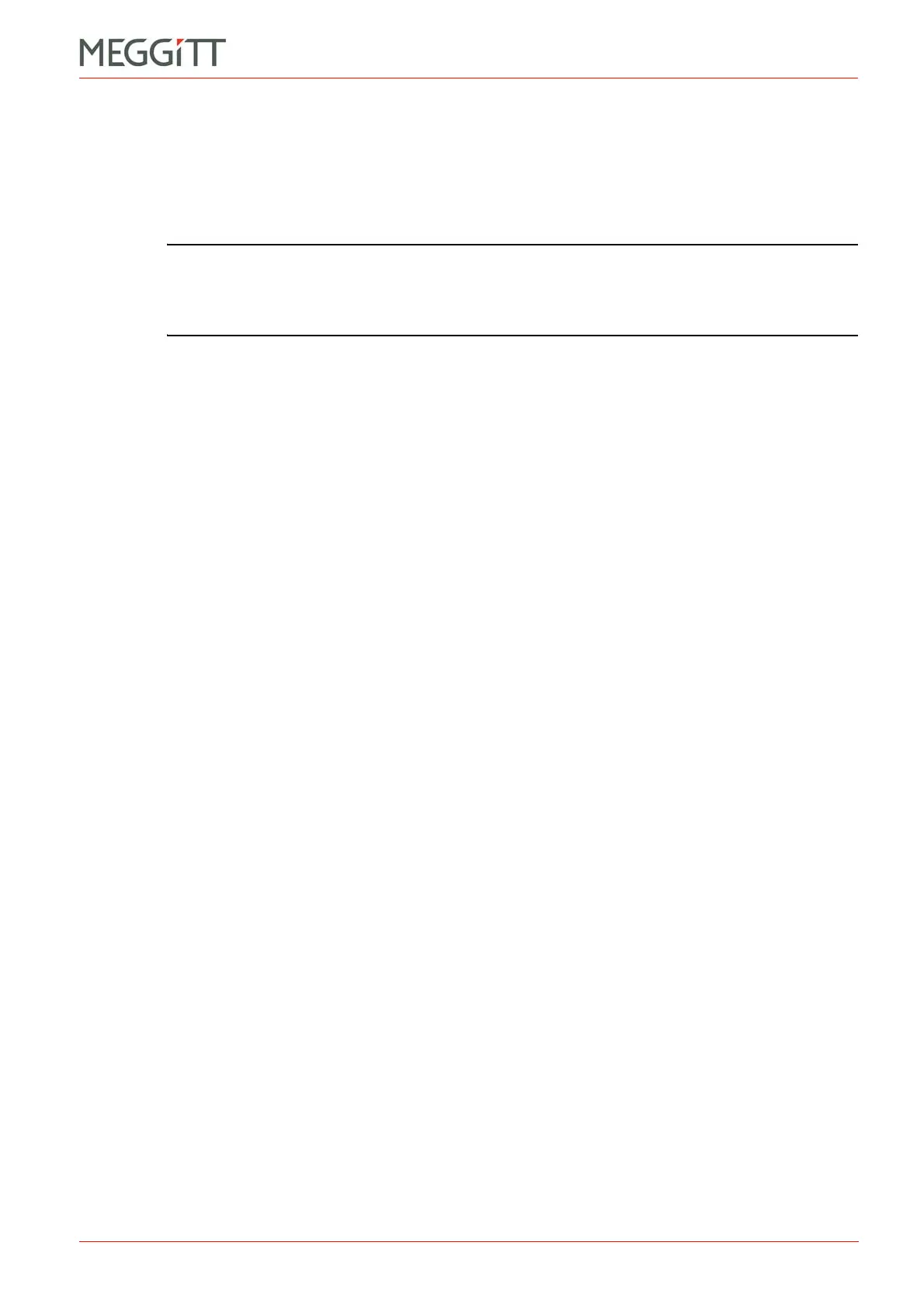VM600 networking manual MAVM600-NET/E 10 - 9
Edition 9 - February 2018
Configuring a VM600 system for operation as a PROFINET IO-Device
SETTING UP A PROFINET CONNECTION (CPUM SW VERSION 081 OR LATER)
10.7Configuring a VM600 system for operation as a PROFINET IO-Device
This section includes an example of PROFINET based communications with a VM600 rack
using Siemens SIMATIC STEP 7 software as an example of a PROFINET enabled DCS (see
Figure 10-4). This example illustrates the concepts required for interfacing a VM600 rack to
any DCS that supports PROFINET.
NOTE: In order for PROFINET communications to work, the information defined in the
PROFINET configuration files (modbusDefault.cfg and profinet.cfg) on
the CPUM card must match the information defined in the DCS (such as Siemens
SIMATIC STEP 7).
10.7.1 Equipment used
10.7.1.1 Hardware
• VM600 rack containing the following cards:
• CPUM card – running firmware version 081 or later
•IOCN card
• MPC4 card or cards
• AMC8 card or cards.
• Siemens SIMATIC S7-300 universal controller (also known as a CPU or PLC):
• CPU315-2 PN/DP (315-2EH13-0AB0) with external PSU.
• Computer running Microsoft
®
Windows XP.
• Netgear
®
10/100 Mbps Fast Ethernet switch:
•FS105.
10.7.1.2 Software
• The CPUM card must be running firmware version 081 or later.
• Siemens SIMATIC STEP 7 (version 5.4 service pack 5 was used).
• Visit the Siemens website for the most up-to-date information on the SIMATIC STEP 7
and their universal controllers:
http://www.automation.siemens.com/mcms/simatic-controller-/en/step7/Pages/Default.aspx
http://www.automation.siemens.com/mcms/programmable-logic-controller/en/simatic-s7-controller/
Pages/Default.aspx
