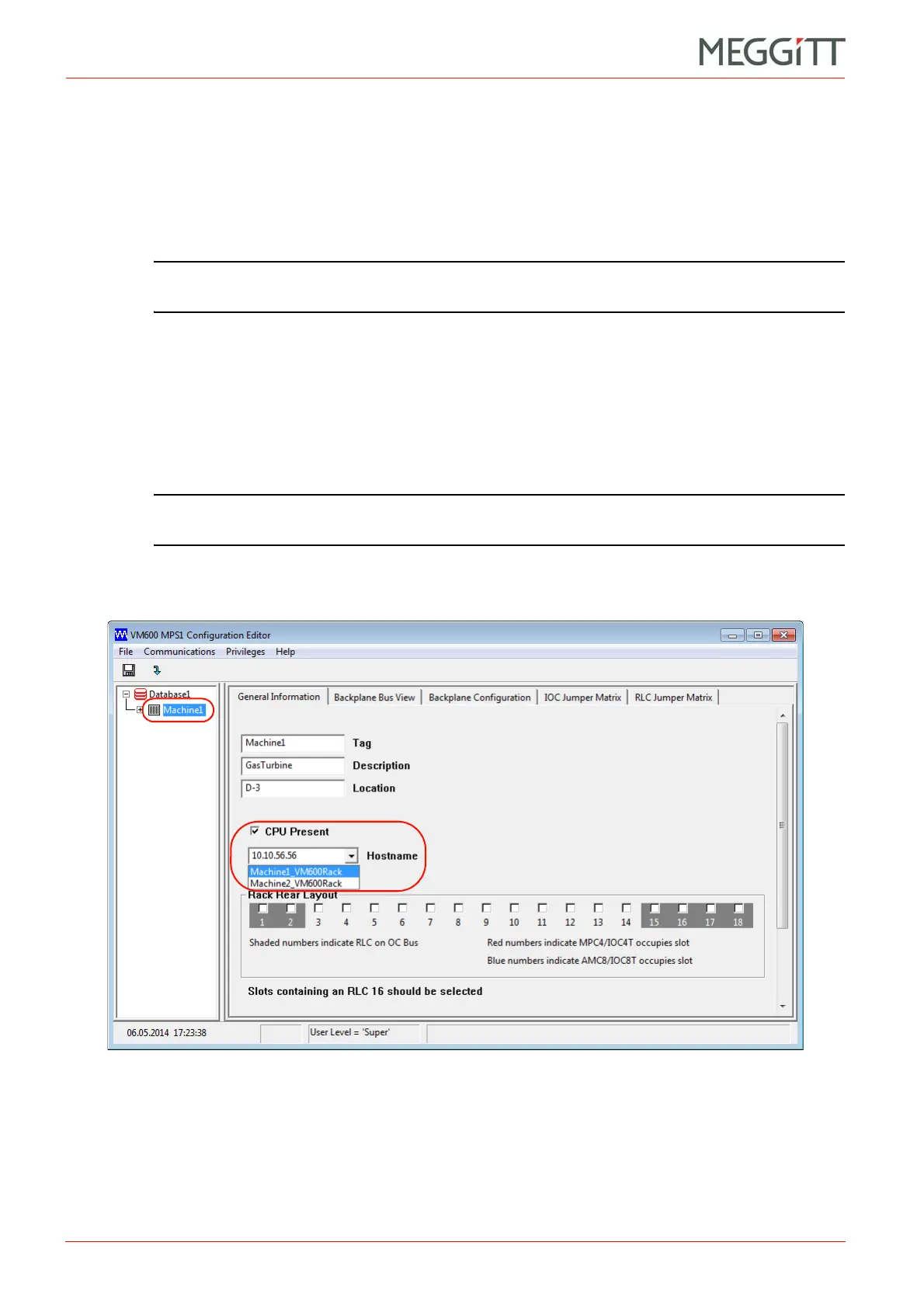4 - 12 VM600 networking manual MAVM600-NET/E
Edition 9 - February 2018
Using VM600 software with a networked rack
SETTING UP AN ETHERNET CONNECTION
4.3.1.2 CPUM cards running firmware version 074 or earlier
For a CPUM card running firmware version 074 or earlier, the network interface
(IP addressing) information is defined in the hosts file and the netmask is defined in the
tcpip.1 file (see 2 CPUM card directory structure and configuration files).
To modify the IP addresses of the CPUM, the hosts and tcpip.1 files must be edited, for
example, using a terminal emulation session (see 7 Terminal emulation).
NOTE: Refer to the VMVM600 networking manual, edition 6 (or earlier), for additional
information.
4.4 Using VM600 software with a networked rack
4.4.1 VM600 MPS software
1- Start the VM600 MPS software.
NOTE: Refer to a VM600 MPSx configuration software for machinery protections systems
software manual for additional information.
2- In the tree structure (left), select a VM600 rack as shown in Figure 4-7.
3- In the main window (centre), on the General Information tab:
Select the CPU Present check box.
Figure 4-7: Using hostnames in the VM600 MPS software
