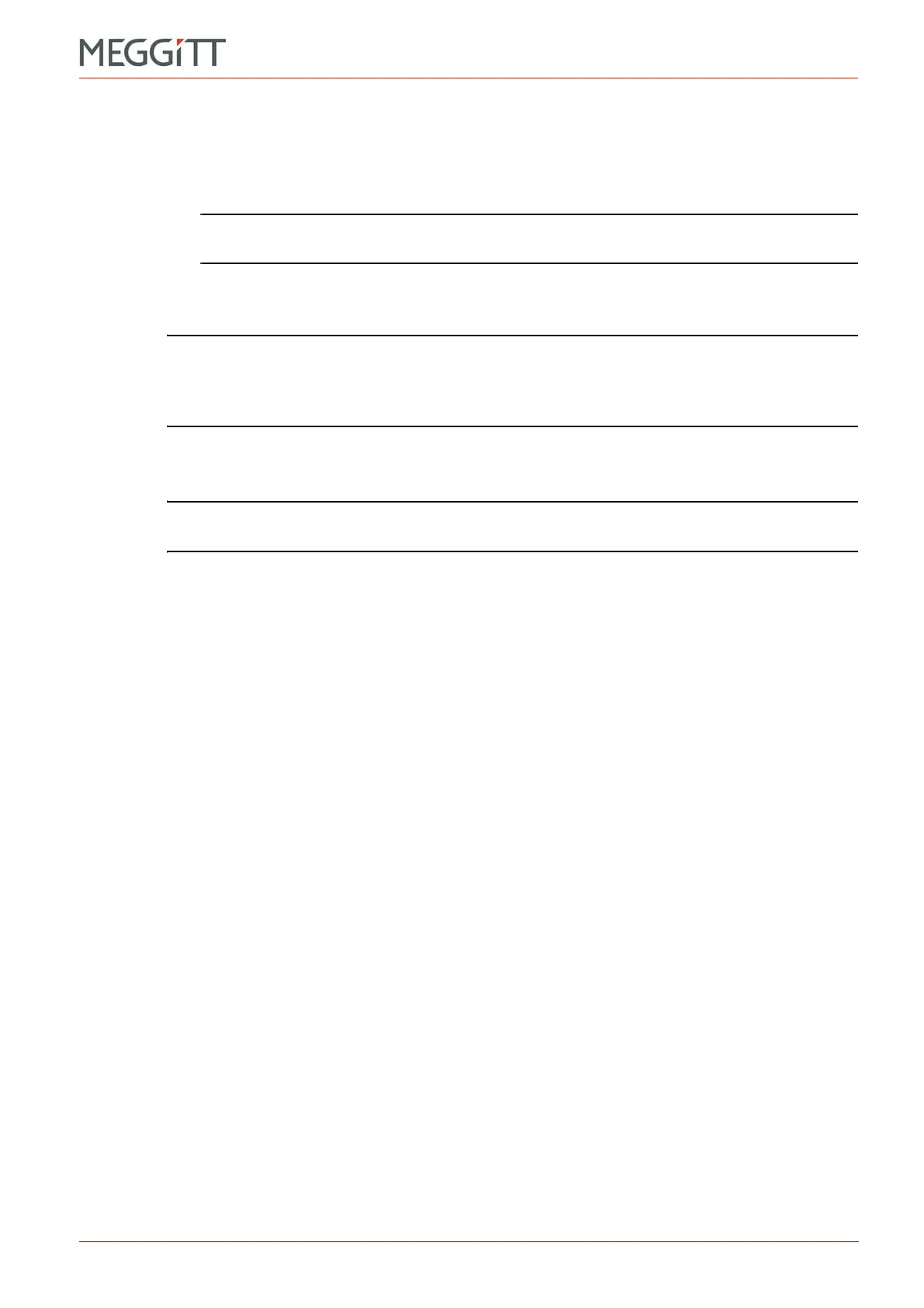VM600 networking manual MAVM600-NET/E 4 - 7
Edition 9 - February 2018
Configuring a computer for Ethernet communications with a VM600 rack
SETTING UP AN ETHERNET CONNECTION
For example, the hosts file of Figure 4-4 includes hostnames for two VM600 racks:
• Machine1_VM600Rack with the IP address 10.10.56.56
• #Machine2_VM600Rack with the IP address 10.10.56.57 (currently
commented out).
NOTE: # is used for line comments and can be used to temporarily “comment out” a
line until it is required in the future.
3- Edit the hosts file as required, adding a new line, after the localhost entries, for each
VM600 rack with its IP address (CPUM card) and a suitable hostname.
NOTE: The IP address of the VM600 rack (CPUM card) is not actually defined in this
(local) computer “hosts” file, but in a different file on the CPUM card’s memory
(CompactFlash or DiskOnChip).
See 2 CPUM card directory structure and configuration files.
4- After editing, save the hosts file as a text file without any file name extension (that is,
do not accidently use a *.txt or any other file name extension).
NOTE: The computer must be restarted for any changes to the hosts file to take effect
(that is, be registered by Windows).
For an example of how hostnames can be used, see 4.4 Using VM600 software with a
networked rack.
4.2.4 Testing communications
Ping is a computer network administration utility used to test the reachability of a host on an
internet protocol (IP) network, that is, it checks that a device is connected to the same subnet
as a computer. It also reports the round-trip time for messages sent from the originating host
to a destination device.
The ping program can be run from a Windows command prompt. To test the communications
link from a computer to a CPUM card:
1- Start a command prompt window in one of the following ways:
Click Start > Programs > Accessories > Command Prompt.
Or click Start > Run, then type cmd in the Open text box and then click OK.
2- At the command prompt, type ping xxx.xxx.xxx.xxx, where xxx.xxx.xxx.xxx is
replaced with the IP address of the device being checked. For example, a VM600 rack
(CPUM card) at 10.10.56.56 and on the same network as the computer.
3- As shown in Figure 4-4, if everything is configured correctly, the device replies, which
indicates that it is in the same subnet as your computer and is ready to be used.