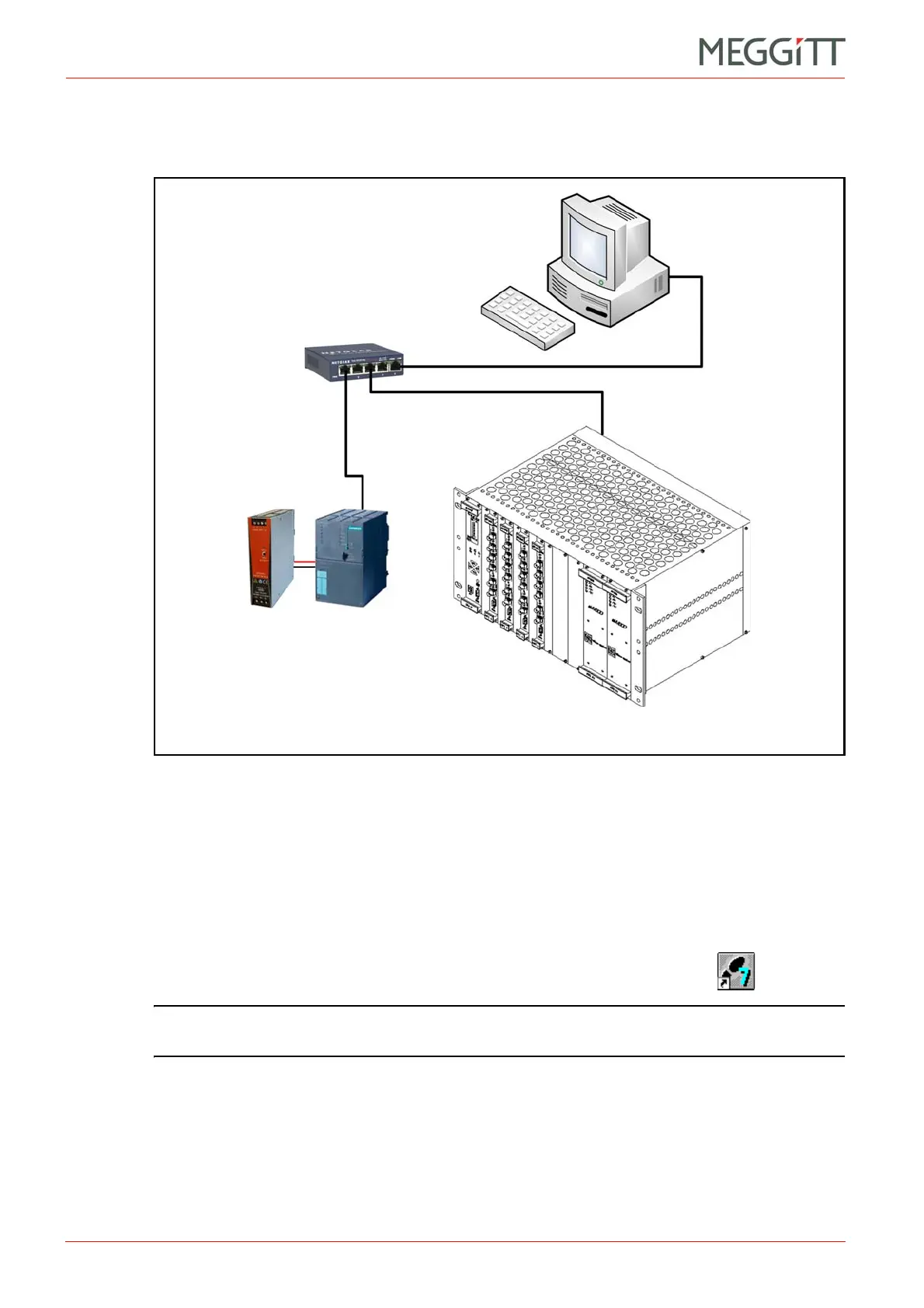10 - 10 VM600 networking manual MAVM600-NET/E
Edition 9 - February 2018
Configuring a VM600 system for operation as a PROFINET IO-Device
SETTING UP A PROFINET CONNECTION (CPUM SW VERSION 081 OR LATER)
10.7.2 Prerequisites
Ensure that all of the hardware is connected as shown in the local network of Figure 10-7.
10.7.3 Procedure for configuring a PROFINET network with SIMATIC STEP 7
A number of stages are involved in configuring and activating the SIMATIC STEP 7 software
before communication with the VM600 rack over PROFINET can be observed. The exact
steps required may differ depending on the supplier and version of DCS software being used.
10.7.3.1 Starting the SIMATIC software and creating a new project
1- Click Start > SIMATIC > SIMATIC Manager or use a desktop shortcut if available.
NOTE: If the STEP 7 “new project” wizard appears, click Cancel in order to manually
configure the project.
The SIMATIC Manager window appears.
2- Click File > New.
The New Project dialog box appears.
Figure 10-7: Example PROFINET network
Computer running
SIMATIC STEP 7
Network switch
SIMATIC S7-300
programmable
controller (CPU)
VM600 rack with
CPUM and MPC4
(and AMC8) cards
External
PSU for
CPU
