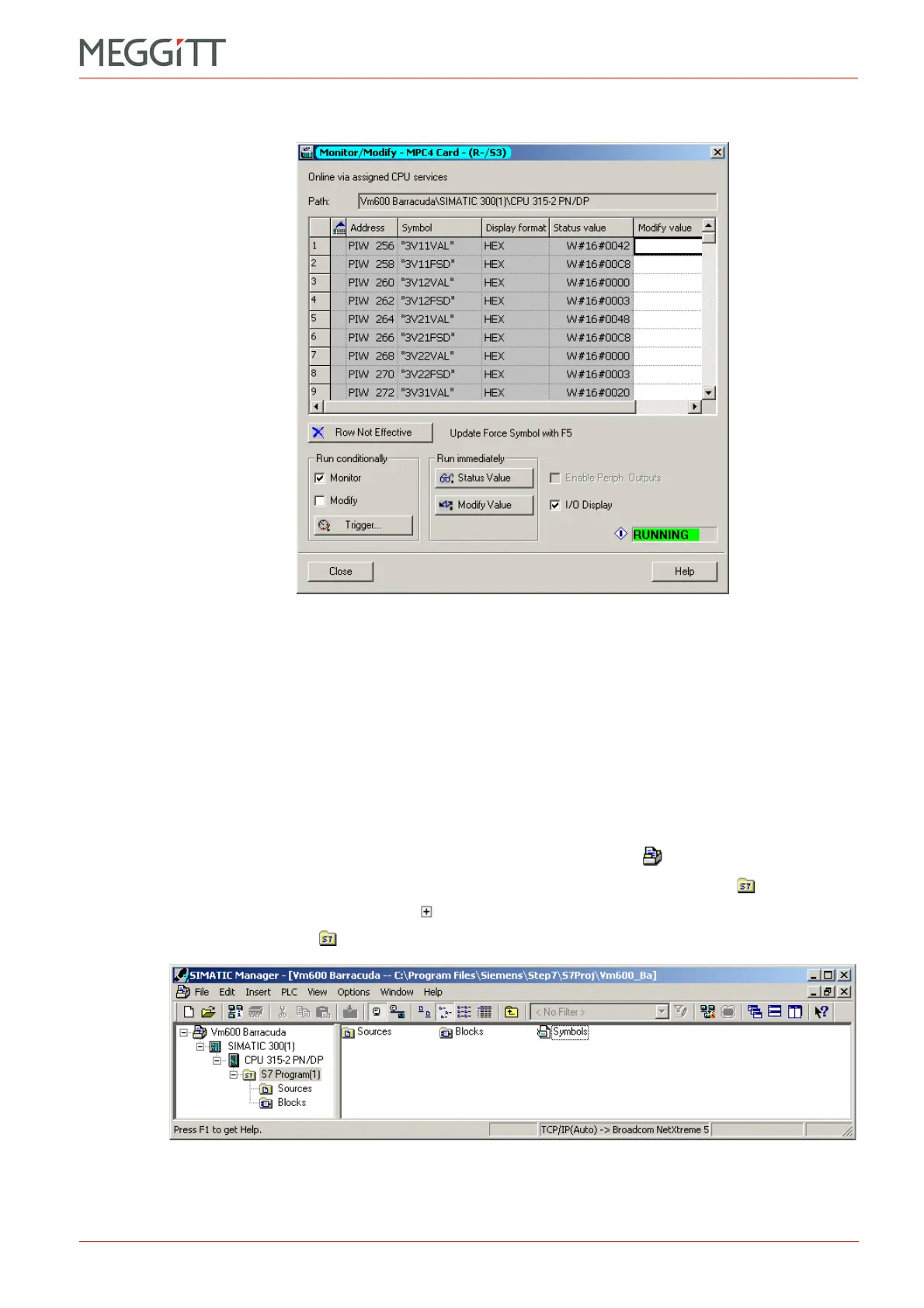VM600 networking manual MAVM600-NET/E 10 - 21
Edition 9 - February 2018
Configuring a VM600 system for operation as a PROFINET IO-Device
SETTING UP A PROFINET CONNECTION (CPUM SW VERSION 081 OR LATER)
The Monitor/Modify window for the card appears.
4- Click the Status Value button in the Run immediately area of the Monitor/Modify window
and the window updates. That is, all status values will update at the same time.
5- Select the Monitor check box in the Run conditionally area of the Monitor/Modify window
and the window updates continuously.
10.7.4.3 Aliasing device values
This operation is performed using the SIMATIC Symbol Editor, which is accessed using
SIMATIC Manager.
1- Double-click on the objects, starting with the project object icon, in the left window of
the SIMATIC Manager in order to navigate down to the S7 Program(1) level.
(Alternatively, click on the icons in the tree structure to navigate down to the
S7 Program(1) level.)
Figure 10-17: SIMATIC Manager – the Monitor/Modify window
Figure 10-18: SIMATIC Manager – accessing the Symbol Editor