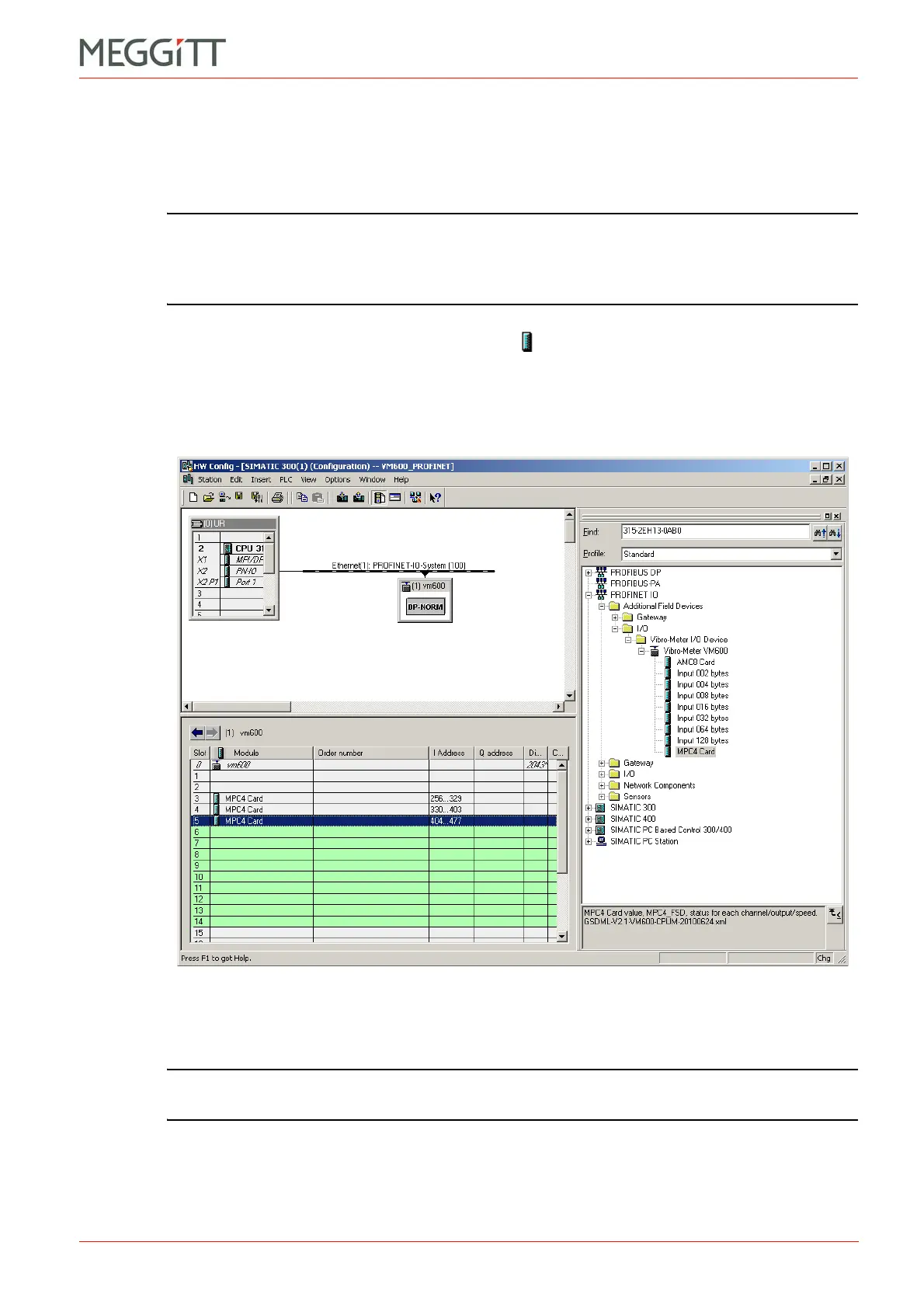VM600 networking manual MAVM600-NET/E 10 - 17
Edition 9 - February 2018
Configuring a VM600 system for operation as a PROFINET IO-Device
SETTING UP A PROFINET CONNECTION (CPUM SW VERSION 081 OR LATER)
10.7.3.6 Adding a MPC4 or AMC8 card to the project
As the Vibro-Meter card devices, from Meggitt Sensing Systems, now exist in the Hardware
Catalog, they can be added to the PROFINET network (that was started in step
10.7.3.2 - Adding objects to the project).
NOTE: By default, the Vibro-Meter VM600 device does not have any cards installed, as it
is not practical to manage GSD files for all possible configurations of VM600 racks
and cards. It is therefore necessary to add individual MPC4 card and AMC8 card
objects to the VM600 rack device to reflect the actual hardware used.
1- Click on the Vibro-Meter VM600 card icon – either MPC4 or AMC8 – in the Hardware
Catalog and drag it onto the Slot of the Online Window that matches your VM600 rack
hardware. (Slots that can accept a card will turn green in colour when a card is selected
in the Hardware Catalog.)
This will add the card object to the VM600 rack object in the SIMATIC project.
Repeat this step until the model of the VM600 hardware (rack and cards) created in the
SIMATIC project corresponds to the actual VM600 hardware used.
NOTE: It is important that the Slot numbers used in the SIMATIC project match the real
hardware as Slot numbers are used to calculate the addresses of variables.
You can right-click on any VM600 card row (Slot) that contains a card and click Delete
to remove an unwanted card from a slot.
Figure 10-15: HW Config – with VM600 cards added to the project