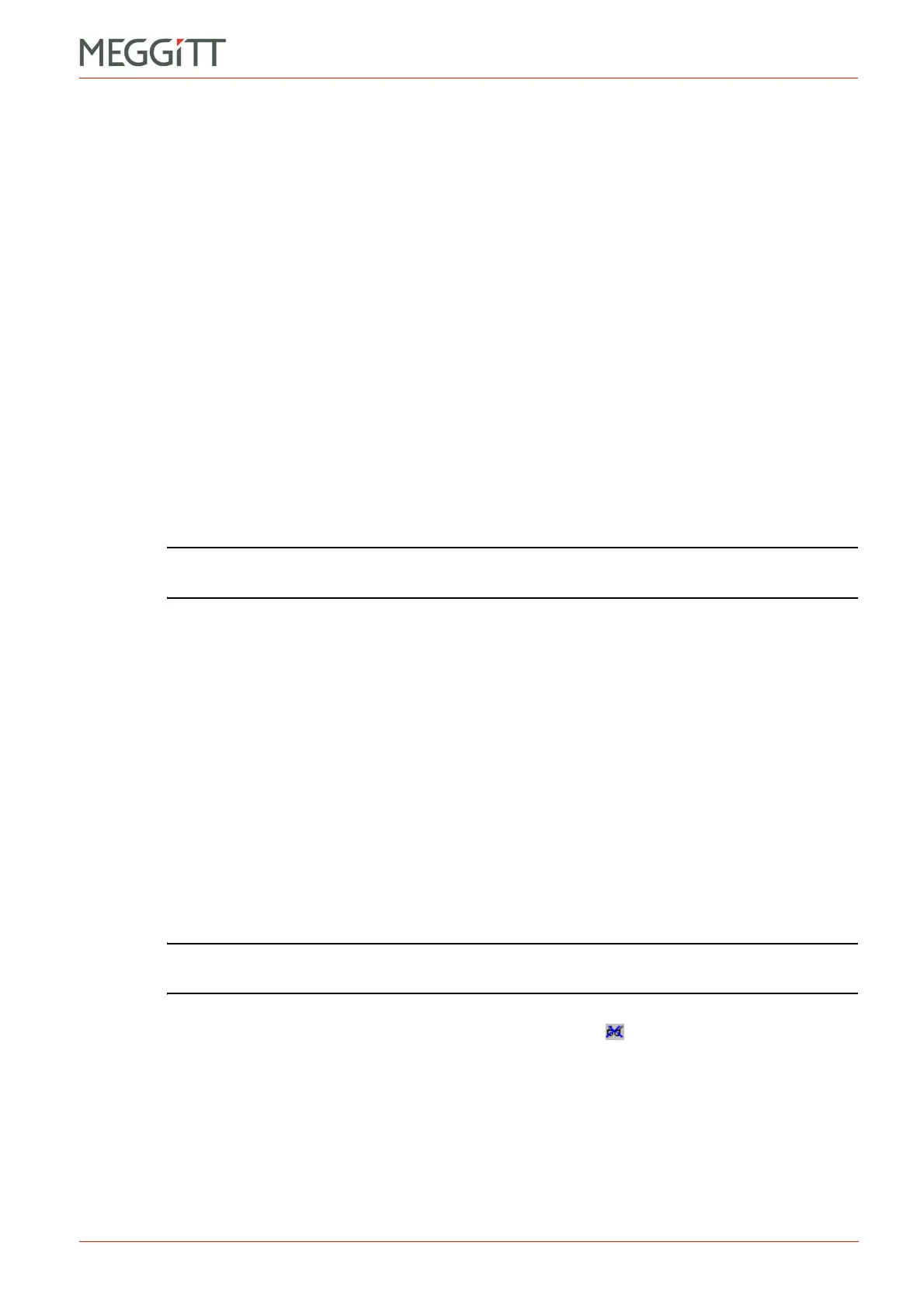VM600 networking manual MAVM600-NET/E 10 - 3
Edition 9 - February 2018
PROFINET communication
SETTING UP A PROFINET CONNECTION (CPUM SW VERSION 081 OR LATER)
10.3PROFINET communication
Like other industrial Ethernet standards, such as Modbus TCP and Ethernet/IP, PROFINET
uses TCP/IP and is part of the IEC 61158 (Industrial communication networks – Fieldbus
specifications) and IEC 61784 (Digital data communications for measurement and control)
standards.
Depending on the performance requirements of a PROFINET system, one of the following
protocols can be used:
• TCP/IP for PROFINET CBA
• Real-time (RT) protocol for PROFINET CBA and PROFINET IO
• Isochronous Real-time (IRT) PROFINET IO.
Most PROFINET communication uses unmodified TCP/IP packets (ordinary Ethernet). This
allows easy integration into existing networks, for example, in a factory or office.
The RT protocol bypasses TCP/IP and uses an optimised protocol stack to prioritise Ethernet
packets. This is typically used to speed up communications with programmable controllers
such as a PLC.
The IRT protocol uses an extension of the Ethernet stack to synchronise all communication
devices. This allows high speed communication but does require customised hardware. The
IRT protocol is not supported by the CPUM.
NOTE: Use of the IRT communication requires the relevant network area to be equipped
with special IRT network switches.
10.3.1 Error handling
In addition to the Modbus server error handling already described (see 8.4.5 Error handling
and 9.3 Error handling), the behaviour of CPUM cards running firmware version 081 or later
has been improved to allow the reporting of additional communication errors.
10.3.1.1 Internal communication errors
As the PROFINET layer uses the existing Modbus server to access the cards in the VM600
rack (see Figure 10-1), the internal communication errors reported will be as described in
8.4.5 Error handling and 9.3 Error handling.
10.3.1.2 External communication errors
The types of error handling implemented will depend on the PROFINET controller and
software (DCS) that you are using.
NOTE: Attempts to communicate with (access) an unplugged card will result in a
communication error being reported by the DCS.
For example, SIMATIC STEP 7 uses the data unavailable icon when it cannot obtain any
valid data from an object (such as a VM600) to display. The use of this icon can be seen in
the Status value column of Figure 10-2. (For comparison, Figure 10-17 shows the same
window when data is available.)