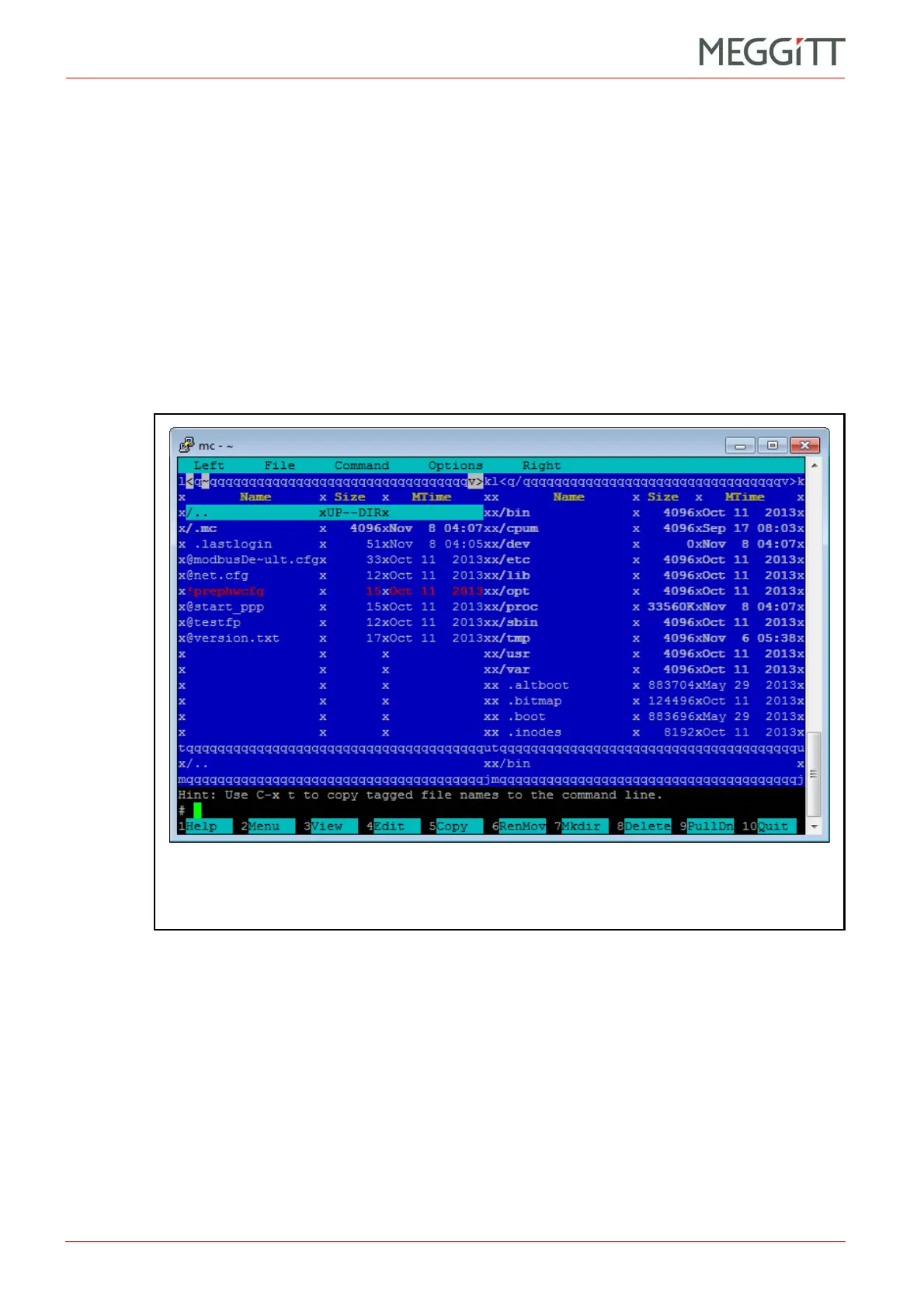7 - 4 VM600 networking manual MAVM600-NET/E
Edition 9 - February 2018
Help on using PuTTY
TERMINAL EMULATION
7.5 Help on using PuTTY
To obtain help on using PuTTY:
• After starting PuTTY, click the Help button.
The PuTTY User Manual is displayed.
7.6 Starting Midnight Commander
To start Midnight Commander:
• Type mc (then press ENTER) at the terminal command line.
Midnight Commander starts and its user interface is displayed in the terminal window, as
shown in Figure 7-3.
The command-line and Midnight Commander are used to perform all operations.
7.7 Midnight Commander user interface
The Midnight Commander user interface consists of:
• A menu line (top) providing access to commands.
• Two directory panels (left and right) displaying the file system.
• A command line (# ) allowing Midnight Commander commands to be entered.
Just above the command line is a hint line that shows random tips.
• A function key line (bottom) providing keyboard shortcuts access to the most frequently
used commands.
Figure 7-3: Midnight Commander user interface
