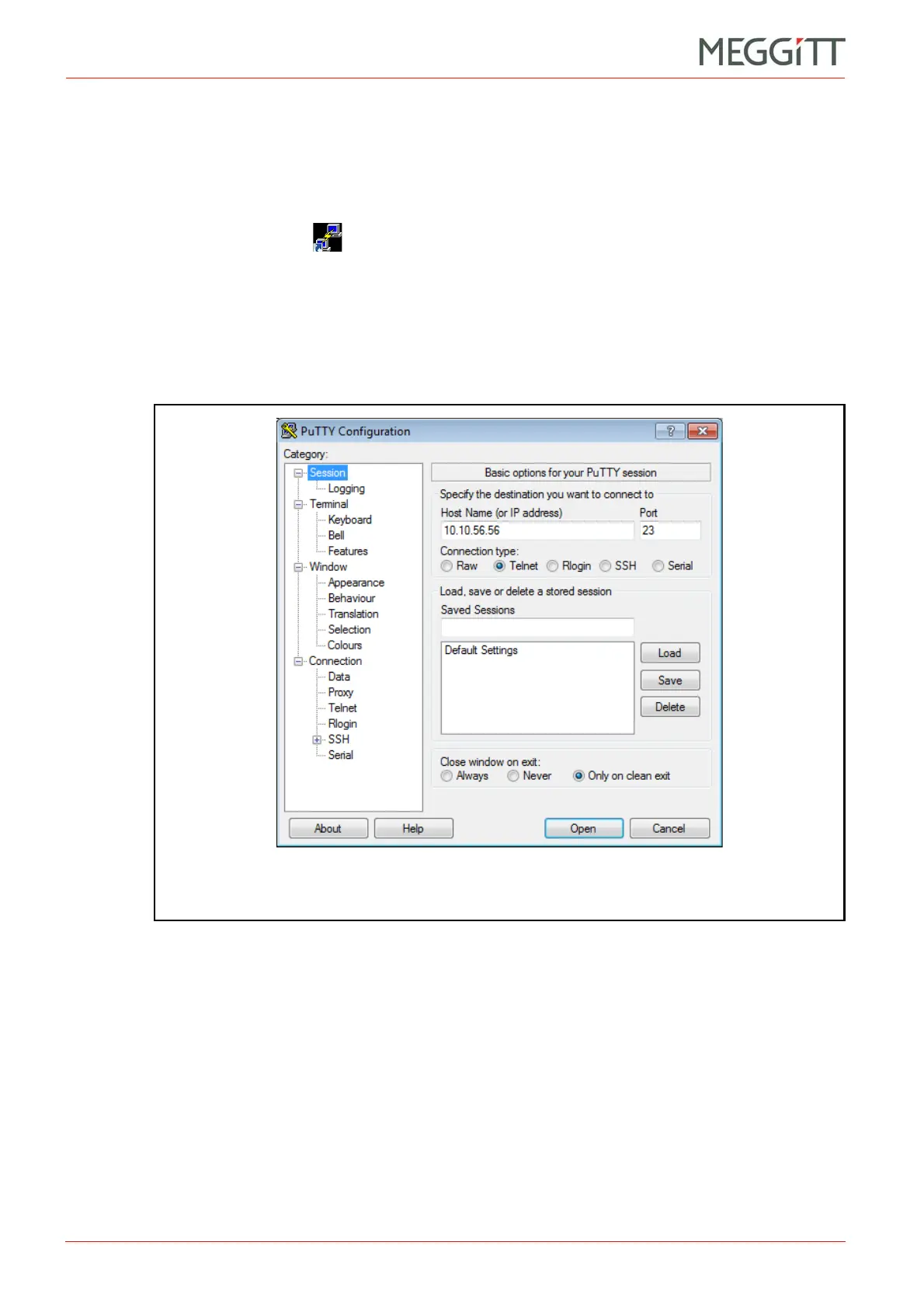7 - 2 VM600 networking manual MAVM600-NET/E
Edition 9 - February 2018
Starting a terminal emulation session using PuTTY and establishing communica-
TERMINAL EMULATION
7.3 Starting a terminal emulation session using PuTTY and establishing
communications with a CPUM
card
To start a terminal emulation session using PuTTY and establish communications with a
CPUM card:
1- Double-click the PuTTY icon (shortcut) on the Windows desktop.
Alternatively, navigate to the PuTTY program file (putty.exe) on the local hard disk of
the computer and double-click it.
2- Start PuTTY, select a Telnet connection and enter the IP address (Host Name (or IP
address)) of the CPUM card, as shown in Figure 7-1. (Telnet always uses TCP port
number 23 (Port).)
Alternatively, a different terminal editor that supports Telnet could be used.
Figure 7-1: Using PuTTY terminal emulation software –
selecting and configuring a Telnet connection
