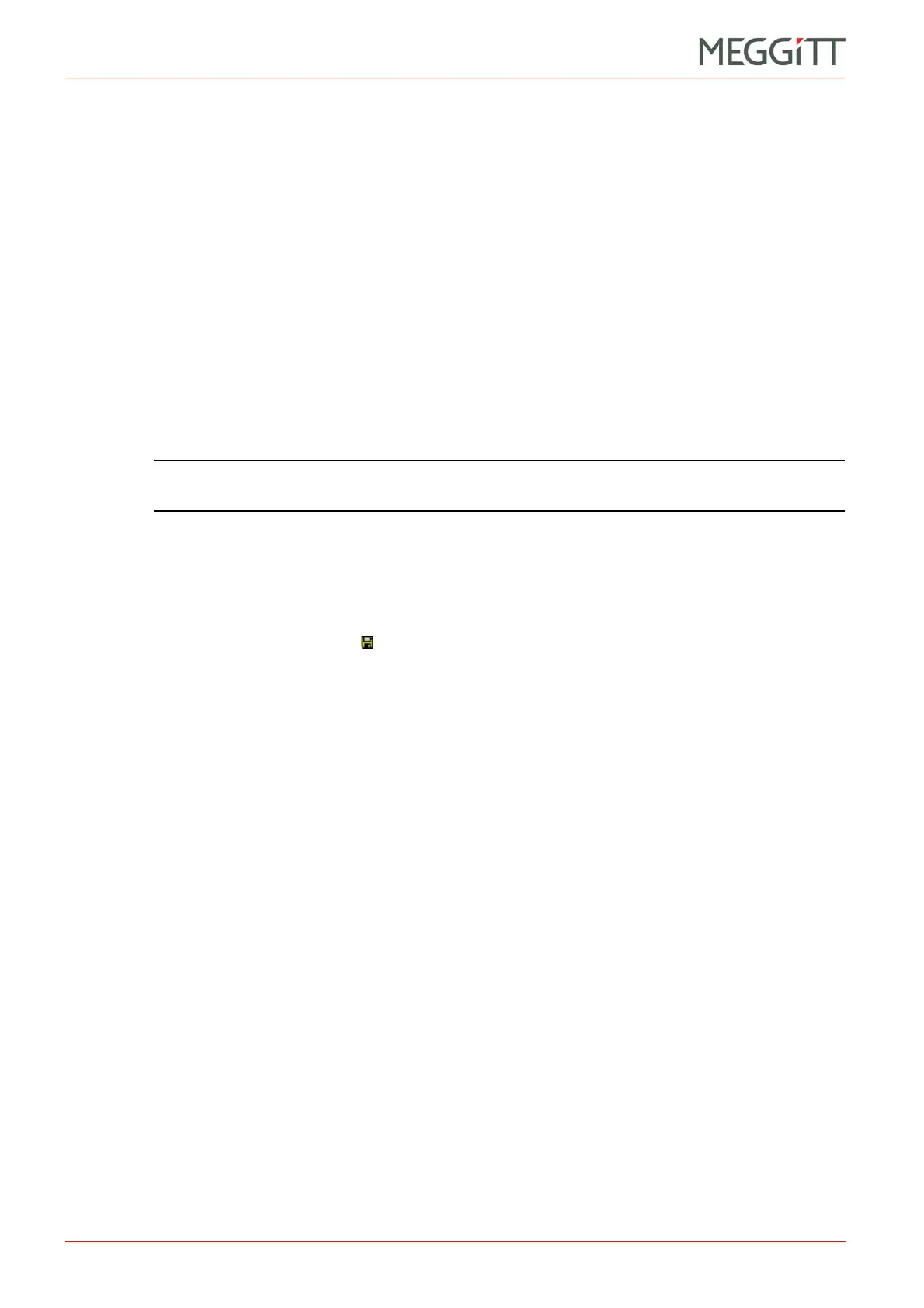10 - 18 VM600 networking manual MAVM600-NET/E
Edition 9 - February 2018
Configuring a VM600 system for operation as a PROFINET IO-Device
SETTING UP A PROFINET CONNECTION (CPUM SW VERSION 081 OR LATER)
10.7.3.7 Checking the properties of a SIMATIC object
At anytime, the object property window can be used to view (or modify) the parameters of the
objects added to a project.
1- To access an object properties window, either:
Double-click on the object
Or right-click on the object and click Object Properties.
For example, double-click on the VM600 rack object in the Station window (top left) to
open the Properties – vm600 window and inspect the VM600 rack configuration settings.
For example, right-click on the VM600 card row in the Online Window (bottom left) and
click Object Properties to open the Properties – MPC4 Card (or Properties – AMC8
Card) window and inspect the VM600 card configuration settings.
Although the Device Name given in the VM600 rack object can be modified using the
SIMATIC software, it must be the same as the name defined in the profinet.cfg
configuration file (see 10.6 PROFINET configuration files). This is also the name of the
VM600 rack device stored on the CPUM card.
NOTE: Each device used on the network must have a unique name. The device name is
restricted to be lower case characters only.
At anytime, the project being worked on in SIMATIC STEP 7 HW Config can be saved in one
of the following ways:
Click Station > Save.
Or click the Save icon on the toolbar.
10.7.3.8 Configuring the PG/PC interface
The PG/PC interface is used by the SIMATIC STEP 7 software to program devices
connected to the computer, for example, the SIMATIC S7-300 CPU (controller). This
interface must be correctly set up before the project can be downloaded to the CPU.
The PG/PC interface is part of the SIMATIC Manager software, not the SIMATIC HW Config
software.
1- In SIMATIC Manager, click Options > Set PG/PC Interface.
