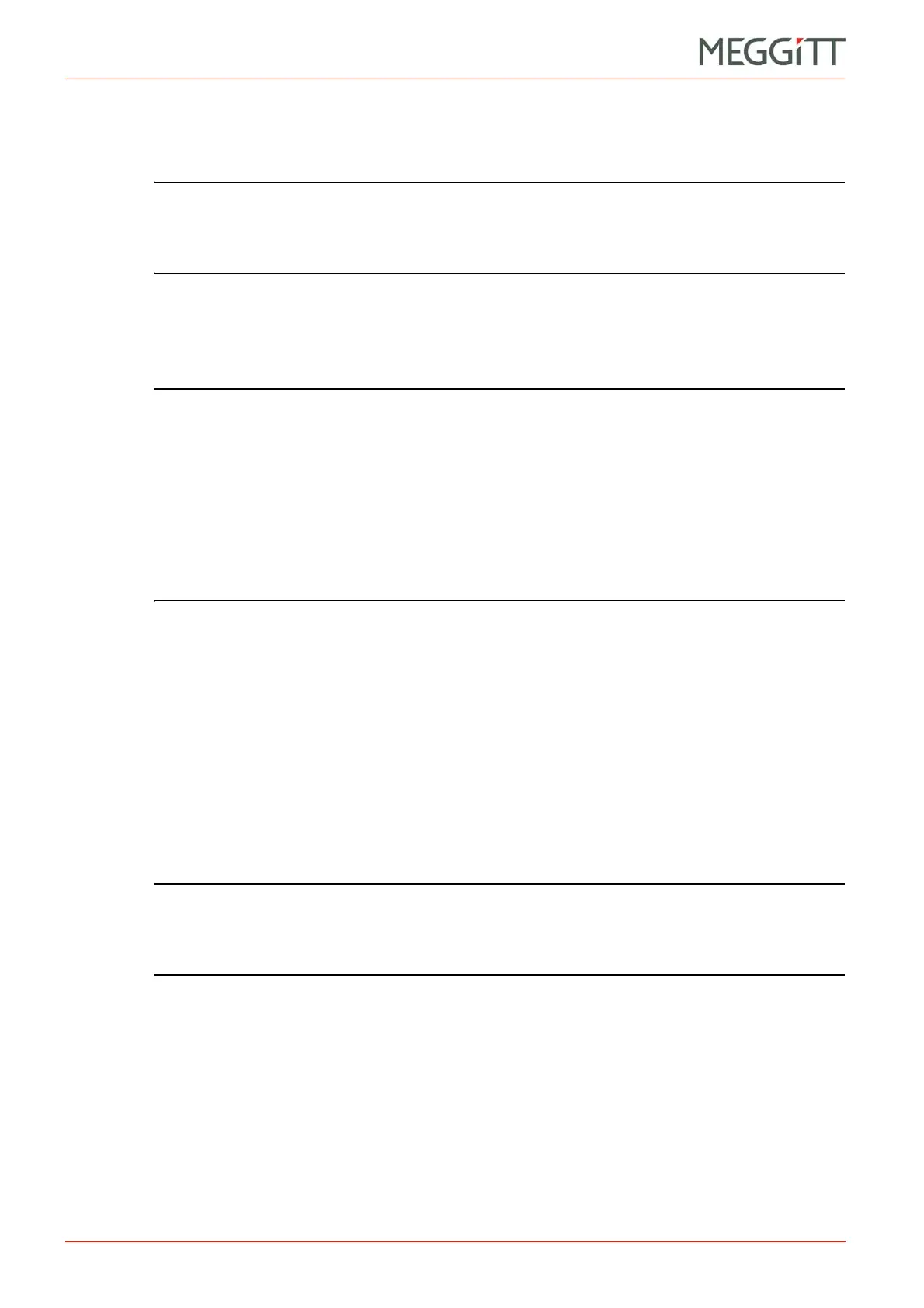5 - 2 VM600 networking manual MAVM600-NET/E
Edition 9 - February 2018
Using an Ethernet connection to check the IP address of a CPUM card
ETHERNET COMMUNICATIONS WITH A VM600 RACK
In case of questions or problems, consult the Windows help or contact your system
administrator. If no solution can be found, contact your nearest Meggitt Sensing Systems
representative.
NOTE: If your CPUM card does not support Ethernet communications, a PPP connection
can be used to communicate with the rack for cards running firmware version 072
or earlier. Refer to the VM600 networking manual, edition 6 (or earlier), for
additional information on PPP.
For a direct connection between a VM600 rack and a computer, use a crossover Ethernet
cable between the 8P8C connector (NET) on the front panel of the CPUM card or the upper
8P8C connector (1) on the front panel of the IOCN card and the Ethernet port of the computer
(not a standard cable).
NOTE: The primary network interface (ETH1) of a CPUM card can be routed either via the
8P8C connector (NET) on the front panel of the CPUM card or via the upper 8P8C
connector (1) on the front panel of its associated IOCN card (optional). The choice
is made using jumpers J42, J40, J52 and J53 on the CPUM card. For example,
when all of these jumpers are removed, the primary network interface is routed via
the CPUM card.
The secondary network interface (ETH2) of a CPUM card is routed via the lower
8P8C connector (2) on the front panel of its associated IOCN card (optional).
Refer to the VM600 machinery protection system (MPS) hardware manual for
additional information.
For an indirect connection between a CPUM card and a computer via a network (using
network switches), use standard Ethernet cables (not crossover cables).
See 4 Setting up an Ethernet connection.
5.2 Using an Ethernet connection to check the IP address of a CPUM card
If the IP address of a CPUM card is not known, it can always be discovered using a serial
connection to the RS-232 connector on the front panel of the CPUM card and terminal
emulation software (see 3.4 Discovering the IP address of a CPUM card).
NOTE: The directory structure and configuration files, depend on the version of firmware
running on a CPUM card (see 2 CPUM card directory structure and configuration
files). For a CPUM card running firmware version 075 or later, the IP address
information is given in the net.cfg file.
5.2.1 CPUM cards running firmware version 075 or later
1- Connect a VM600 rack (CPUM card) and a computer using the appropriate Ethernet
cable.
2- Start PuTTY, select a Telnet connection and enter the IP address (Host Name (or IP
address)) of the CPUM card, as shown in Figure 5-1. (Telnet always uses TCP port
number 23 (Port).)
