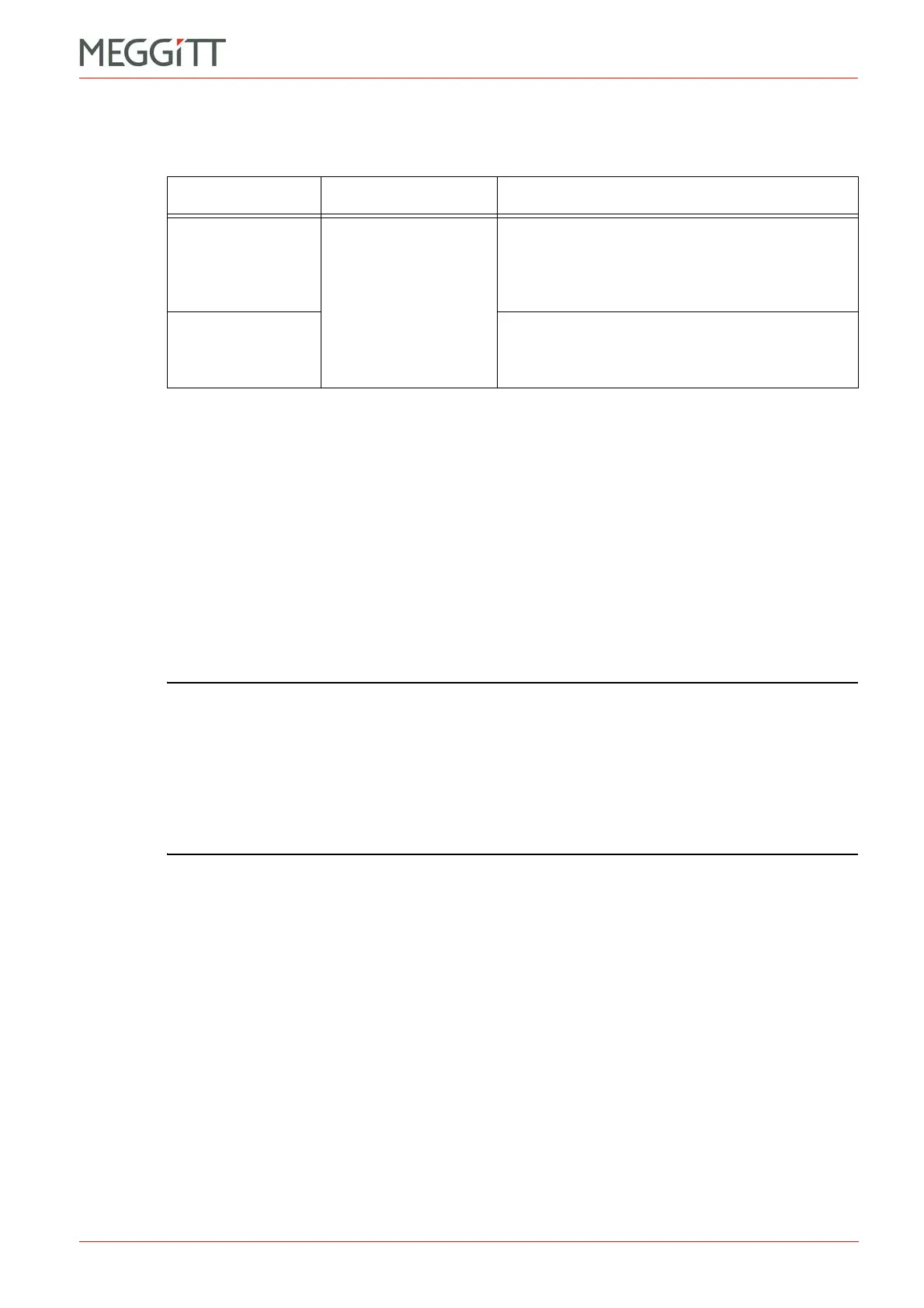VM600 networking manual MAVM600-NET/E 4 - 3
Edition 9 - February 2018
Configuring a computer for Ethernet communications with a VM600 rack
SETTING UP AN ETHERNET CONNECTION
For a CPUM card running firmware version 074 or earlier, IP addresses are defined in the
hosts file (see 2 CPUM card directory structure and configuration files).
Refer to the VM600 networking manual, edition 6 (or earlier), for additional information.
4.2 Configuring a computer for Ethernet communications with a VM600 rack
The network adapter (network interface card) of the computer to be used for communication
with a VM600 rack must be configured to be compatible with the IP address and subnet mask
used by the CPUM card, that is, both devices must be in the same subnet (see
1.4.5 IP addressing).
NOTE: It is quite typical, for a network to use a combination of DHCP assigned, auto IP
assigned (dynamic) and/or manually assigned (static) addresses for its attached
devices. However, good network administration is necessary to ensure that an IP
address that has already been allocated in one way is not reused elsewhere in the
network.
Therefore, it is always recommended to contact your IT department or network
administrator before manually assigning a static IP address to a VM600 rack
(CPUM card) on a network.
Optionally, the hosts file of the computer to be used for communication with a VM600 rack
can be edited in order that the VM600 rack (CPUM card) can be identified by a hostname in
addition to the IP address (see 4.2.3 Editing a computer’s hosts file).
4.2.1 Requirements
1- A computer running one of the following Windows operating systems: Windows 98,
Windows NT 4.0, Windows XP or Windows 7.
2- A unique IP address for your computer.
3- A VM600 rack containing a CPUM card (and its associated IOCN card (optional)) with at
least one Ethernet interface.
4- A unique IP address for the VM600 rack.
5- An Ethernet crossover cable allowing Ethernet communication between the computer a
and a CPUM (or IOCN) card.
A suitable Ethernet crossover cable is available from Meggitt SA (PNR 962.02.10.0031).
Table 4-2: Default IP address parameters for a CPUM card
running firmware version 074 or earlier
IP address Network mask Description
10.10.56.56
0xFFFF0000
(255.255.0.0)
Primary network interface (ETH1).
This is the network interface available on
either the CPUM card (NET connector) or the
IOCN card (1 connector).
10.10.56.156
Secondary network interface (ETH2).
This is the network interface available on the
IOCN card (2 connector), if installed.
