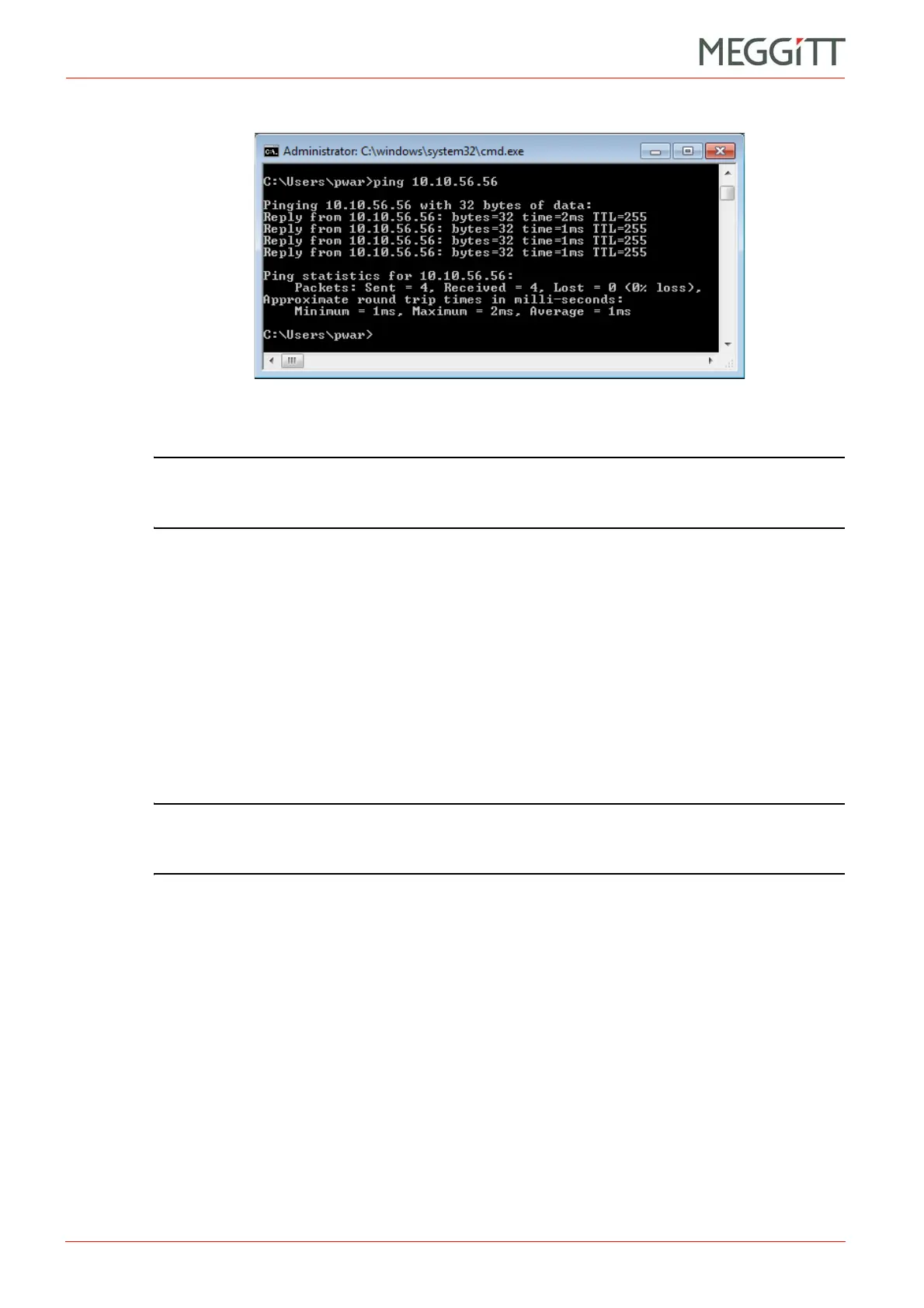4 - 8 VM600 networking manual MAVM600-NET/E
Edition 9 - February 2018
Ethernet redundancy
SETTING UP AN ETHERNET CONNECTION
NOTE: To be able to communicate with a device, the computer and the device must be
connected to the same network and must have IP addresses belonging to the
same subnet.
The ping program is also included in the CPUM firmware, so the ping command can be run
in a terminal emulation session in order to test the communications link from a CPUM card to
another network device, if required.
The CTRL+C shortcut key can be used to stop a ping command in a terminal emulation
session.
4.3 Ethernet redundancy
CPUM cards are available in different versions, including standard, Ethernet redundant and
serial redundant.
NOTE: Ethernet redundancy is only possible with Ethernet redundant versions of the
CPUM card, that is, with cards equipped two Ethernet interfaces.
Refer to the CPUM and IOCN card pair data sheet for additional information.
For a redundant Ethernet configuration, two different IP addresses are attributed to a single
CPUM / IOCN card pair. These addresses must be chosen carefully and they must follow the
following two principles:
1- Both of the IP addresses of the CPUM must be defined in different subnets. For more
information about subnets, see 1.4.5.3 Subnets and subnet masks.
2- A host computer which communicates with one of the CPUM addresses must have its
IP address in the same subnet as the corresponding CPUM address.
As described in 1.4.5 IP addressing, an IP address is divided into a subnet (network) part and
a host part. The subnet range is defined by the netmask.
Figure 4-5: Pinging a VM600 rack (CPUM card)