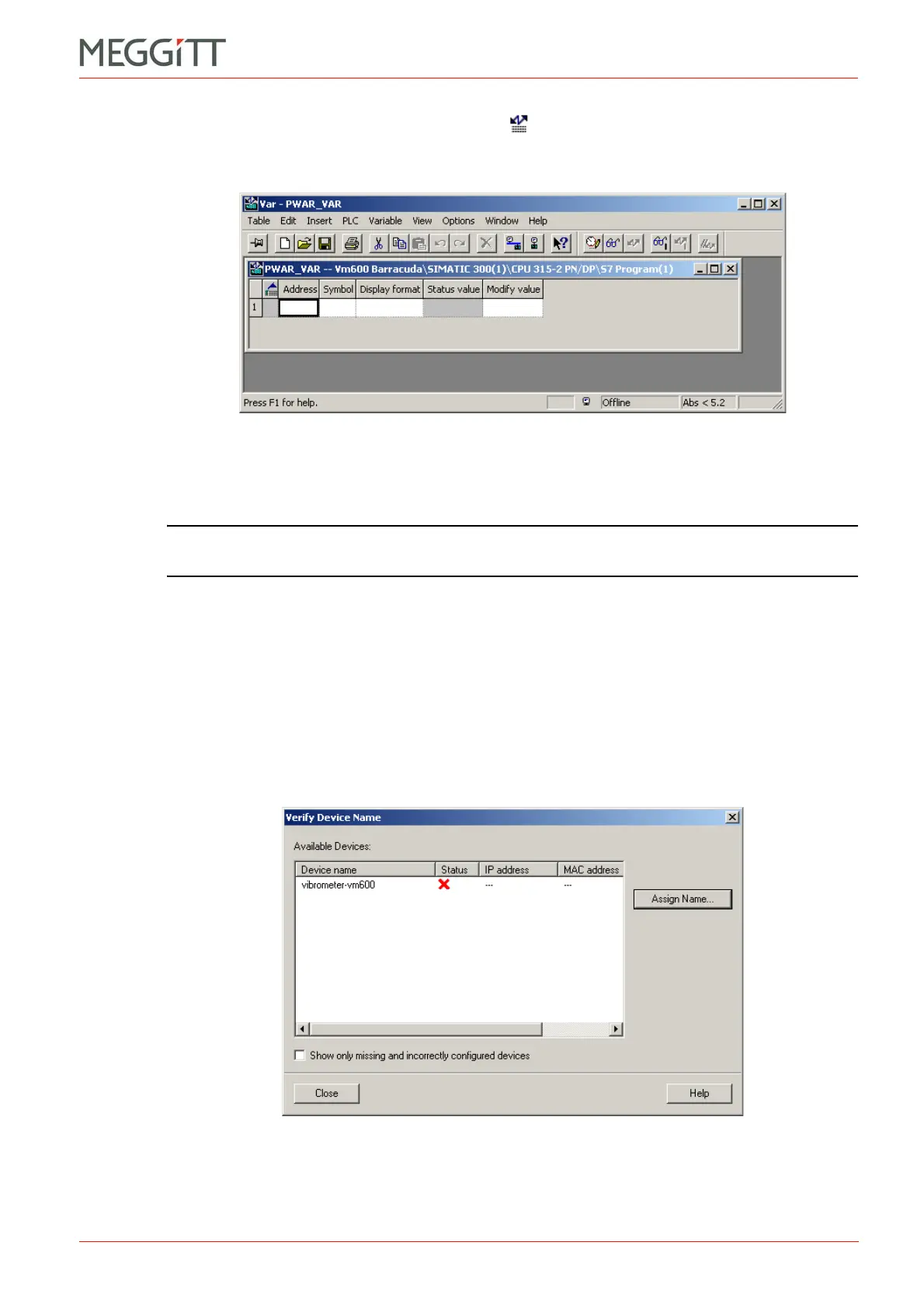VM600 networking manual MAVM600-NET/E 10 - 23
Edition 9 - February 2018
Configuring a VM600 system for operation as a PROFINET IO-Device
SETTING UP A PROFINET CONNECTION (CPUM SW VERSION 081 OR LATER)
4- Either right-click on the variable table just created and select Open Object or
double-click on it.
The Var window appears.
5- Click on the cell corresponding to the Address or Symbol to edit and type the information
for the variable that you want to monitor.
NOTE: Variable tables provide a quick way to easily monitor the most critical or important
parameters in a project. (Variable tables can not be used to modify parameters.)
10.7.4.5 Verifying and assigning device names
If the device name configured in HW Config does not correspond to the actual device name,
the PROFINET communication will not work. However, it is possible to check the device
names that have been assigned and change the name of a device, even if it is already
started.
1- In the SIMATIC HW Config, click on the (1)vm600 object to select it.
2- Click PLC > Ethernet > Verify Device Name.
The Verify Device Name window appears.
Figure 10-21: SIMATIC Manager – the Var window
Figure 10-22: HW Config – the Verify Device Name window