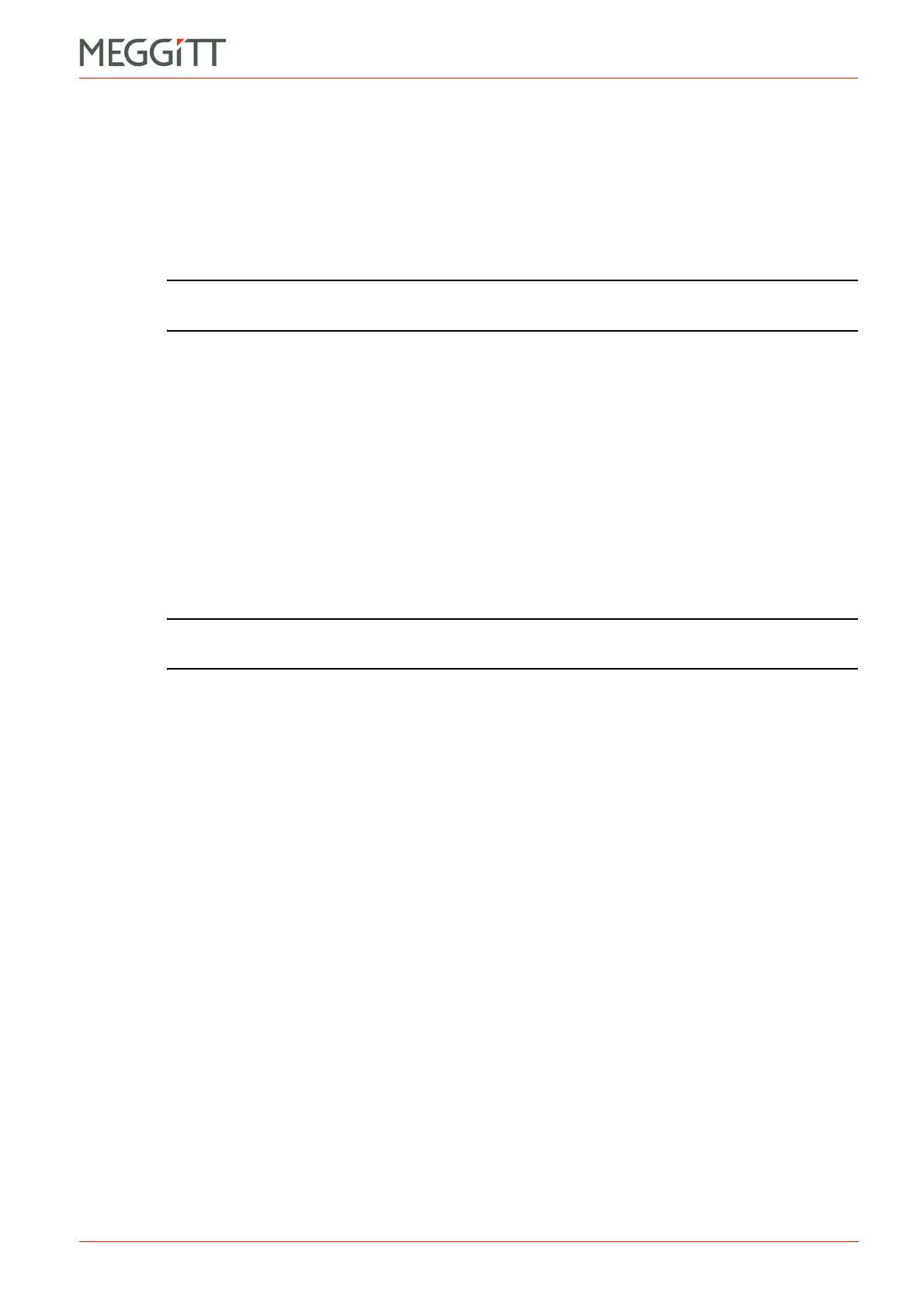VM600 networking manual MAVM600-NET/E 7 - 1
Edition 9 - February 2018
About PuTTY
TERMINAL EMULATION
7 TERMINAL EMULATION
The management of networked VM600 racks with a CPUM card running firmware
version 075 or later can be performed using a terminal emulator and Midnight Commander.
This chapter of the manual will use the PuTTY terminal emulator program to demonstrate the
use of terminal emulation with a CPUM card but other terminal emulators can also be used,
for example, the HyperTerminal program or a VT100 video terminal.
NOTE: Midnight Commander is available on CPUM cards running firmware version 074 or
later.
To identify the firmware version of a CPUM card, see 3.3 Identifying the firmware version of
a CPUM card.
To work with CPUM cards running firmware version 073 or earlier, refer to the
VM600 networking manual, edition 6 (or earlier).
7.1 About PuTTY
PuTTY is a free open-source terminal emulator program that can be used to communicate
with a CPUM card in a VM600 rack. The PuTTY program supports the Telnet protocol (Telnet
client) which allows communication with a CPUM card (Telnet client) over an Ethernet link. It
also supports the serial communication protocols which allows communication with a CPUM
card over a serial link.
NOTE: CPUM Configurator is compatible with CPUM cards running firmware version 075
or later.
The Putty software is available as a single program file (*.exe) or as an installer from here:
• http://www.putty.org
• http://www.chiark.greenend.org.uk/~sgtatham/putty
Windows
®
and other operating systems are supported.
7.2 About Midnight Commander
Midnight Commander is a file manager that provides a text-based user interface which allows
directory browsing, file management and text-based file editing to be easily performed. The
main interface consists of two panels which display the file system. File selection is done
using arrow keys, the ENTER key is used to select files and the function keys perform
operations such as renaming, editing and copying files. Midnight Commander also includes
an editor (called mcedit) and has mouse support.
Midnight Commander is started by typing mc (then pressing ENTER) at the command line
when connected to a CPUM card in a terminal emulation session.
