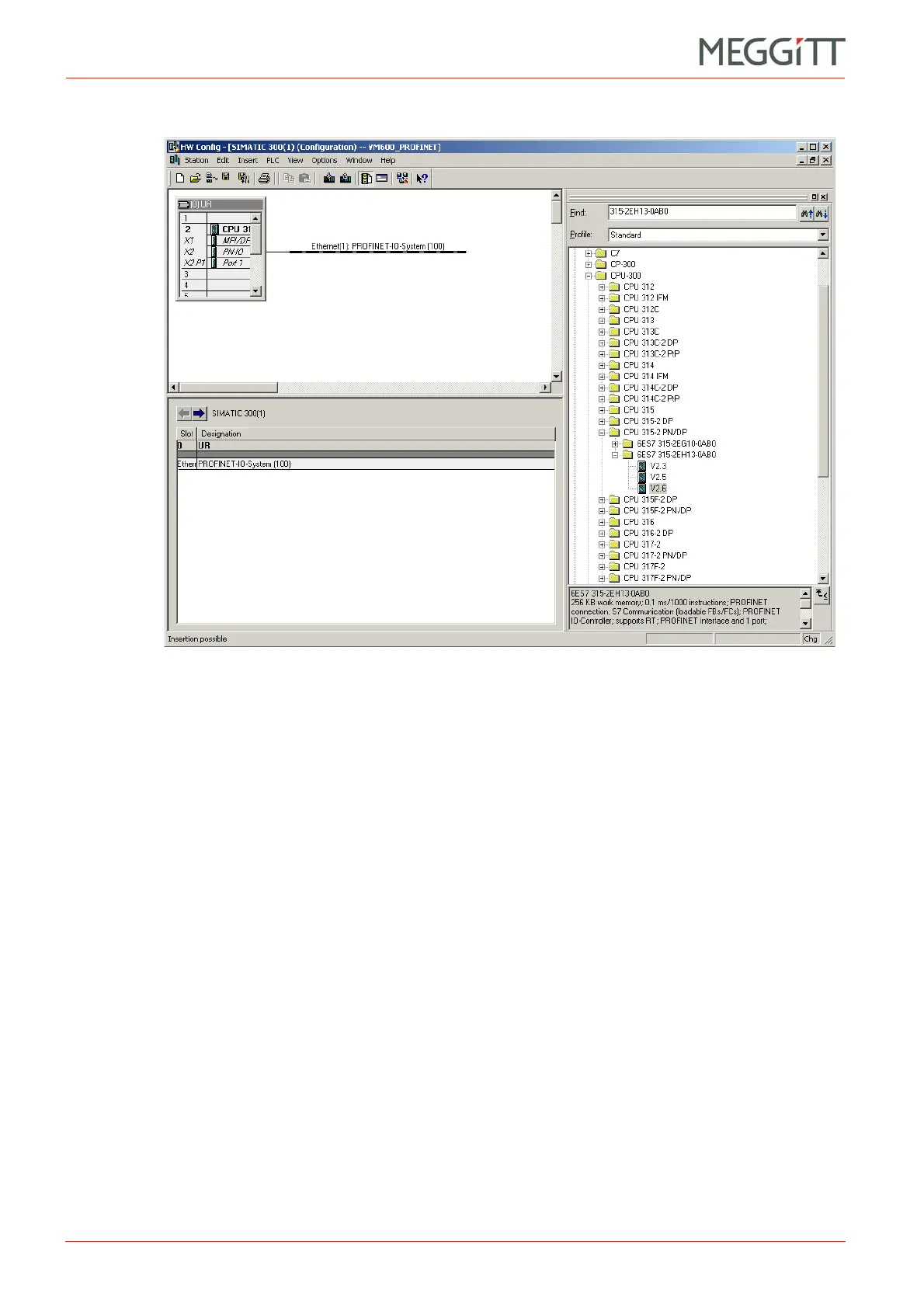10 - 14 VM600 networking manual MAVM600-NET/E
Edition 9 - February 2018
Configuring a VM600 system for operation as a PROFINET IO-Device
SETTING UP A PROFINET CONNECTION (CPUM SW VERSION 081 OR LATER)
10.7.3.4 Adding a Vibro-Meter IO-Device to SIMATIC STEP 7
Before a Vibro-Meter project can be added to the SIMATIC STEP 7 project, it is necessary to
add the IO-Device as an object to the Hardware Catalog. This is done using the GSDML files
provided by Meggitt Sensing Systems (see 10.5 GSDML files).
1- Click Options > Install GSD File.
In the Install GSD Files dialog box that appears, ensure that the Install GSD Files option is
set to from the directory. Click the Browse button and navigate to the folder where the
GSDML files are stored. Click OK.
Figure 10-11: HW Config – the configured objects in the Station window