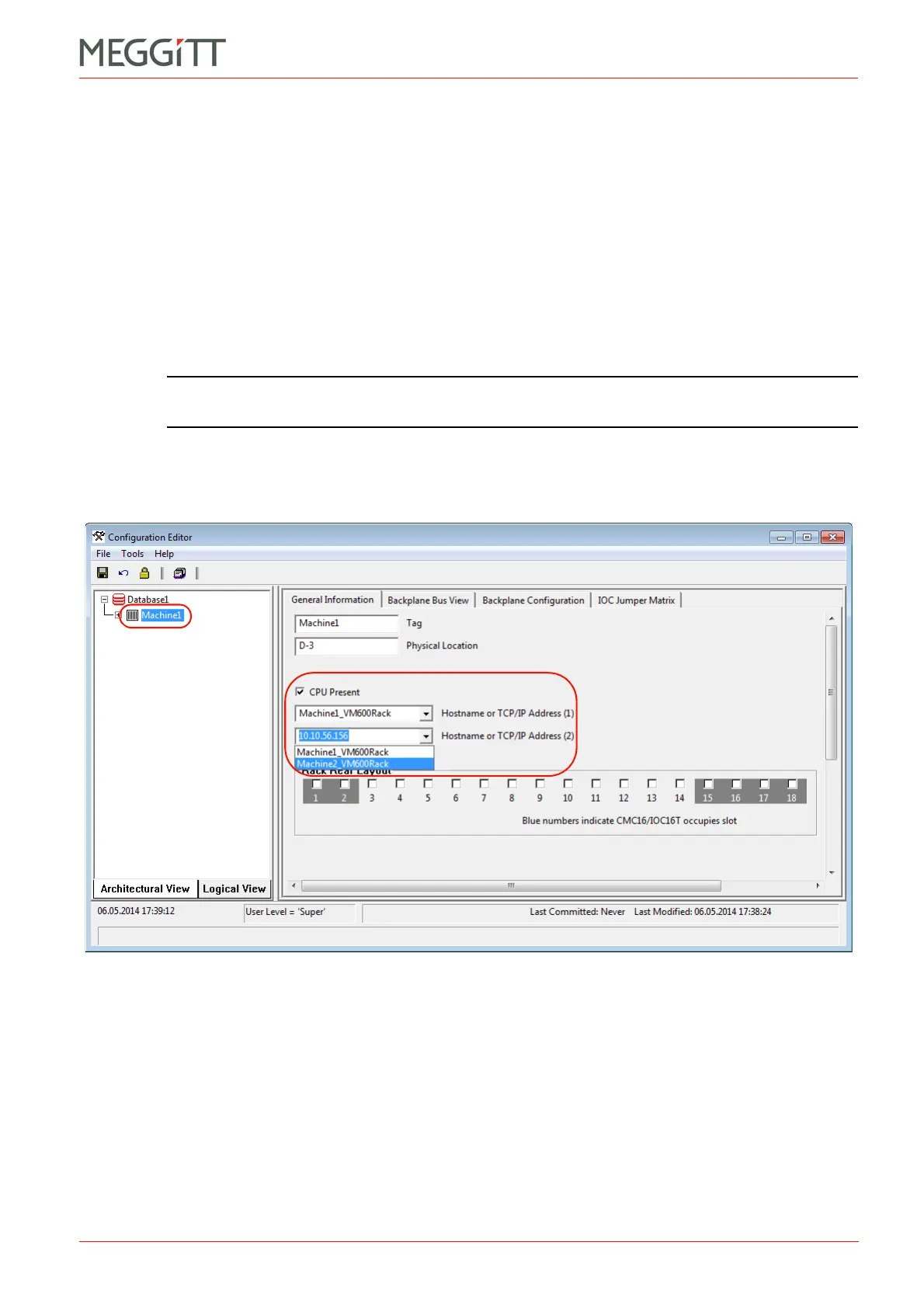VM600 networking manual MAVM600-NET/E 4 - 13
Edition 9 - February 2018
Using VM600 software with a networked rack
SETTING UP AN ETHERNET CONNECTION
For the Hostname, use the drop-down combo box to select the hostname corresponding
to the VM600 rack, that was defined in the Windows hosts file (see 4.2.3 Editing a
computer’s hosts file).
Alternatively, the IP address of the VM600 rack (for example, 10.10.56.56) can be used
by entering it directly in the Hostname field.
4- Communication between the VM600 MPS software and the VM600 rack over Ethernet
should now be possible.
4.4.2 VM600 CMS software
1- Start the VM600 CMS software.
NOTE: Refer to a VM600 CMS software for machinery protections systems software
manual for additional information.
2- In the Architectural View tree structure (left), select a VM600 rack as shown in
Figure 4-8.
3- In the main window (centre), on the General Information tab:
Select the CPU Present check box.
For the Hostname or TCP/IP address, use the drop-down combo box to select the
hostname corresponding to the VM600 rack, that was defined in the Windows hosts file
(see 4.2.3 Editing a computer’s hosts file).
Alternatively, the IP address of the VM600 rack (for example, 10.10.56.56) can be used
by entering it directly in the Hostname or TCP/IP address field.
Figure 4-8: Using hostnames in the VM600 CMS software