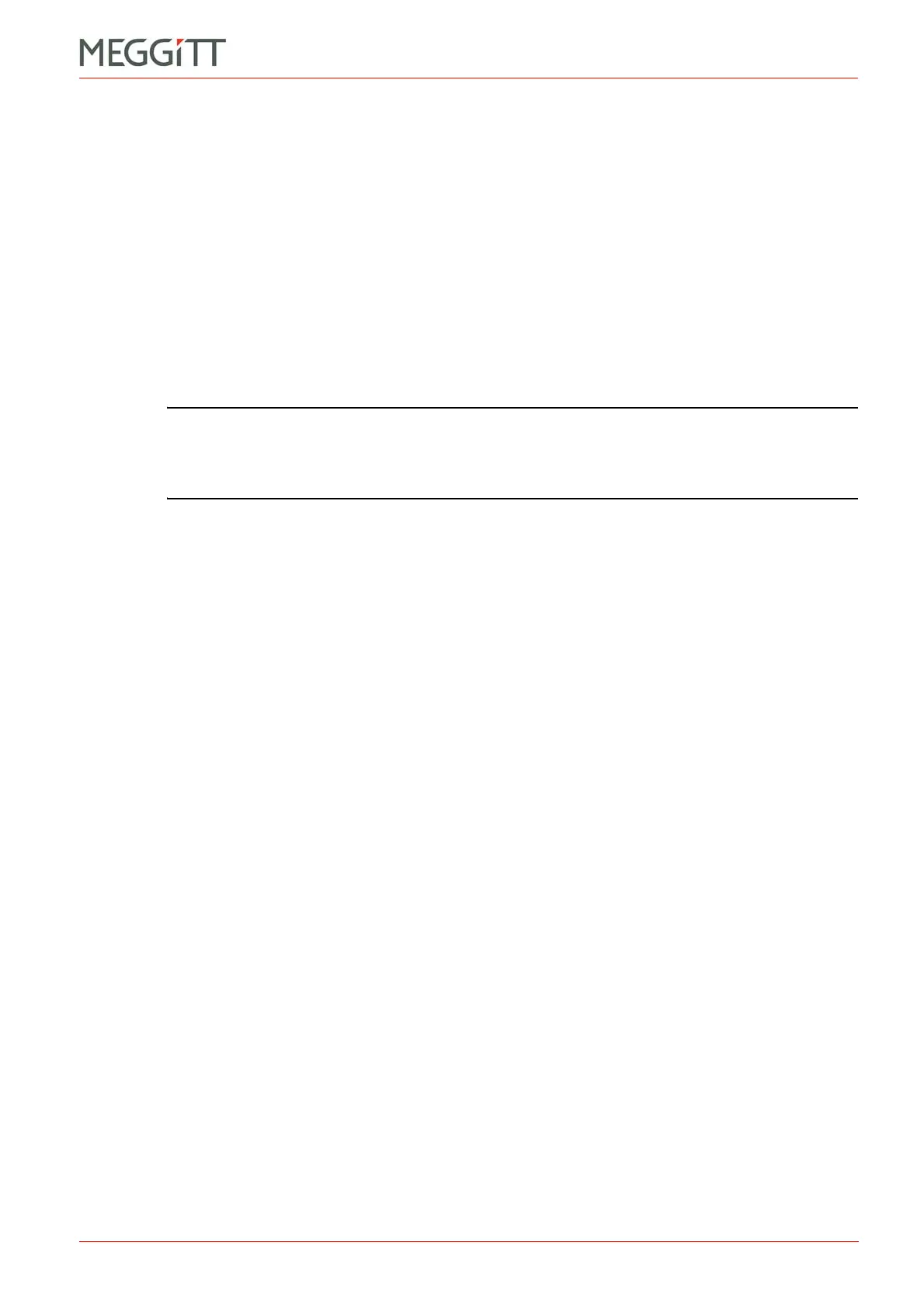VM600 networking manual MAVM600-NET/E 6 - 11
Edition 9 - February 2018
Rebooting a CPUM card
CPUM CONFIGURATOR
6.14Rebooting a CPUM card
Click the Reboot button to force the CPUM card to restart.
(This is the equivalent of turning the power supply to the CPUM card off and on.)
If a CPUM Configurator operation has been performed that requires a restart such as
modifying an IP address or network time protocol (NTP) configuration:
• A message is logged in the Action status output text box.
• Text will appear above the Reboot button (Reboot is required to apply the changes)
as a reminder to restart the CPUM card.
6.15ATP Mode
NOTE: In the CPUM Configurator user interface, the ATP mode button is unavailable
(greyed out) when the user is logged in with the default username and password
(user and config, respectively) as this button is for a special feature that is
reserved for factory use. It is described below for information only.
The ATP Mode button puts the CPUM card in an acceptance test procedure (ATP) mode that
supports the testing of the card (reserved for Meggitt Sensing Systems factory use only).
However, if a CPUM card is inadvertently put into ATP Mode, simply press the ALARM
RESET button on the front panel of the CPUM card to exit ATP Mode and return to normal
operation with the current configuration.