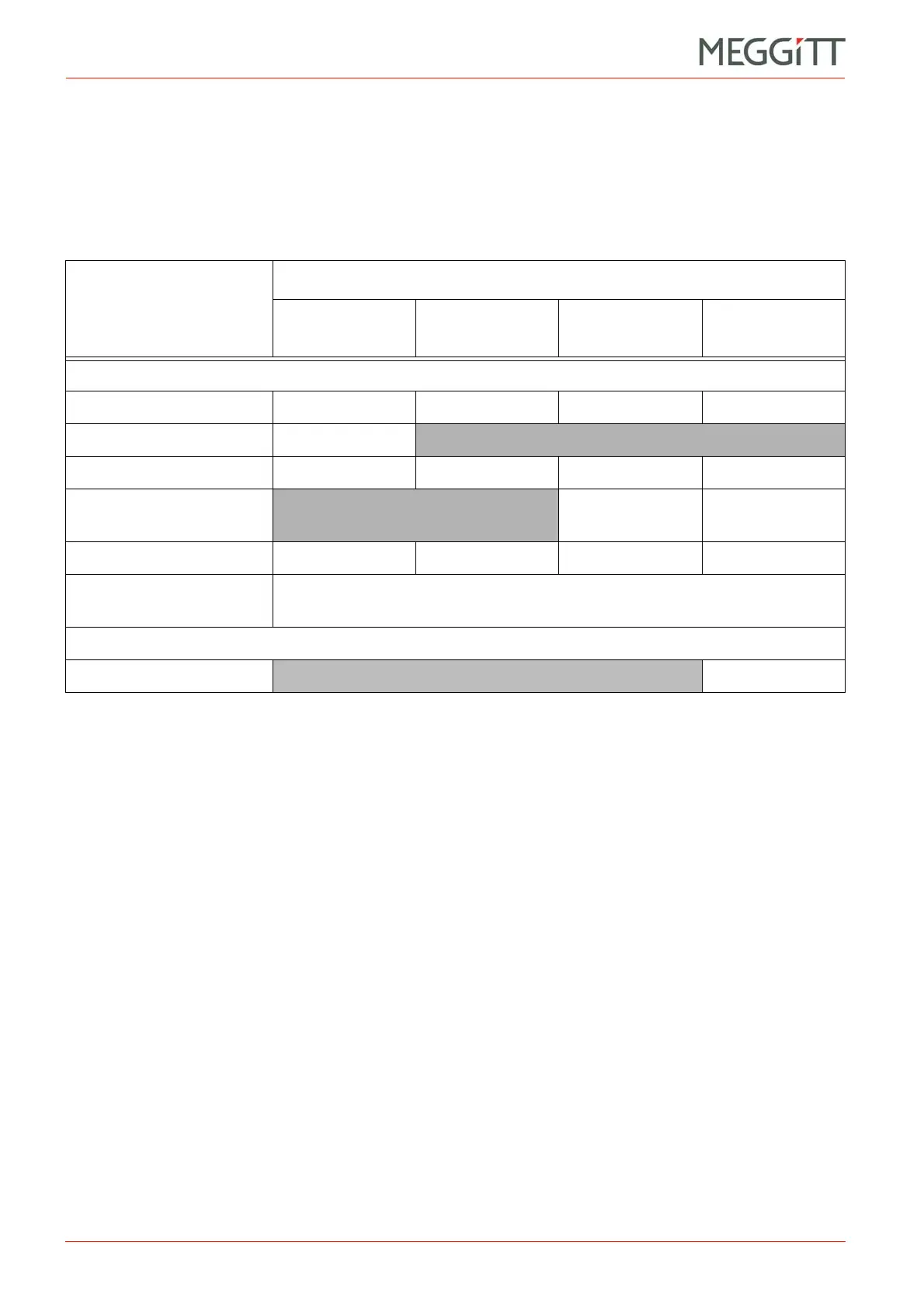1 - 4 VM600 networking manual MAVM600-NET/E
Edition 9 - February 2018
Communication recommendations
VM600 NETWORKING INTRODUCTION AND OVERVIEW
1.2 Communication recommendations
As explained in 1.1 Communication possibilities, several possibilities exist for communicating
with a VM600 rack. However, not all communication possibilities are supported by all
CPUM cards, as shown in Table 1-1.
In general, the following practices are recommended as the preferred way of working with
VM600 racks:
• VM600 rack containing a CPUM card running firmware version 075 or later
If connected to a VM600 rack via Ethernet (TCP/IP), use the CPUM Configurator
software to work with the CPUM card and configure the rack.
If the CPUM Configurator software is not available, establish a Telnet connection to the
VM600 rack with the PuTTY terminal emulator program and use the Midnight
Commander file manager to configure the CPUM card.
An FTP connection can also be established to the VM600 rack with FileZilla Client in
order to download the configuration files so that they can be edited locally on a computer,
then uploaded to the CPUM card.
Alternatively, establish a Telnet connection to the VM600 rack with any terminal emulator
and use the vi text editor to configure the CPUM card, as described in the
VM600 networking manual, edition 6 (or earlier).
• VM600 rack containing a CPUM card running firmware version 074 or earlier
If connected to a VM600 rack via Ethernet (TCP/IP), establish a Telnet connection to the
VM600 rack with the PuTTY terminal emulator program and use the Midnight
Commander file manager to work with the CPUM card and configure the rack.
An FTP connection can also be established to the VM600 rack with FileZilla Client in
order to download the configuration files so that they can be edited locally on the host
computer, then uploaded to the CPUM card.
Table 1-1: :CPUM card communication and configuration
Communication
possibilities
CPUM firmware version
072
or earlier
073 074
075
or later
Supported by the CPUM card (that is, included in the CPUM firmware)
Serial (RS-232)
PPP (RS-232)
Telnet (TCP/IP)
Midnight Commander
file manager
vi text editor
Configuration files
and file structure
Depends on the version of the firmware running on the CPUM card.
See 2 CPUM card directory structure and configuration files.
Supported by the CPUM card (that is, compatible with the CPUM firmware)
CPUM Configurator