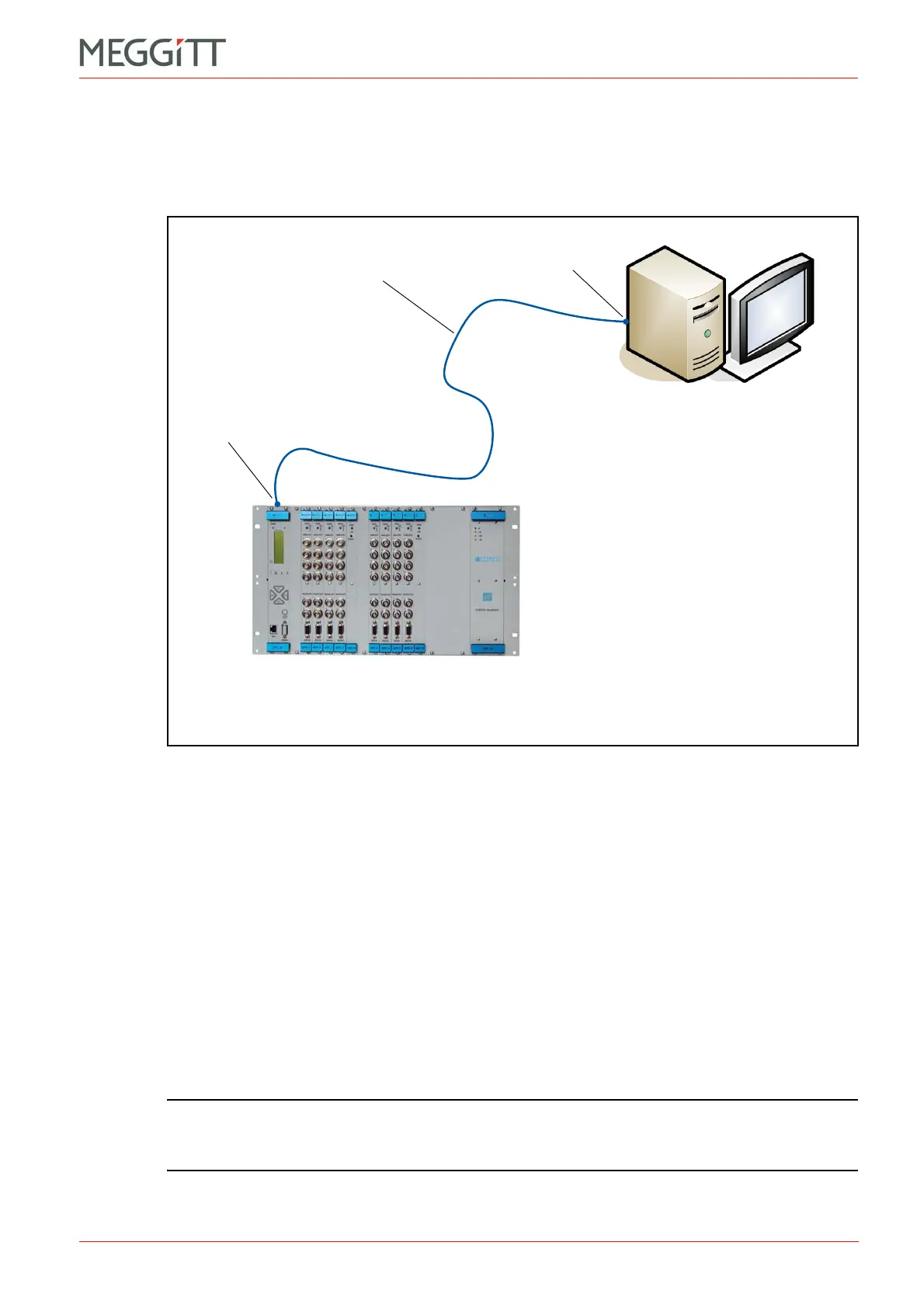VM600 networking manual MAVM600-NET/E 4 - 1
Edition 9 - February 2018
Default IP address parameters
SETTING UP AN ETHERNET CONNECTION
4 SETTING UP AN ETHERNET CONNECTION
A direct Ethernet connection is the quickest and simplest method of communicating with a
VM600 rack (see Figure 4-1).
The exact procedure to be followed will depend on the operating system used. The following
description uses the PuTTY terminal emulator on Windows
®
7. If you are using a different
operating system or terminal emulator that supports Telnet communications protocols, you
can still follow this description for guidance, but the dialog boxes and menus shown in screen
shots may look quite different.
In case of questions or problems, consult the Windows help or contact your system
administrator. If no solution can be found, contact your nearest Meggitt Sensing Systems
representative.
4.1 Default IP address parameters
Like any Ethernet (TCP/IP) network compatible device, a CPUM card uses an IP address to
uniquely identify it on the network.
NOTE: Static IP addresses must be manually assigned and configured for a CPUM card
as the card does not support DHCP (see 1.4.4.2 The dynamic host configuration
protocol).
Ethernet
network interface
CPUM / IOCN
card pair
Crossover cable
PNR 962.02.10.0031
VM600 rack
Computer (PC)
Figure 4-1: Direct connection of a computer to a VM600 rack (without using a LAN)
