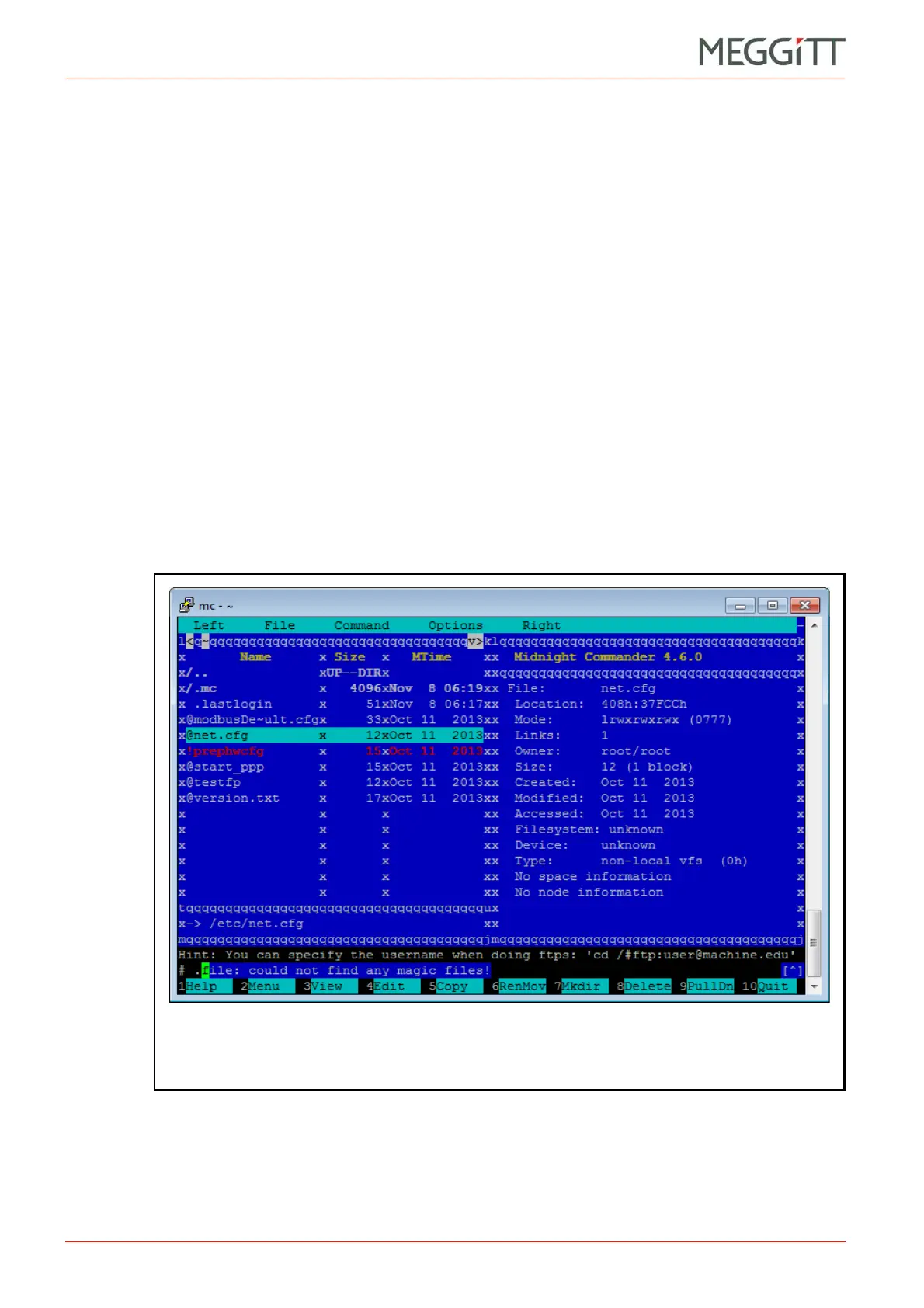7 - 6 VM600 networking manual MAVM600-NET/E
Edition 9 - February 2018
Exiting Midnight Commander
TERMINAL EMULATION
7.8 Exiting Midnight Commander
To close Midnight Commander:
• Either press the F10 key (Quit) or use the pointer to click it.
This exits Midnight Commander (that is, the mc process running on the CPUM card).
7.9 Help on using Midnight Commander
To obtain help on using Midnight Commander:
• Either press the F1 key (Help) or use the pointer to click 1 Help.
The Midnight Commander help is displayed.
7.10Changing the IP address of a VM600 rack (CPUM card)
To change the IP address of a VM600 rack (CPUM card) using PuTTY and Midnight
Commander:
1- In a Midnight Commander directory panel, navigate to the net.cfg file, as shown in
Figure 7-4 (left).
The path to the net.cfg file is /usr/user/net.cfg
Figure 7-4: Using Midnight Commander to select a file
