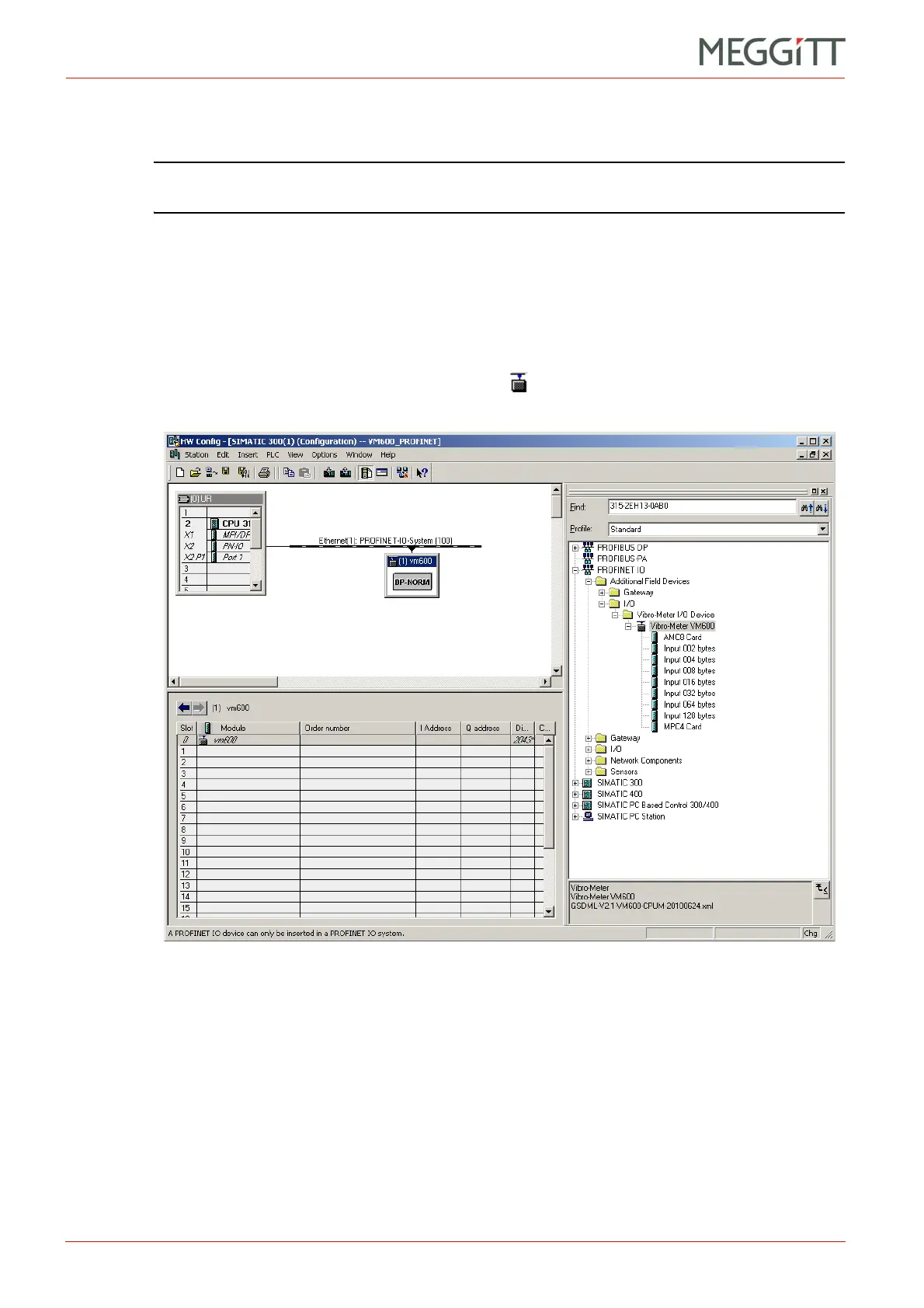10 - 16 VM600 networking manual MAVM600-NET/E
Edition 9 - February 2018
Configuring a VM600 system for operation as a PROFINET IO-Device
SETTING UP A PROFINET CONNECTION (CPUM SW VERSION 081 OR LATER)
this folder will depend on where you have installed the SIMATIC software. For example,
C:\Program Files\Siemens\Step7\S7DATA\GSD
NOTE: GSDML files cannot be added from this folder. It is a repository maintained by the
SIMATIC software.
10.7.3.5 Adding a VM600 rack to the project
As the Vibro-Meter VM600 rack device, from Meggitt Sensing Systems, now exists in the
Hardware Catalog (see 10.7.3.4 Adding a Vibro-Meter IO-Device to SIMATIC STEP 7), it can
be added to the PROFINET network (that was started in step 10.7.3.2 Adding objects to the
project).
1- Click on the Vibro-Meter VM600 rack icon in the Hardware Catalog and drag it onto
the Ethernet(1) object to add a rack to the PROFINET network.
The Online window (bottom left) changes to show the slots that are available in the VM600
rack. For a newly added rack, slots 3 to 14 are available to accept cards (although slots 0 to
24 are shown).
Figure 10-14: HW Config – with a VM600 rack added to the project