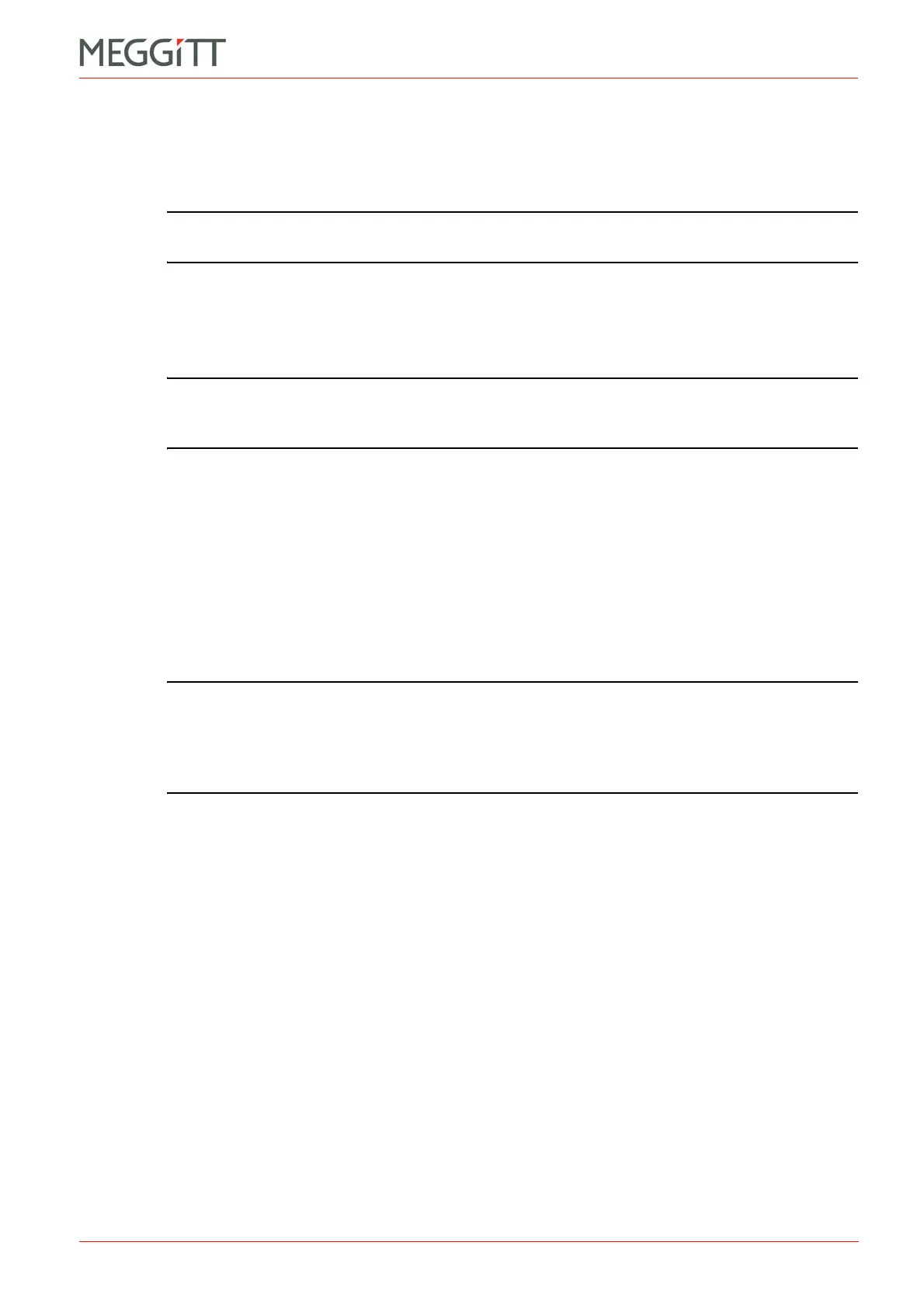VM600 networking manual MAVM600-NET/E 5 - 1
Edition 9 - February 2018
Establishing Ethernet communications with a CPUM card
ETHERNET COMMUNICATIONS WITH A VM600 RACK
5 ETHERNET COMMUNICATIONS WITH A VM600 RACK
There are many different ways of communicating with and configuring networked VM600
racks.
NOTE: Refer to the VM600 machinery protection system (MPS) hardware manual for
additional information on networked racks and stand-alone racks.
Historically, VM600 racks were managed using a terminal emulator program (for example,
PuTTY or HyperTerminal) running on a computer to establish communications with the
VM600 rack, then running the vi text editor provided by the CPUM card’s firmware to edit the
configuration files as necessary.
NOTE: Refer to the VM600 networking manual, edition 6 (or earlier), for additional
information on using HyperTerminal and the vi text editor to manage networked
VM600 racks.
However, the management of networked VM600 racks can be more easily achieved using
Ethernet-based communications such as:
• The CPUM Configurator software running on a computer (see 6 CPUM Configurator).
• A terminal emulation session on a computer running Midnight Commander on the CPUM
card (see 7 Terminal emulation).
However, before Ethernet-based communications can be used, the IP address of the CPUM
card in the networked VM600 rack must be known. This information can be obtained directly
from the CPUM card using a serial communications link (see 3 Serial communications with a
VM600 rack).
NOTE: In order to use the CPUM Configurator software or a Telnet connection to a VM600
rack, the IP address of the CPUM card must be known.
If the IP address of the CPUM card is not known, then a serial (RS-232) connection
to the card can be used in order to discover the card’s IP address.
See 3.4 Discovering the IP address of a CPUM card.
In addition, the computer being used to communicate with the VM600 rack (CPUM card) must
be configured correctly in order to allow Ethernet communications with the CPUM card. This
means that the network adapter (network interface card) of the computer must be configured
to be compatible with the IP address and subnet mask used by the CPUM card, that is, both
devices must be in the same subnet. See 4 Setting up an Ethernet connection for additional
information.
5.1 Establishing Ethernet communications with a CPUM card
The exact procedure to be followed will depend on the operating system and software tools
used. The following description uses the PuTTY terminal emulator on Windows
®
7. If you are
using a different operating system or terminal emulator that supports the Telnet protocol, you
can still follow this description for guidance.
