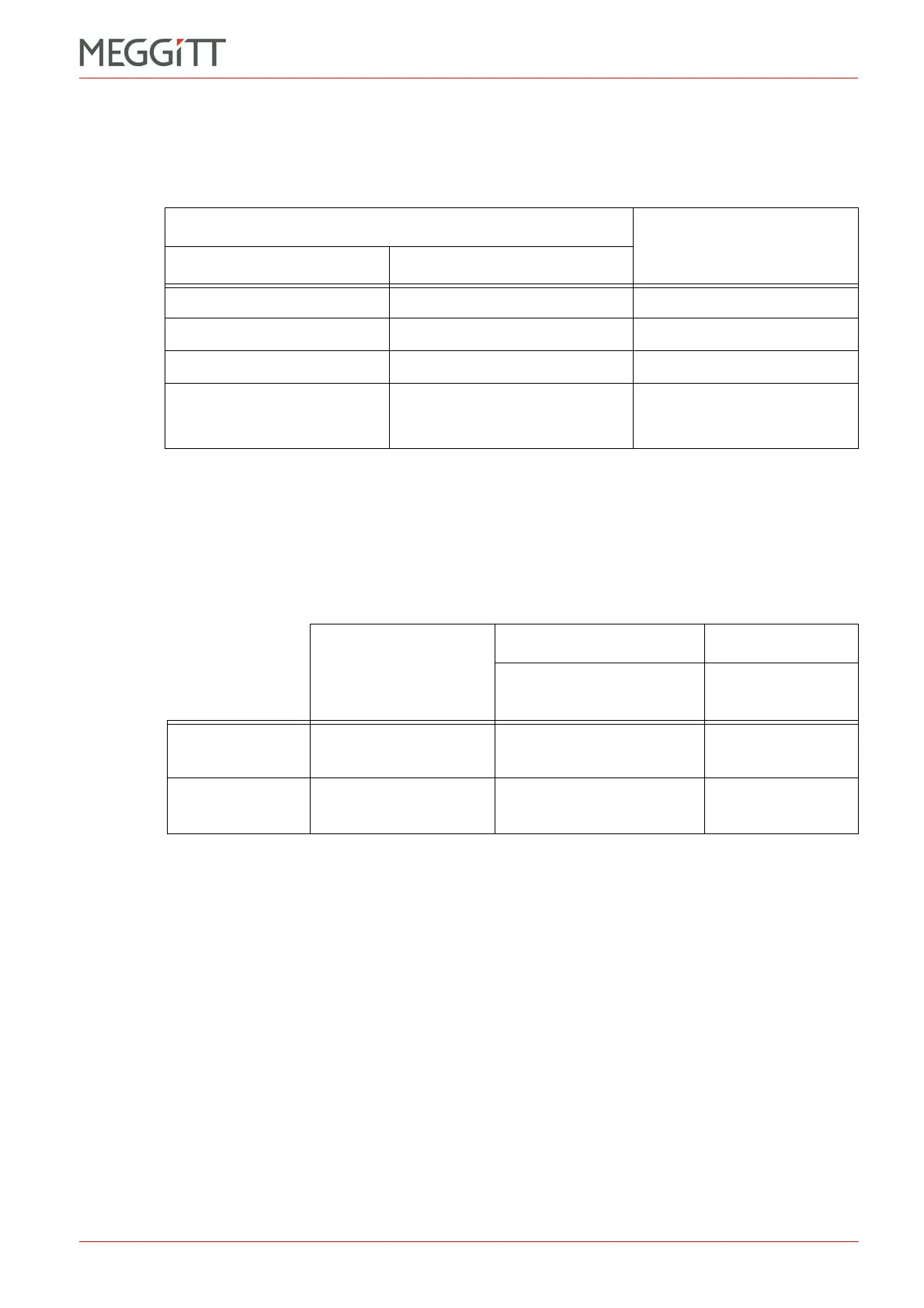VM600 networking manual MAVM600-NET/E 4 - 9
Edition 9 - February 2018
Ethernet redundancy
SETTING UP AN ETHERNET CONNECTION
Table 4-3 presents some typical netmask values and corresponding IP addresses in common
use.
Table 4-4 presents some valid IP addresses and netmask values for an Ethernet redundant
version of the CPUM card and the two host computers:
4.3.1 Changing the IP addresses of the rack
As described in Table 4-3 and Table 4-4, consider a subnet nn.nn.nn.hh with the following
netmask and IP addresses:
• IP address for the primary network interface (ETH1): 10.10.56.56
• IP address for the secondary network interface (ETH2): 10.10.56.156
• Netmask: 0xFFFFFF80
4.3.1.1 CPUM cards running firmware version 075 or later
For a CPUM card running firmware version 075 or later, the network interface (IP addressing)
information is defined in the net.cfg file (see 2 CPUM card directory structure and
configuration files).
Table 4-3: Examples of netmasks and corresponding IP addresses
Netmask
IP address
Hexadecimal Dot-decimal
0xFF000000 255.0.0.0 nn.hh.hh.hh
0xFFFF0000 255.255.0.0 nn.nn.hh.hh
0xFFFFFF00 255.255.255.0 nn.nn.nn.hh
0xFFFFFF80 255.255.255.128
nn.nn.nn.0-127/128-255
(n=subnetwork, h=host)
Table 4-4: Examples of netmasks and corresponding valid IP addresses for an
Ethernet redundant version of the CPUM card and a host computer
Netmask
IP addresses
CPUM card (and
network interface)
Host computer
Example 1
0xFFFFFF80
(255.255.255.128)
10.10.56.56 (primary)
10.10.56.156 (secondary)
10.10.56.1
10.10.56.129
Example 2
0xFFFFFF00
(255.255.255.0)
10.10.56.56 (primary)
10.10.57.56 (secondary)
10.10.56.1
10.10.57.1
