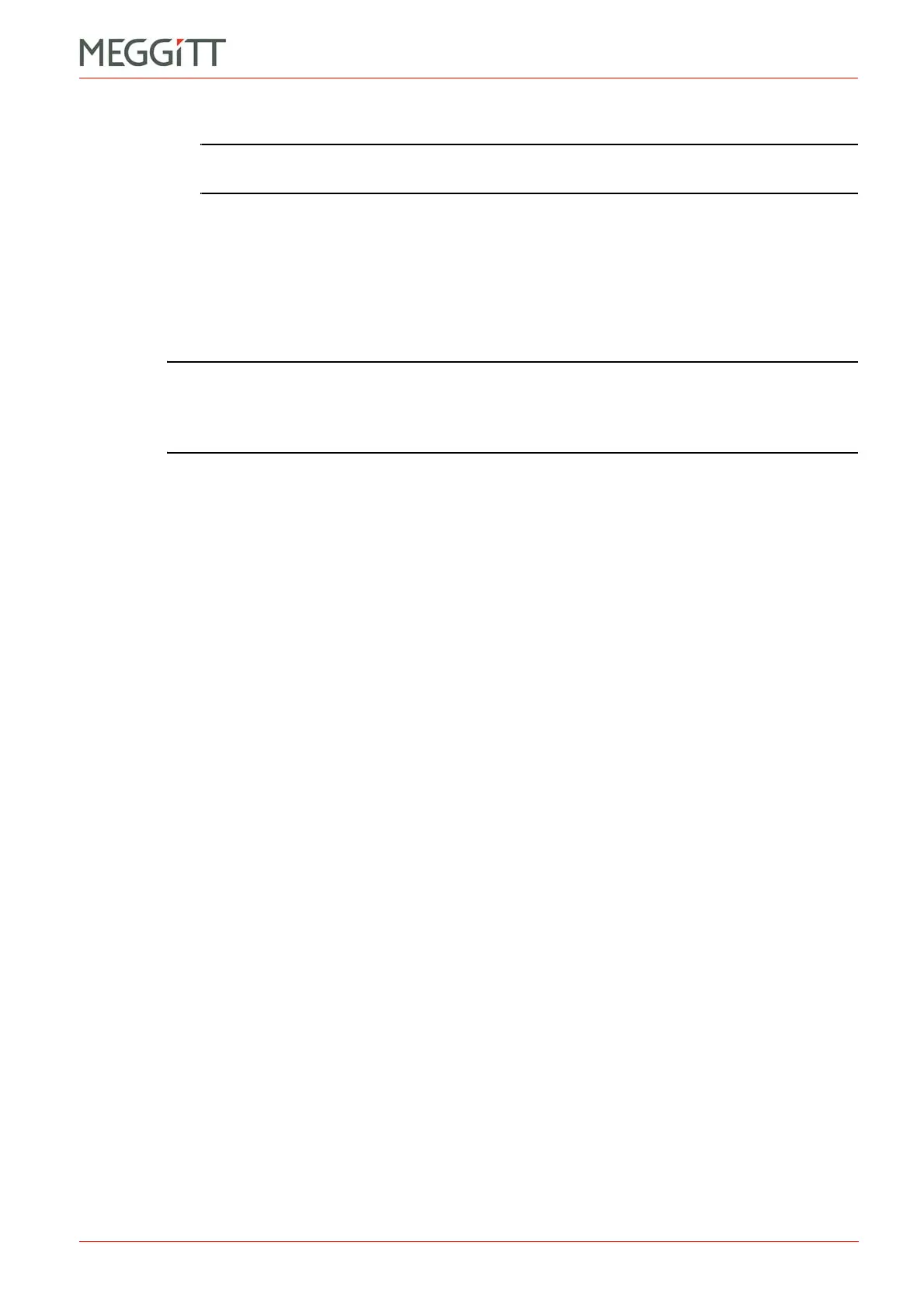VM600 networking manual MAVM600-NET/E 6 - 9
Edition 9 - February 2018
Uploading individual configuration files to a CPUM card
CPUM CONFIGURATOR
3- Then click Configure to upload the configuration file to the CPUM card.
NOTE: When the file is uploaded, it is checked (parsed) by the CPUM card to ensure
that there are no errors and the configuration is valid.
4- Feedback in the Action status output text box indicates the result of the operation.
The CPUM card will automatically apply this configuration change to the running Modbus
process (no restart is required).
6.11.3 Uploading an XMx16 configuration file to a CPUM card
NOTE: In the CPUM Configurator user interface, the XMx button is unavailable (greyed
out) when the user is logged in with the default username and password (user and
config, respectively) as this button is for a special feature that is reserved for
factory use. It is described below for information only.
Certain machinery monitoring applications require that a VM600 XMx16 card (XMC16,
XMV16 or XMVS16) supports communication with more than one server at the same time.
For example, to allow a control system and a condition monitoring system running in parallel
to “share” the measurement data from an XMx16 card.
The two servers used with a shared XMx16 card can be either two VibroSight Server software
modules running on a host computer or computers, or a VibroSight Server software module
running on a host computer and a VibroSight server process running on a CPUM card.
The VibroSight server process running on a CPUM card requires a copy of the configuration
for the shared XMx16 card in order to be able to communicate with it. The CPUM card can
obtain the XMx16 card’s configuration in one of two ways:
• Using CPUM Configurator to upload the XMx16 card’s configuration directly from the
XMx16 card via the VME bus on the VM600 rack’s backplane.
• Using CPUM Configurator to upload the XMx16 card’s configuration from an individual
device configuration file (*.xml) for an XMx16 card that was exported from the
VibroSight Configurator module of the VibroSight
®
software.
To avoid conflicts, only one of the two servers can have read and write access to the shared
VM60 XMx16 card (the other server will have read only access). The server with read and
write access is the “master” and in a typical application, would be the more important system,
for example, a control system. This access is configured using VibroSight Configurator.
To upload an XMx16 card configuration file to a CPUM card:
1- Under Upload individual configuration files to CPUM, click the XMx button.
The XMCSRV Configuration dialog box that appears allows XMx16 card configurations
to be specified for up to two XMx16 cards.
2- For each XMx16 card configuration being "shared" with the VibroSight server process
running on the CPUM card, under XMx Card 1 and XMxCard2:
• Enter the IP address (IP Address) and the VM600 rack slot number (Slot) for the
card.
• Select Force pairing if the VibroSight server process running on the CPUM card is
required to be the “master” of the XMx16 card (that is, allow read and write access
to the XMx16 card by the CPUM card).