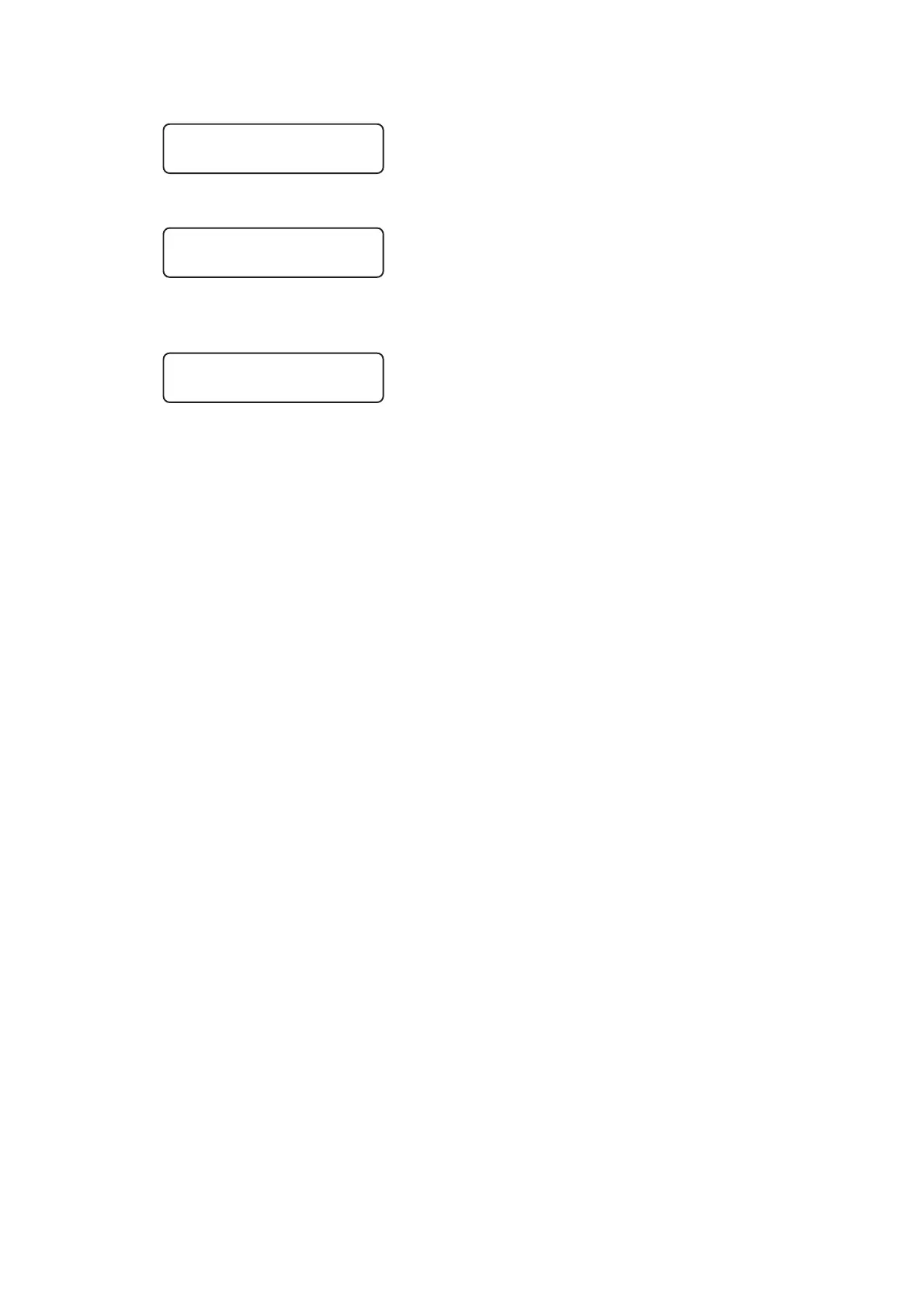– 5.14 –
10) When the display shown at left appears, set
the cleaning tool.
Suck in the transportation fluid.
11) When the display shown at left appears,
remove the cleaning tool.
The waste ink tank discharges the transportation
fluid sucked.
12) When all steps have been completed, the
display shown at left returns.
WASH
SET TRANS TOOL
WASH
REMOVE TOOL
# ADJUST
WASH < ent >
