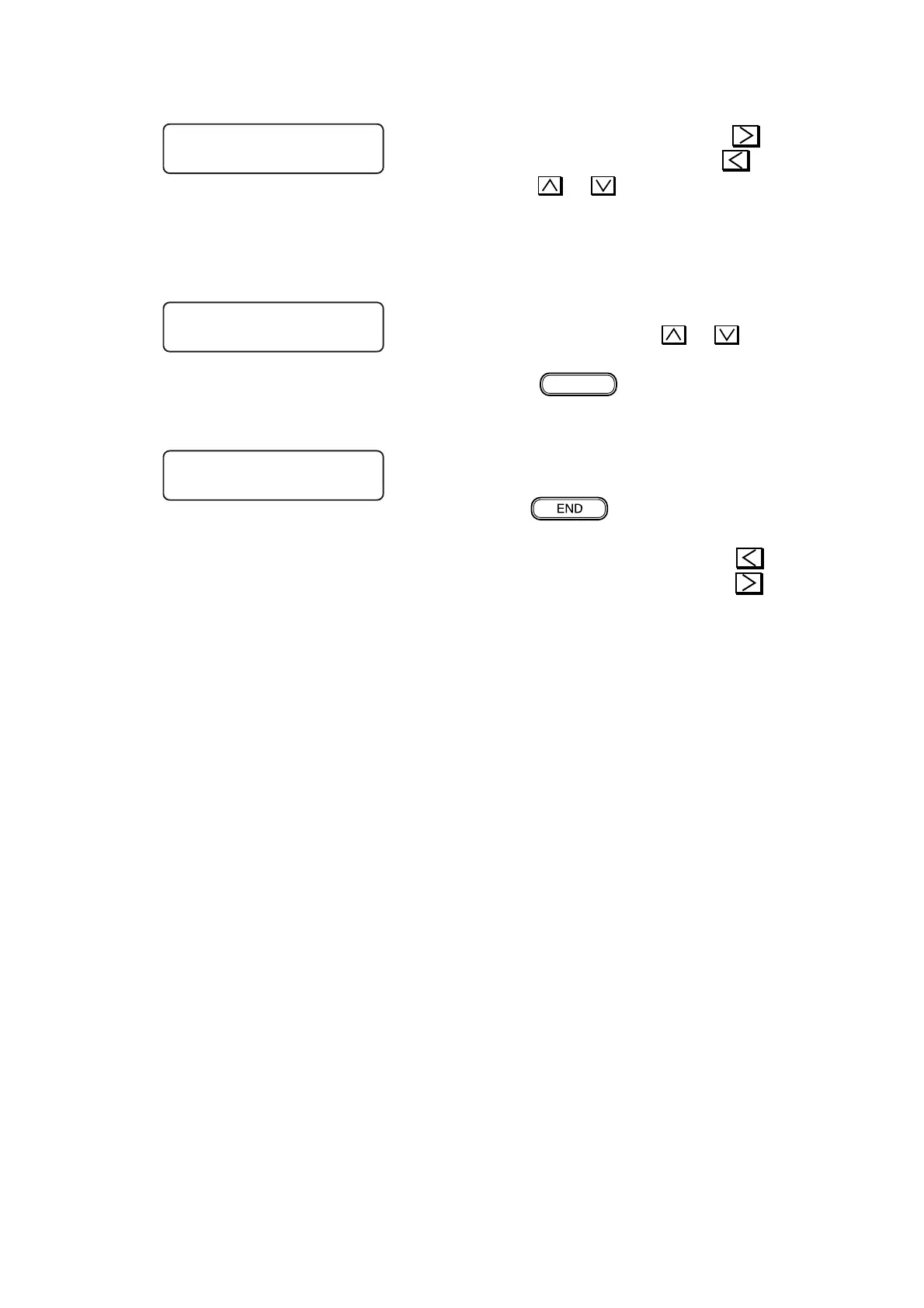– 5.24 –
3) Plot the adjusting pattern using the
key.
Clear the adjustment value using the
key.
Press the
or key to enter a correction
value without performing plotting.
After the completion of plotting, enter a correction
value.
4) Enter the measured value of the dead space in
units of 0.1 mm, using the
or key.
Press the
ENTER
key to store the entered
value.
5) The indication given in the step of procedure
3) will be restored on the LCD.
Press the
key to exit from the “EDGE
ADJUST.”
To clear the adjustment value, press the
key.
To draw an adjusting pattern, press the
key.
# ADJUST EDGE
L = 15.0 R = 15.0
# ADJUST
CLEAR < > DRAW
# ADJUST EDGE
CLEAR < > DRAW
