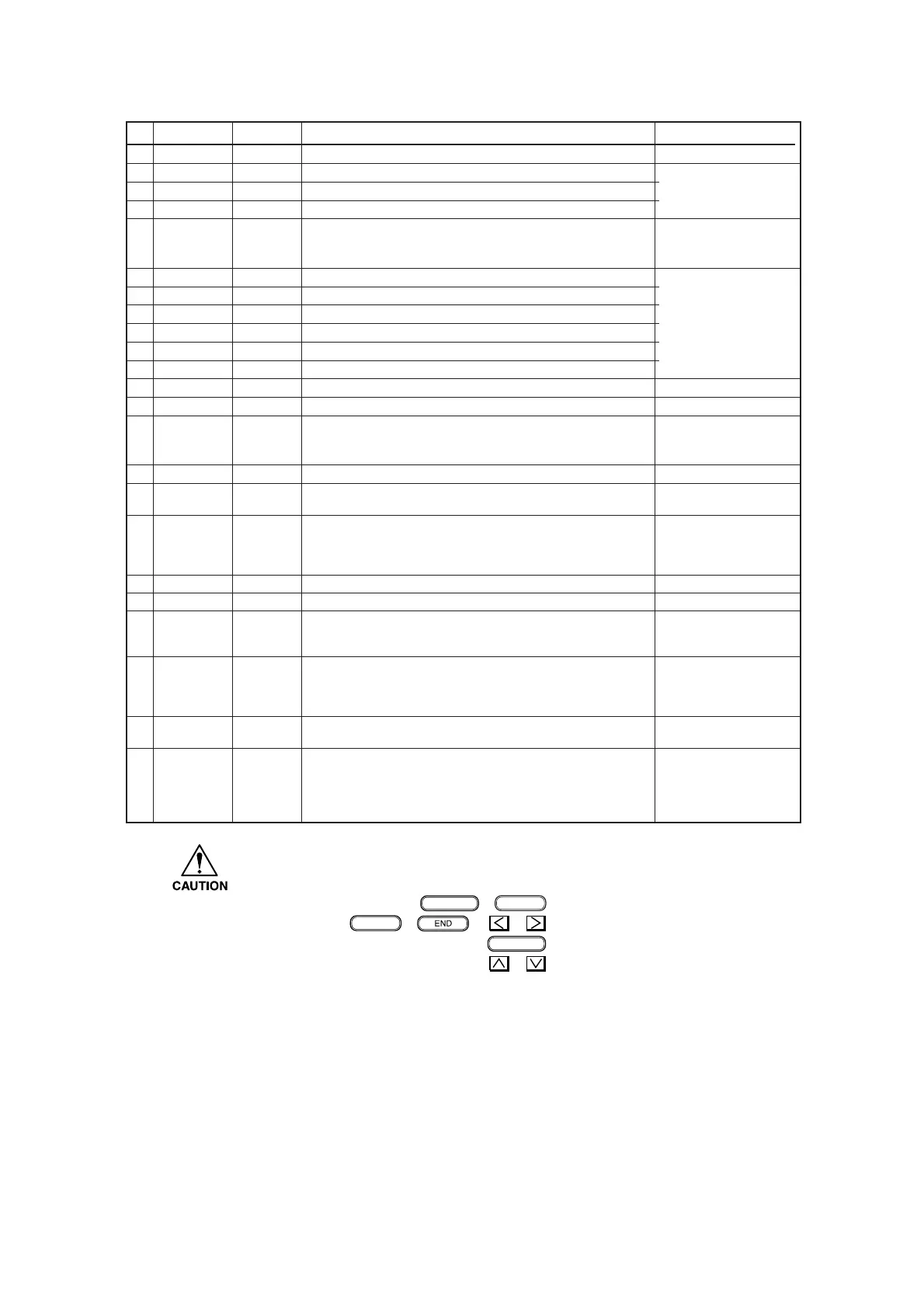– 5.66 –
No. Indication Set value Description Remarks
41 FEDunit 0 Switch to install the feeding unit 0: Disabled / 1: Enabled
42 CUT.OVL 0 Media cut over run (Left)
43 CUT.OVR 0 Media cut over run (Right)
44 CUT.spd 0 Cutting speed 0: normal (cm/s)
45 CUTplan 0 Switch to change the media detection method of media cut 0:Detect media both edge
1:Detect media one edge
2:Not detect media(just cut)
46 QC3636 41 Print Quality 360 x 360
47 QC3654 41 Print Quality 360 x 540
48 QC3672 41 Print Quality 360 x 720
49 QC7272 41 Print Quality 720 x 720
50 QC1472 41 Print Quality 720 x 1440
51 QC1414 298 Print Quality 14400 x 1440
52 FlashSW 1 Periodical Flashing Switch 0: Disabled / 1: Enabled
53 PMPsign 0
54 ROLL.TM 0 Light weight take up reel operation extended time 0:Detect media both edge
1:Detect media one edge
2:Not detect media(just cut)
55 Ext.CND 0 Command extension
56 FEEDlow 30 Long direction feed rate (1mm/s) Medium Medium feed speed when
total feed is 9mm or more
57 PAGE 0 Page length clip Indicates Indicates the action when
the plot length exceeds
the page length.0:
Disabled / 1: Enabled
58 OEM 0 For OEM 0: JV3 / 1 : SPZ
59 USE INK 0 INK type
60 MECAsiz 0 Mechanical size 0: 54 inch
1: 63 inch
2: 100 inch
61 HASH 0 Hash check pass 0: check pass
(forced startup)
1: check pass &
survo motor OFF
62 SUPPORT 0 Adjusting function extension 2: Released
3: Released + English
63 INITIAL 0 Initialization 1: All parameters are
initialized.
2: Only system parameter
3: All parameters are
secret.
• When [1. All parameters are initialized] is selected for NO.63 INITIAL, note that
the values of the Adjustment parameter and Head parameter are also cleared.
REMOTE/LOCAL
+
FUNCTION
→ Adjusting function extension
ENTER
+ or + → Enter the system parameter
REMOTE/LOCAL
→ Version up mode
+ → Parameter UP&DOWN LOAD mode
