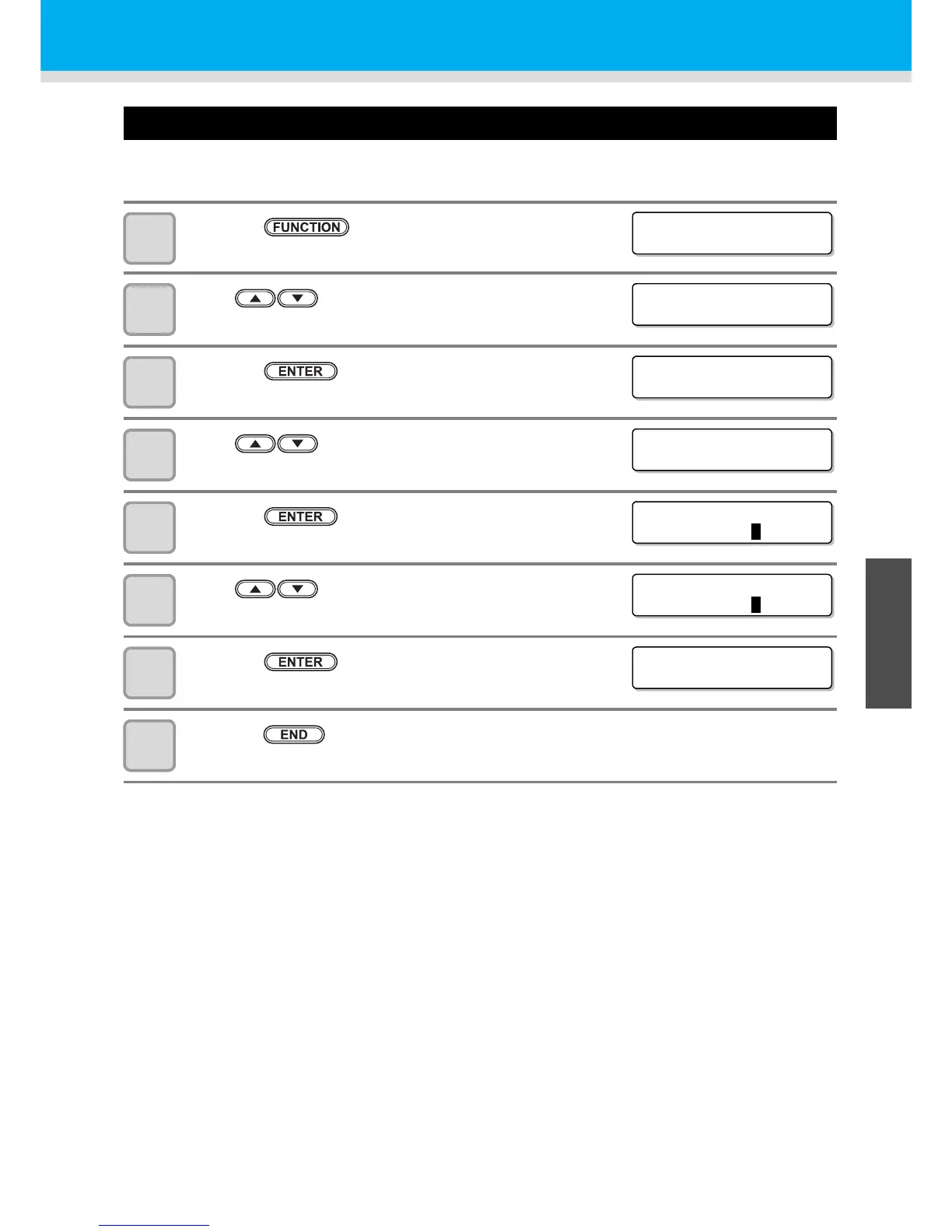Machine Settings
3-37
1
1
3
Convenient use
5
6
Setting the MACHINE NAME
The names of machines (machine No.) are set for recognizing them when they are connected to one another
with a USB 2.0 interface used.
1
Press the key in LOCAL.
2
Press to select [MACHINE SETUP].
3
Press the key.
4
Press to select [MACHINE NAME].
5
Press the key.
6
Press to select a machine name (01 to 99).
7
Press the key.
8
Press the key several times to end the setting.
