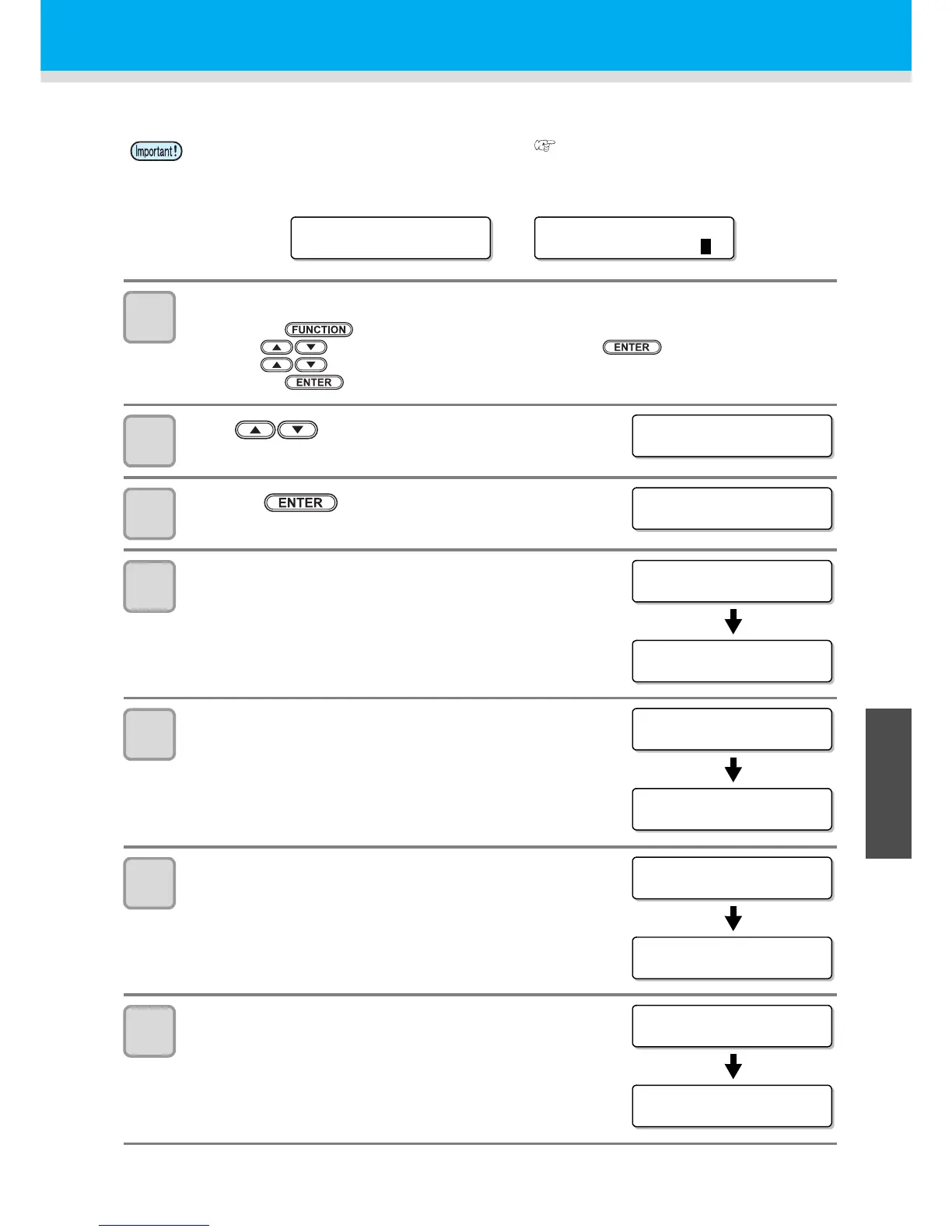5-17
1
1
1
5
Routine Maintenance
DISCHARGE & WASH
Ink is discharged from the head, damper, and tube for them to be cleaned.
1
Select [HD.MAINTENANCE] of the maintenance menu.
(1) Press the key in LOCAL.
(2) Press to select [MAINTENANCE] and press the key.
(3) Press to select [HD. MAINTENANCE].
(4) Press the key.
2
Press to select [DISCHARGE & WASH].
3
Press the key.
4
Remove the ink cartridge.
• Ink remaining in the head or tube is discharged into the waste ink
tank.
• When the cleaning solution has been discharged completely, the
screen on the right appears.
5
Set the cleaning solution cartridge to the ink station.
• The cleaning solution starts to be absorbed.
• When the cleaning solution has been absorbed completely, the
screen on the right appears.
6
Remove the cleaning solution cartridge.
• The cleaning solution remaining in the head or tube is discharged
into the waste ink tank.
• When the cleaning solution has been discharged completely, the
screen on the right appears.
7
Set the cleaning solution cartridge to the ink station.
• The cleaning solution starts to be absorbed.
• When the cleaning solution has been absorbed completely, the
screen on the right appears.
• To use this function, the dedicated cleaning solution ( P.5-2 “About Cleaning Solution”) is required.
In addition, before performing the work, check whether ink to be filled again remains or not.
• When the following messages are indicated, check the waste ink tank, and then operate it, referring to
P.5-27 “If a Waste Ink Tank Confirmation Message Appears” according to the situation.
