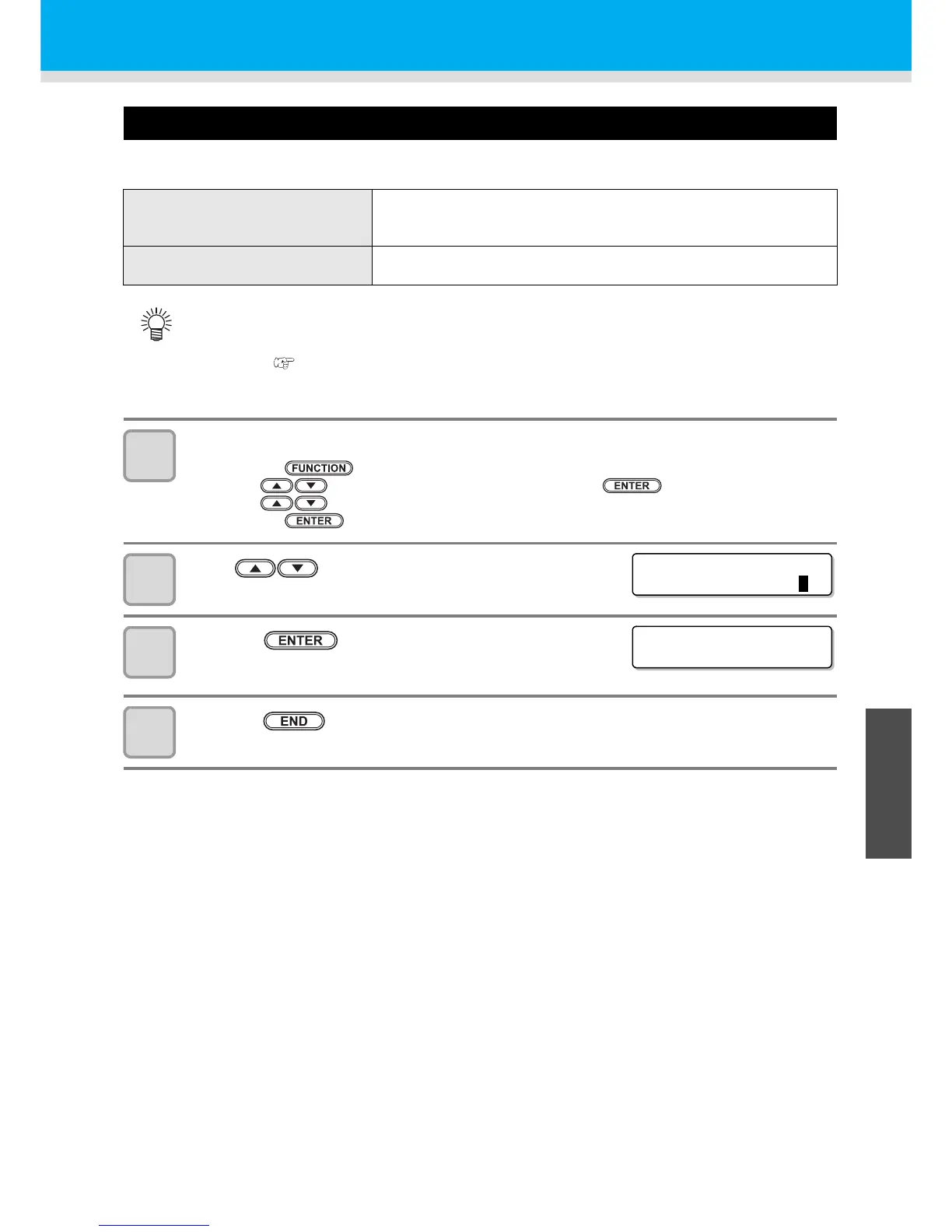Other Maintenance Functions
5-25
1
1
1
5
Routine Maintenance
Setting the Display of Media Residual
Whether the screen displays the remaining amount of a media is set.
1
Select [MEDIA RESIDUAL] of the maintenance menu.
(1) Press the key in LOCAL.
(2) Press to select [MAINTENANCE] and press the key.
(3) Press to select [MEDIA RESIDUAL].
(4) Press the key.
2
Press to select ON/OFF.
3
Press the key.
4
Press the key several times to end the setting.
When the media remaining amount
display is turned to "ON"
the remaining amount of a media is displayed in Remote.
(However, when a leaf media is used, the length of the media to be
printed is displayed.)
When the media remaining amount
display is turned to "OFF"
the remaining amount of a media is not displayed in the Remote.
• The amount of a media that has been fed by the printing and jog keys is reflected in the remaining
amount of a media.
• The length of a media (initial value of the remaining amount) is entered when a roll media is
detected.( P.2-24)
• The setting configured here does not become effective unless media detection is performed after the
setting has been complete.
