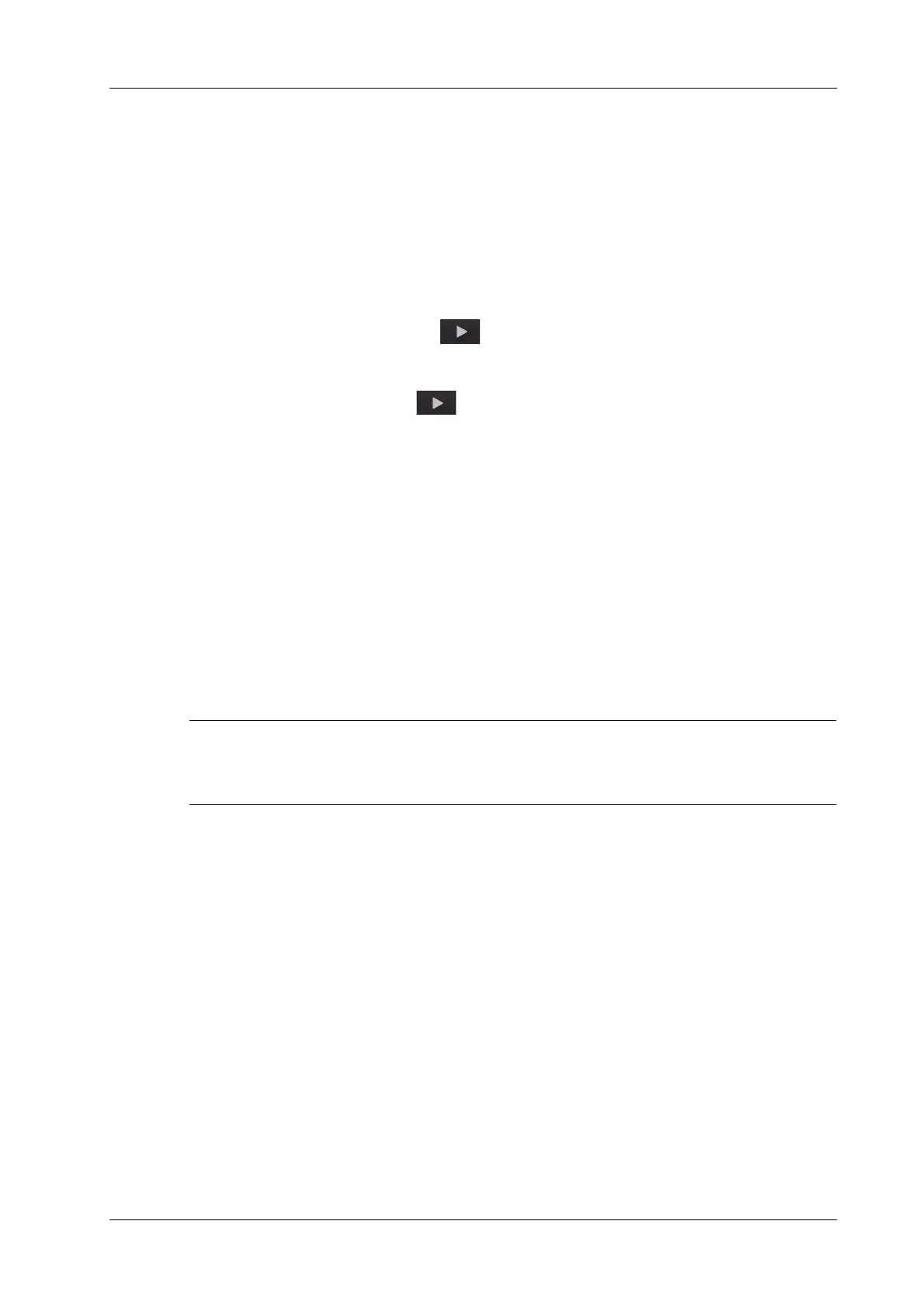6 Image Acquisition
Operator’s Manual 6 - 15
6.9.4 Cine Review
Select [Review Cine] in panoramic image viewing status to enter cine reviewing mode. In cine
reviewing mode, a frame marker indicates the sequence of the currently reviewed images in the
panoramic image on the left-hand side of screen.
In cine review status:
• Drag the playback mark to the left to display the earlier stored images; drag the playback mark
to the right to display the recently stored images. Or, swipe the image area to the right to
display the earlier stored images; swipe the image area to the left to display the recently stored
images.
• In manual cine review status, tap to activate auto cine review.
• Review speed: in auto cine review status, tap to select different speeds
• Set first frame: drag the start mark to the frame as start point. Set end frame: drag the end mark
to the frame as end point. Tap to start auto play, and the review region is confined to the
set start point and end point.
• Tap [Overview] to exit cine review mode. The panoramic image is displayed.
• In cine review mode, tap [UnFreeze] to return to the acquisition preparation status.
6.10 Smart B-line
The lung acoustic impedance difference increases with the increase of lung liquids. The ultrasound
waves produce strong reverberations in the lung at different depth. After multiple reflections, the
comet tail sign is formed, which is perpendicular to the pleura plane. Starting from the pleura line,
the comet tail sign moves along with the lung and extends to the far field. The reverberation line
perpendicular to the pleura plane is called Smart B-line.
Smart B-line is used to detect the B line of the lung in B mode. It supports B-line detecting in both
real-time and freeze modes.
• Smart B-line is only available in Single B imaging mode.
• It supports single-frame and multi-frame image file detection in B mode.
6.10.1 Basic Procedures for Smart B-line
Perform the following procedure:
1. Select an appropriate probe and exam mode. The system enters the B mode by default.
2. Adjust the image parameters to obtain optimized images.
3. Select [Smart B-line] to enter Smart B-line mode.
Select the different zone combinations for examination.
4. Select a desired zone, and select the Auto Calculate button.
The system automatically starts tracing the B line sampling area, and automatically recognizes
and traces the B line in frame.
If necessary, you can adjust the B line sampling area: Tap the dotted circle and drag the
sampling line to change the position.
5. Tap [Freeze] button to freeze the image.
The system automatically calculates the quantitative index, and the calculation results are
displayed on the screen.