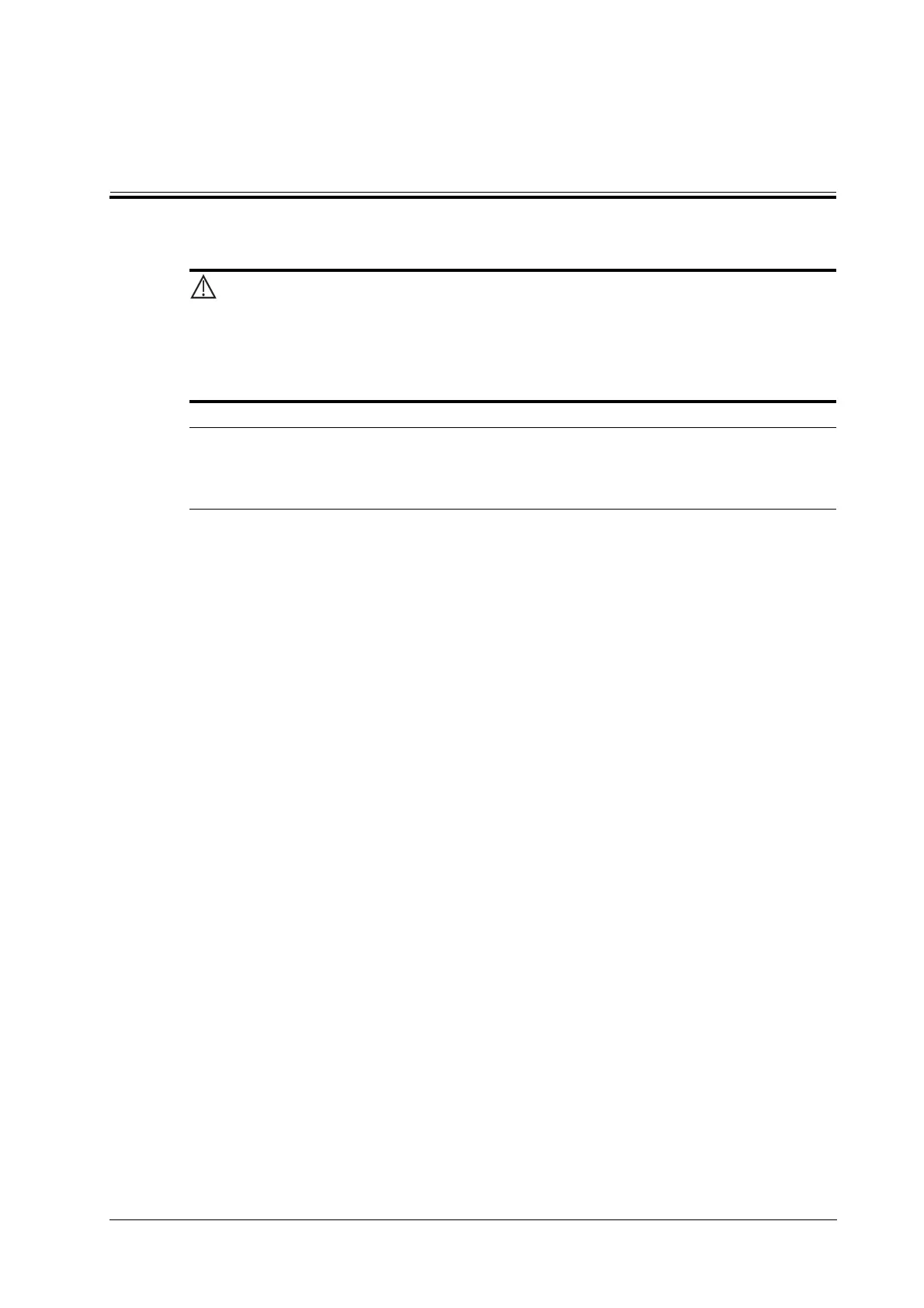Operator’s Manual 6 - 1
6 Image Acquisition
• The images displayed in this system are only reference for diagnosis.
Mindray is not responsible for the correctness of diagnostic results.
• Tissue Harmonic Imaging does not use contrast agents.
Operations for switching between different image modes and optimizing images, see the System
Overview chapter.
6.1 B Mode
B mode is the basic imaging mode that displays real-time views of anatomical tissues and organs.
6.1.1 B-mode Image Scanning
Tap [B] on the right side of the operating panel to enter B mode.
Tap [Image] to open the image menu. Adjust the parameters to optimize the image.
6.1.2 B-mode Image Parameters
Image Quality
To switch between the fundamental frequency and harmonic frequency as well as select the
corresponding frequency type. The real-time frequency value is displayed in the image parameter
area in the top-left corner of the screen, and if harmonic frequency is used “F H” is displayed as the
harmonic frequency value.
The system provides an imaging mode using harmonics of echoes to optimize the image. Harmonic
imaging enhances near-field resolution and reduces low-frequency and large amplitude noise, so as
to improve small parts imaging.
Select the frequency according to the detection depth and current tissue features.
Gain
To adjust the gain of the whole receiving information in B mode. The real-time gain value is
displayed in the image parameter area in the top-left corner of the screen.
Increasing the gain will brighten the image and you will see more received signals. However, noise
may also be increased.
Depth
This function is used to adjust the sampling depth, the real-time value of which is displayed in the
image parameter area in the top-left corner of the screen.
