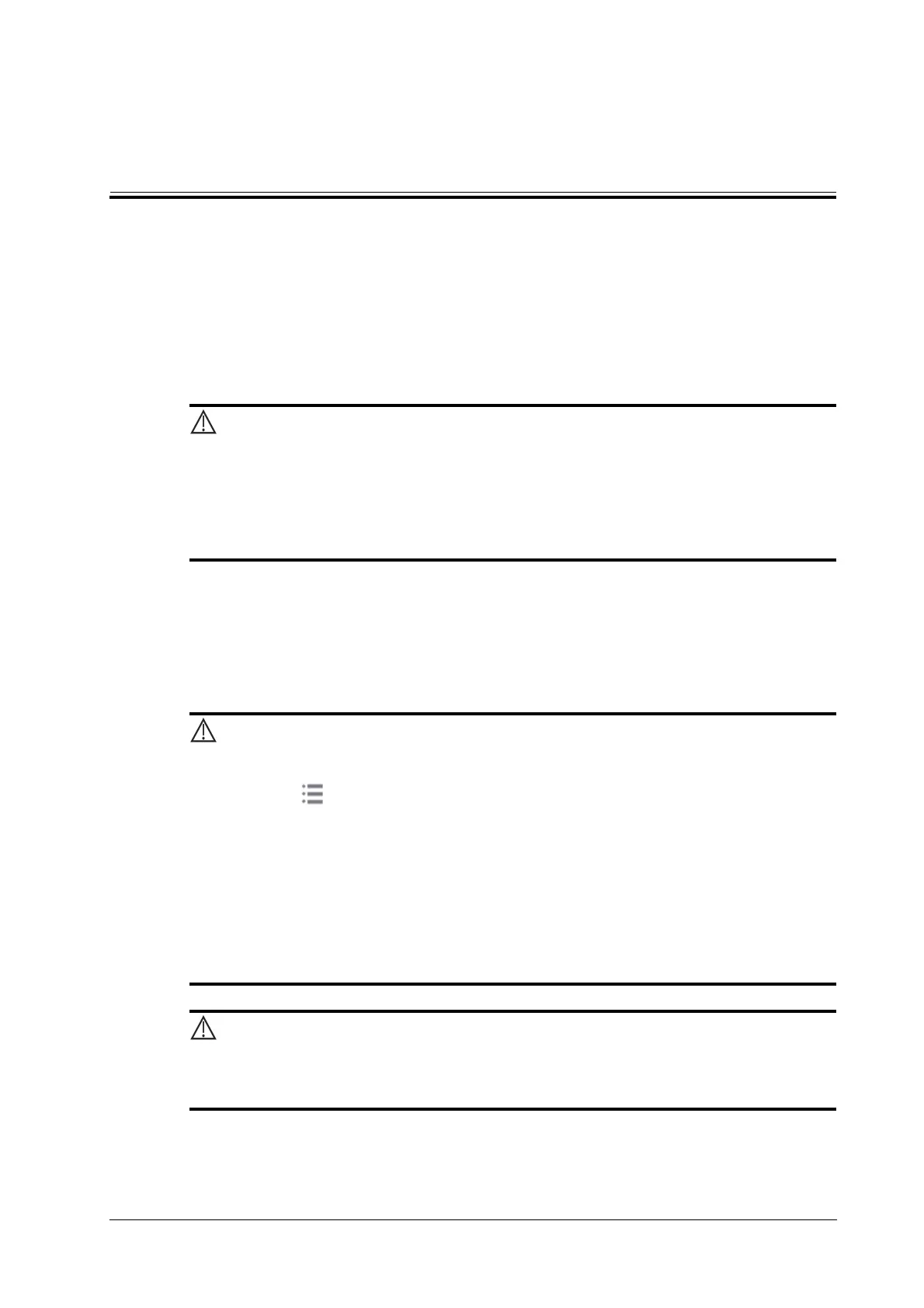Operator’s Manual 14 - 1
14 System Maintenance
Routine system maintenance shall be carried out by the user. System maintenance after the
warranty has expired is the full responsibility of the owner/operator.
The responsibility for maintenance and management of the product after delivery resides with the
customer who has purchased the product.
If you have any questions, please contact Mindray Customer Service Department or sales
representative.
• Only an authorized Mindray service engineer can perform maintenance not
specified in this operator’s manual.
• For the sake of the system performance and safety, you should perform
periodical checks for the system.
14.1 Daily Maintenance
You are responsible for daily maintenance.
14.1.1 Cleaning the System
• The display can be cleaned on power-on status while the power is “On” by
selecting > [Screen Lock] to lock the system for 10 seconds. Before
cleaning other parts of the system, ensure to turn off the power and
disconnect the power cord from the outlet; or, it may result in electric shock
while the power is “On”.
• DO NOT directly spray solution onto the monitor, system control panel or
hard surfaces that is under pressure or pumped. Ingress fluid leakage into
the monitor or system can damage the monitor or system, causing possible
electric shock or system failure.
Do not spill water or other liquid into the system while you perform the cleaning.
Otherwise it may result in malfunction or electric shock.