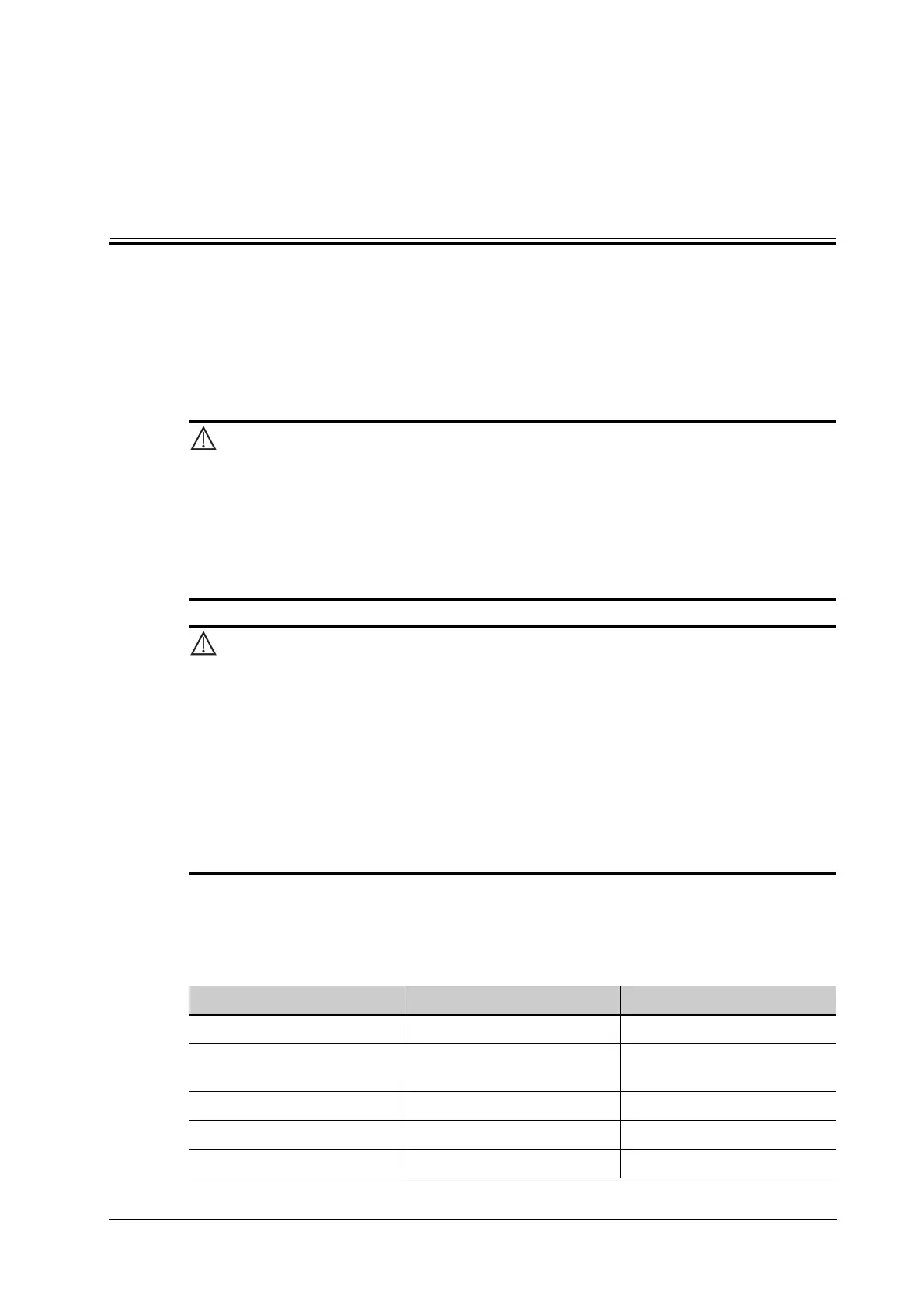Operator’s Manual 9 - 1
9 Measurement, Annotations and
Body Mark
9.1 Measurement
There are general measurements and application measurement. You can perform measurements on
a zoomed image, cine reviewing image, real-time image, or frozen image. For measurement details,
please refer to the Advanced Volume.
• Be sure to measure areas of interest from the most optimal image plane to
avoid misdiagnosis from inaccurate measurement values.
• To obtain accurate Doppler flow measurement values, make sure the
transmitting beam is not perpendicular to the flow, otherwise false readings
and potential misdiagnosis may result.
• If an image is unfrozen or the mode is changed during a measurement, the
calipers and measurement data will be cleared from the screen, but the
measurement data will be stored in the report.
• If the system is turned off or the End Exam button is selected during a
measurement, the data not saved will be lost.
• In Dual-B imaging mode, the measurement results of the merged image
may be inaccurate. Therefore, the results are provided for reference only,
not for confirming a diagnosis.
Measurement Accuracy
Table 9-1 Basic Dimension Measurements
Parameter Range Error
Distance Full Screen Within ±4%
Distance (iScape View, linear
probes)
Full Screen Within ±5%
Area (ellipse, circle) Full Screen Within ±7%
Trace Area Full Screen Within ±7%
Circ Full Screen Within ±10%