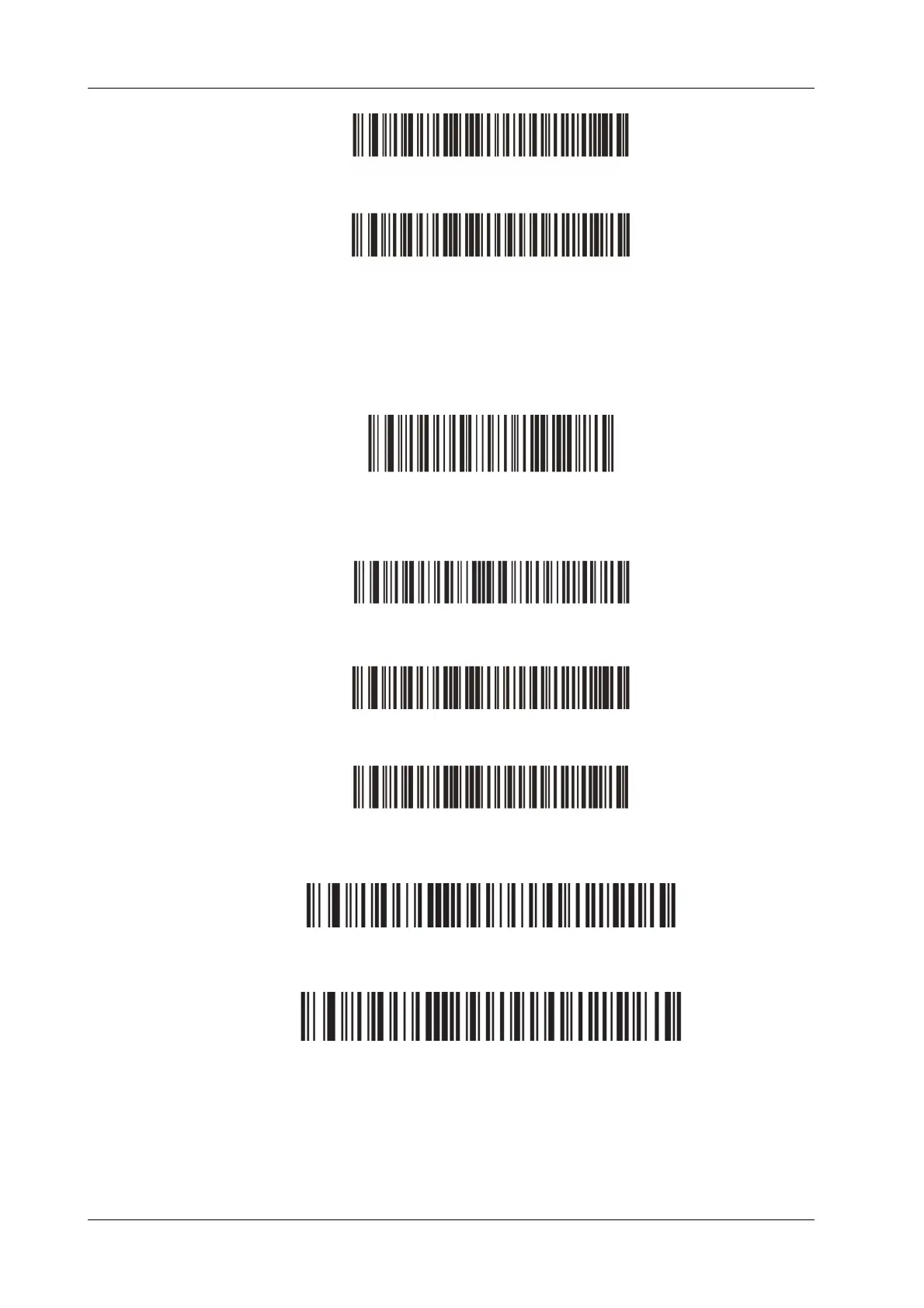A - 16 Operator’s Manual
A Barcode Reader
Reset the barcode reader
Perform the following procedure:
1. If the barcode reader is in malfunction, scan the following 1-D barcode to reset to default
settings.
2. Follow the following steps to reconfigure the barcode reader:
a. Scan the following 1-D barcode to configure the barcode reader:
b. Scan the following 1-D barcode to enable the suffix:
c. Scan the following 1-D barcode to disable the prefix:
A.4 Maintenance
Cleaning the exit window is the only maintenance required. A dirty window can affect scanning
accuracy.