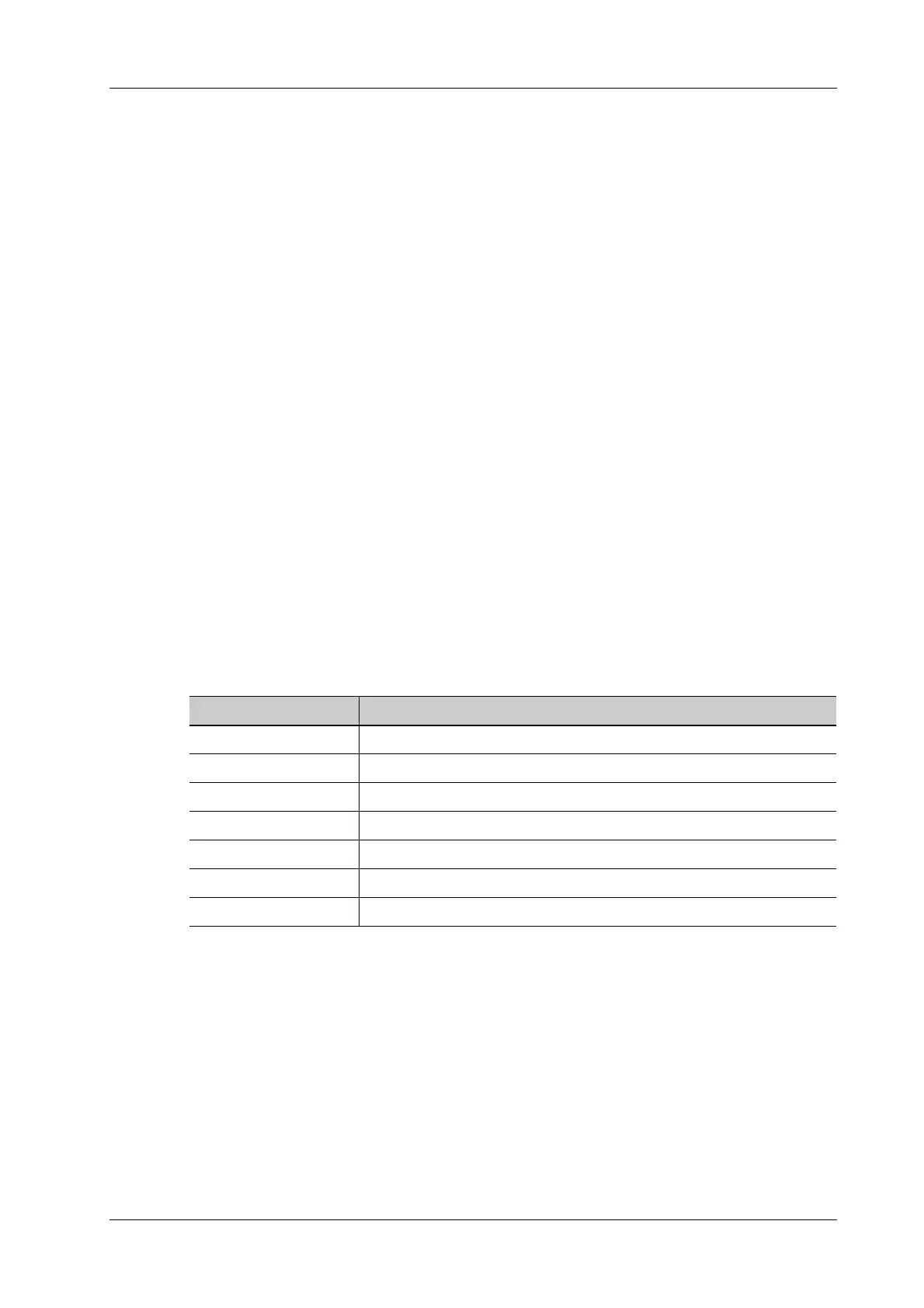8 Physiological Unit Signal
Operator’s Manual 8 - 3
Single Trigger: When an R waveform is detected, an image will be triggered after delay time T1.
The time of T1 can be edited in single mode.
The image triggering operation is described as follows (Take single trigger as an example):
1. Select exam mode.
2. Select [Trig Mode] on the touch screen to enable the trigger.
3. Set the delay time.
8.2 ECG Review
8.2.1 Review Principle
When an image is frozen, the ECG waveform where the image is triggered will be frozen at the
same time. In the Dual triggering mode, the two window images are frozen at the same time.When
images are reviewed with the ECG electrodes connected, the ECG trace is the reference for time.
After the images are frozen, all real time images are in the status of linked review.
8.2.2 Linked Review of Waveforms, M/D Images and 2D
Images
If the physio unit signal, time curve and 2D image are frozen at the same time, the replay of them is
displayed at the same time.
8.3 Parameter Description
The physio parameters are described as follows:
Parameter Description
ECG Source Select ECG source.
Gain Set the amplitude of the trace.
Position Set the vertical position of the both traces on the image display.
Speed Change the speed of the physio trace.
Trig Mode Turn on/off the triggering function.
T1 Set the delay time T1 in Single trigger or Dual trigger.
Invert Invert the display.
