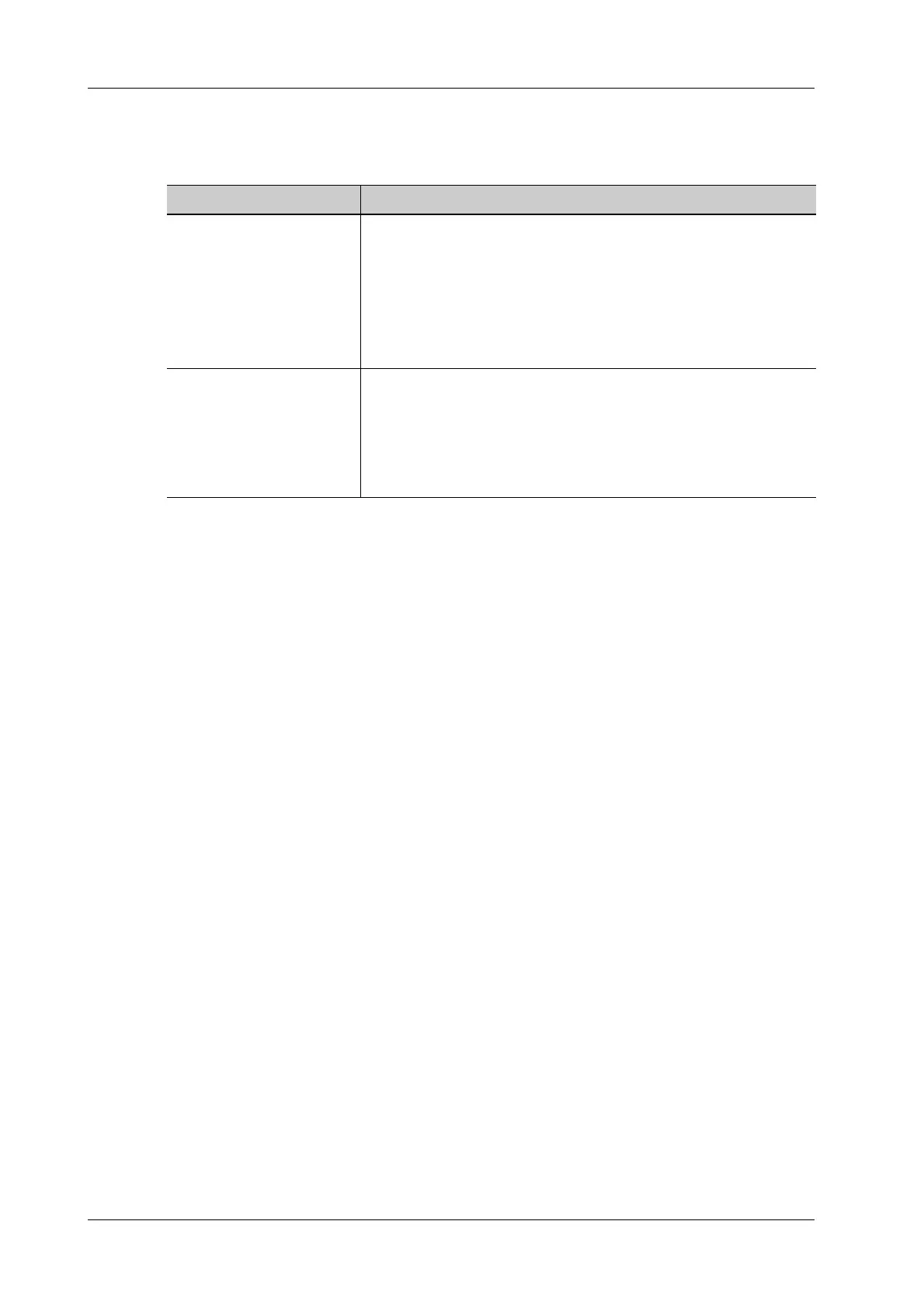B - 4 Operator’s Manual
B Wireless LAN
B.5 Troubleshooting
Failure Measure
Unable to connect the
network.
• Verify that network is available.
• The SSID and password of the device should be consistent with
those of the wireless AP.
• Check for IP address conflict. If yes, set the IP address correctly.
• Check if Mindray recommended wireless AP is used. If not,
verify the AP effective transmission rate meets the throughput
requirements of the connected devices.
The ultrasonic device is
frequently off line or
disconnects from the
network.
The transmission delay is
too long.
• Check if Mindray recommended wireless AP is used. If not,
verify the AP effective transmission rate meets the throughput
requirements of the connected devices.
• Verify that no unauthorized devices are connected to the wireless
AP.