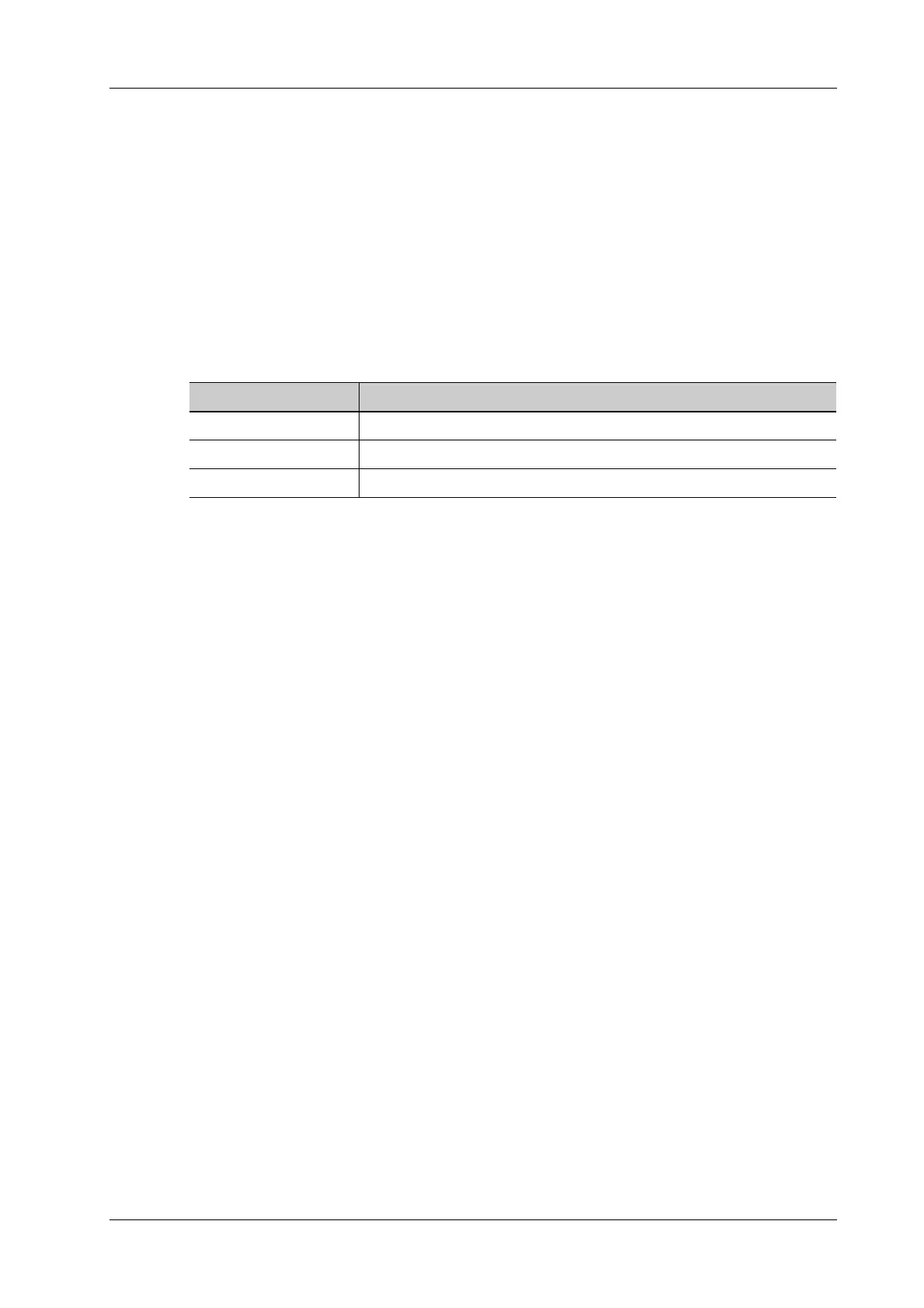4 Setup
Operator’s Manual 4 - 27
1. Set the iStorage server properties as described above.
2. Tap [Add] to add the service to the service list.
To modify a network service
1. Select the service to be updated in the service list.
2. Modify the parameters in the upper part of the screen and tap [Update] to update the setting.
4.3.4 Network Preset
iStorage Preset
You can send exam data or images to the iStorage server and perform analysis using UltraAssist.
For details about this feature, see the UltraAssist manual.
To add an iStorage service, perform the following procedure:
1. Set the iStorage server properties as described above.
2. Tap [Connect] to verify connection.
3. Tap [Add] to add the service to the Service list.
To edit a network service, perform the following procedure:
1. Select the service to be updated in the service list.
2. You can see properties in the Configure Service area.
3. Do one of the following to edit the network service:
– Modify the properties and tap [Update] to update the setting.
– Tap [Default] to set as the default service.
– Tap [Delete] to delete it from the service list.
Wireless Network Connection
Reserved.
MedTouch Preset
You can set environment for MedTouch here and then use the MedTouch function by mobile phone
or tablet computers. See MedTouch manual for details.
Route Settings
The system can be set to connect to the local network and internet network through route settings at
the same time. For details, please contact the service engineers.
4.3.5 Q-Path Preset
Q-path is a network server provided by Telexy Healthcare Inc. for digital image storage. Q-View is
a client viewing tool for the server. Telexy Healthcare developed technology and a command
structure that allows any Q-view enabled ultrasound system to access Q-path directly from the
ultrasound system using a single control. The primary purpose for Q-view is to provide remote
Item Description
Service Name The name of the iStorage service.
IP Address IP address of the iStorage service device.
Port Port for transmitting.