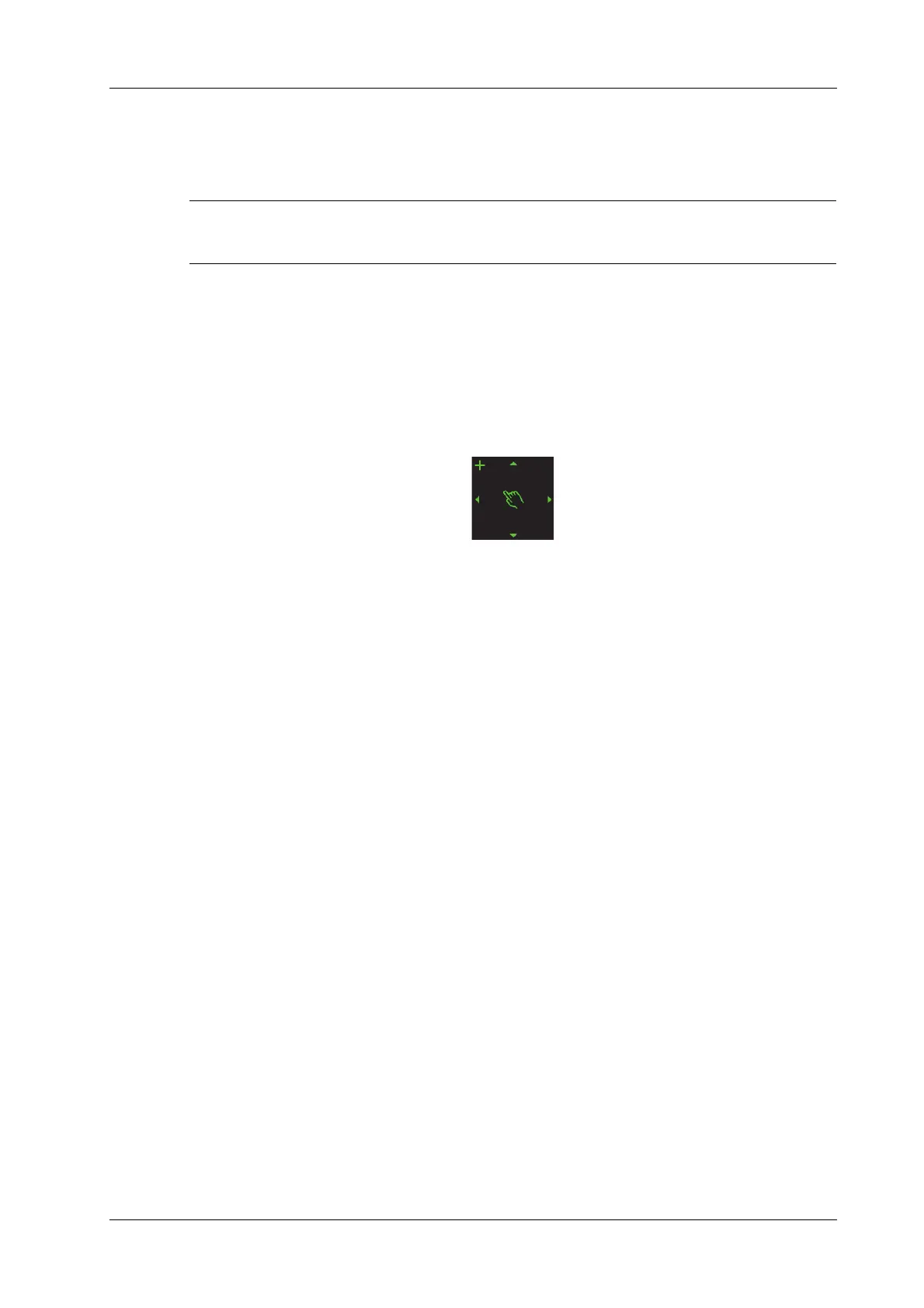6 Image Acquisition
Operator’s Manual 6 - 17
6.11 Smart VTI
Smart VTI (Velocity-Time Integral) is used to calculate the CO (cardiac output) of the LVOT (left
ventricular output tract), so as to quickly evaluate the cardiac function.
Smart VTI supports calculation in real time.
Perform the following procedure:
1. Select a phased probe and Adult Cardiac exam mode.
2. Move the probe to capture an appropriate image of the long axis view of the left ventricular
near the sternum.
3. Press the Measure button to enter the application measurement. Select the “LVOT Diam” item
and the measurement cursor is displayed.
a. Tap and hold the hand icon to move the cursor to the desired position.
Tap the arrows around the hand icon to fine-tune the cursor position if needed.
b. Tap the hand icon to fix the start point.
c. Tap and hold the hand icon to move the cursor to the desired position, you can also tap the
arrows around the hand icon to fine-tune the cursor position.
d. Tap the hand icon to fix the end point.
4. Tap [Freeze] to unfreeze the image. Move the probe to capture an appropriate image of the
apical five chamber view.
5. Tap [Smart VTI] on the right side of the operating panel to enter the Smart VTI mode.
The system will:
– Automatically trace the PW sampling line and sampling volume.
– Automatically recognize the cardiac cycle: when there are ECG inputs, the ECG signals
are preferred; when there are no ECG signals, the system automatically starts calculation.
– Trace the LVOT spectrum in a cardiac cycle in real time to gain the VTI, HR, and CO
results of the LVOT.
6. If necessary, adjust the PW sampling line and sampling volume:
Adjust the PW sampling line position and the PW sampling volume.
After adjustment, the LVOT spectrum tracing and calculation results display in real time.
7. Tap [Freeze] to freeze the image, and check the Smart VTI calculation results.
If necessary, you can edit the LOVT spectrum manually:
a. Select [Edit VTI] to activate the cursor.
b. Move the cursor to the spectrum tracing line and tap the hand icon.
c. Move he cursor to trace a line.
After tracing, the calculation results display in real time.
8. Select [Save VTI] to save the Smart VTI calculation results of the current cardiac cycle to the
report.