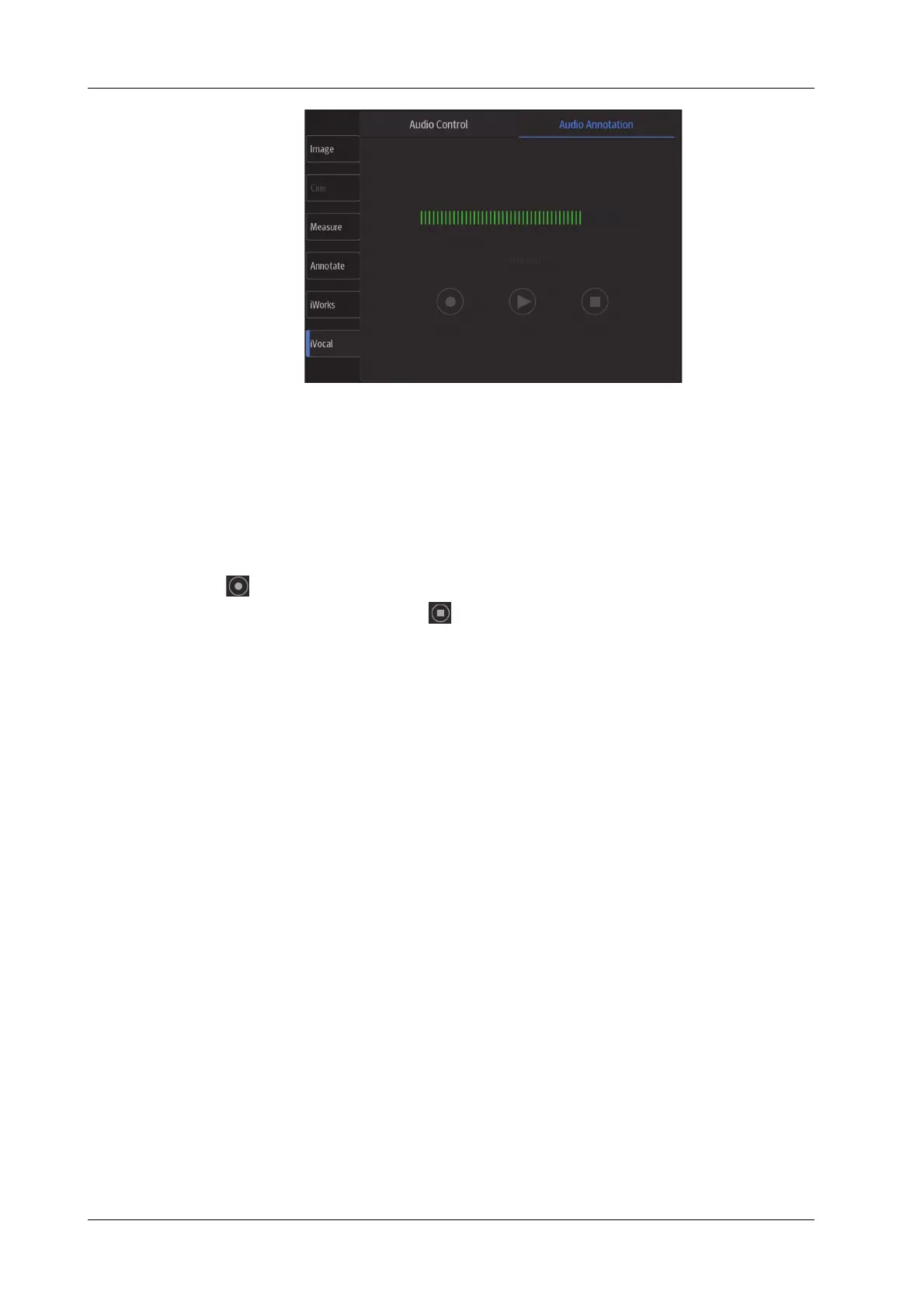9 - 6 Operator’s Manual
9 Measurement, Annotations and Body Mark
9.4.2 Adding Voice Comments
Perform the following procedure:
1. To perform voice comments adding, the function should be enabled,see “4.1.2 General”.
2. Connect the microphone to the mic port of the physic unit panel.
3. Acquire the necessary images and tap [Freeze] to freeze the image.
4. Select [iVocal] > [Audio Annotation] to enter the voice comment panel.
5. Tap to start recording.
6. After the voice recording ends, tap to end recording.
7. Tap [Save Clip] to save the cine.
9.4.3 Voice Comment Review
Open a cine file with voice comment, and during the cine review mode, voice comments are played
as well.