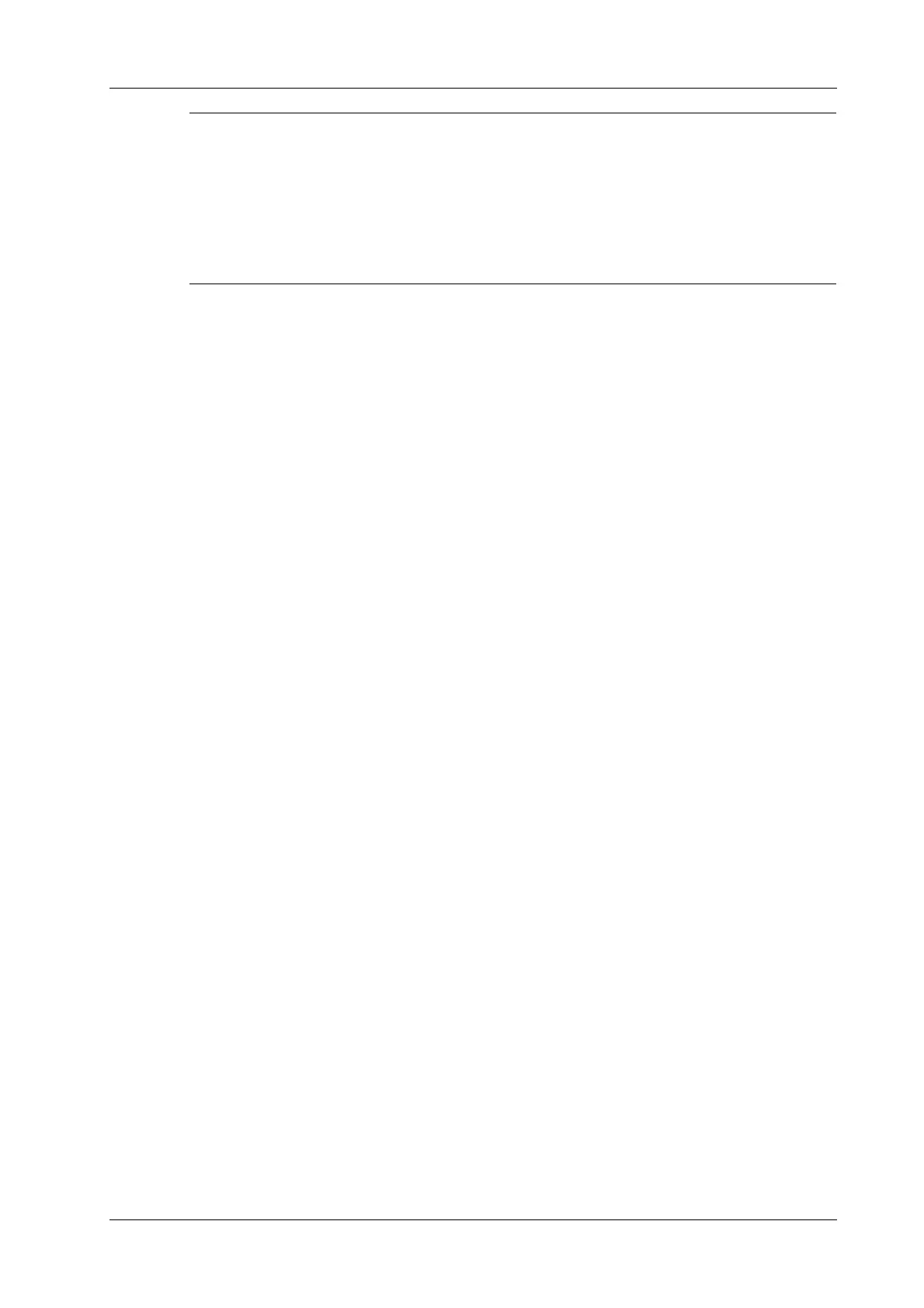6 Image Acquisition
Operator’s Manual 6 - 27
• While using this feature, ensure the frame rate is at least 20 frames per second. Different
imaging presets or setups (e.g. frequency, depth) may affect the frame rate. You can increase
the frame rate by adjusting the image parameter.
• Place the ROI on the target area after the fetal heart position remains stable, and keep the fetal
heart located in the ROI box. When fetal heart remains inside the ROI placed by the operator,
its position is considered to be stable.
Perform the following procedure:
1. Perform B-mode scanning under OB1, EM OB, ABD or EM ABD exam mode.
2. Adjust the image parameters to obtain a good image.
3. In real-time or frozen mode, select [Smart FHR OB1].
4. Tap the fetal heart area to position the ROI. The fetal heart rate measurement result will be
displayed on the screen automatically.
The ROI position and size can be adjusted, and the maximum ROI size can reach 50 mm
× 50
mm. Movements (including heart motion) can cause estimation error for Auto FHR
measurements. However, when the default ROI size 12 mm
×12 mm is used and the fetal heart
is kept located in the ROI box, the estimation error can be controlled within ±10%.
If necessary, perform the following operation to update the measurement result.
Adjust the Region of Interest (ROI) if necessary:
– Tap the corner (green dot) of the ROI and drag to change the size.
– Tap inside the ROI box and drag to change the position.
In frozen mode, you can also use the start/end mark on the cine menu to reselect the time
period.
The measurement result is updated simultaneously.
5. Tap [Accept Results] to save the calculation result to the report.
6.16 iWorks (Auto Workflow Protocol)
6.16.1 Overview
The main objective of ultrasound workflow automation (iWorks) is to speed up exam times and
reduce the excessive number of user interface manual key strokes that can lead to repetitive strain
injuries over time. It automates a clinical workflow in common exam protocols in a logical “step by
step” manner. It also prevents missing important parts of examinations as well as decreasing exam
times.
A Protocol Event contains series workflow events (annotation comments, body marks and
measurements) and image modal commands to assist the user in routine ultrasound examinations.
The system provides different protocol events based on the different application regions.
6.16.2 Normal iWorks Basic Procedure
Perform the following procedure:
1. Enter the patient information.
2. Select [iWorks] to enter the protocol selection screen, and select the corresponding protocol to
enter the status.
