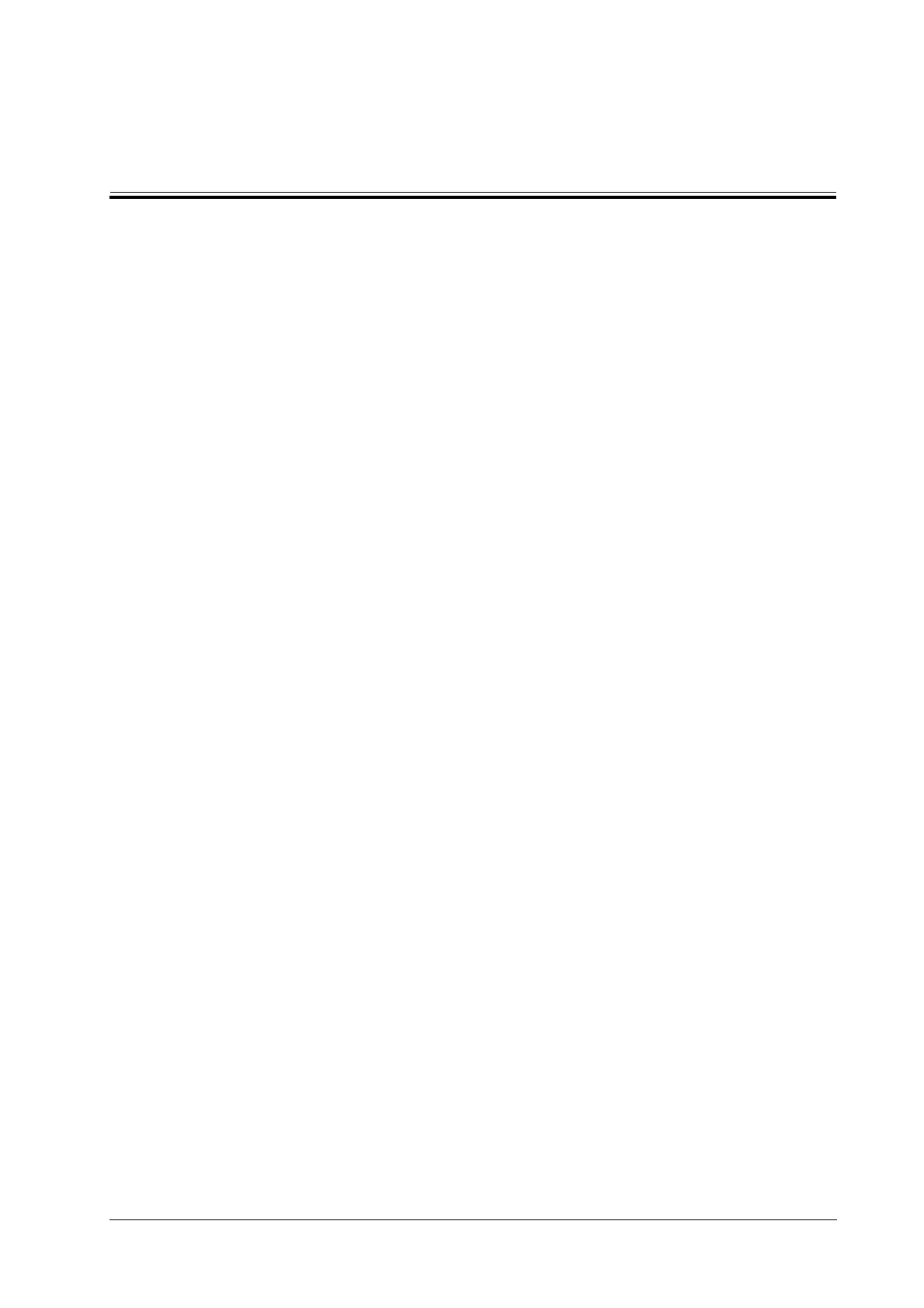Operator’s Manual E - 1
E iVision
The iVision function is used to demonstrate the stored images. Image files are played one by one
according to file names (including system-relevant and PC-compatible format images).
Perform the following procedure:
1. Select [Setup] > [System] > [iVision] to enter the iVision setting screen.
2. Add the contents to be played and select demo mode.
– Demonstration item
Demonstration items are image files in formats supported by the system. You can add
exam data from the patient database or system-supported image files and folders to the
demonstration list. For files and folders in the demonstration list, the images in the
directory and subdirectory are played one by one, and the system will automatically skip
files that cannot be opened.
[Add File]: to add files to the file list.
[Delete]: to delete selected files or catalogs from the file list.
[Export]: to export selected directories/files to external storage devices.
– Interval
The system automatically plays all the image files in the list one by one.
The time interval between images played is the same and can be changed.
– Repetition
You can choose whether to repeat the demonstration or exit after a demonstration is
complete.
– Exhibition
If the function is enabled, the system will play AVI/MP4 format files automatically.
3. Select an item in the list and tap [Start] (in the bottom-left corner of the screen) to begin the
demonstration.
4. Tap [Exit] to exit iVision status.