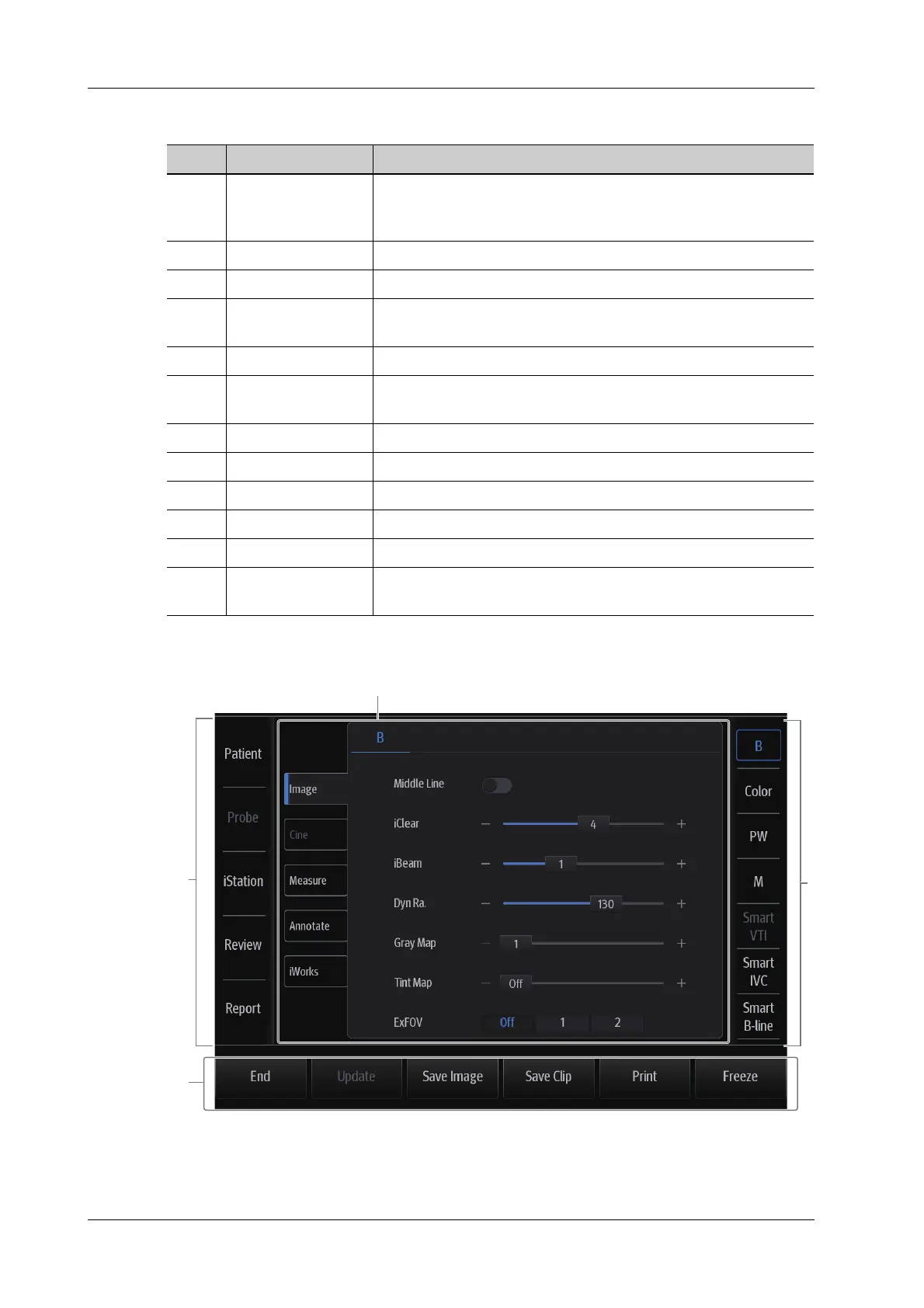2 - 12 Operator’s Manual
2 System Overview
2.10.2 Control Panel
No. Name Function
1. Parameter Area Displays the image parameters for the active window. If there are
more than one imaging modes, the parameters are displayed by
each mode.
2. iNeedle button Select to enter/exit iNeedle
3. iTouch button Select to optimize the images.
4. Image Quality
button
Select to switch B/THI and adjusting the frequency.
5. TGC button Select to slide to adjust the depth gain.
6. Control panel Consists of imaging mode buttons, menu area and exam related
buttons.
7. iScanHelper button Select to enter/exit iScanHelper status.
8. iZoom button Select to enter/exit full-screen zoom status.
9. Depth control Select to adjust the depth in real-time imaging.
10. Gain control Adjust the gain of the image in various modes.
11. System tool button Access the system tools.
12. System icons area Displays the relevant system icons, such as USB memory device,
network, task manager, used space of the hard disk, etc.