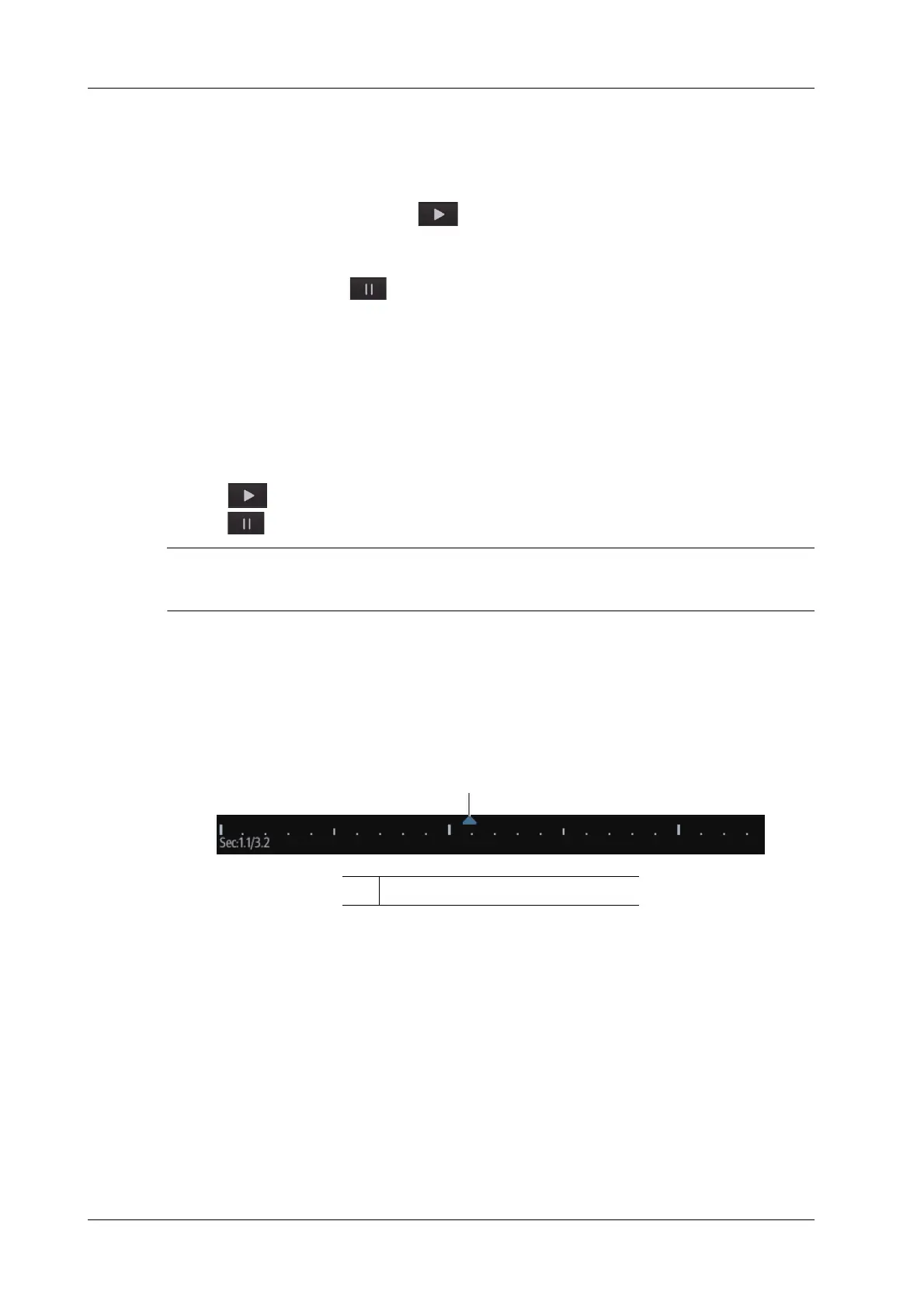2 - 22 Operator’s Manual
2 System Overview
2.11.3 Auto Review
Reviewing all
Perform the following procedure:
1. In manual cine review status, tap to activate auto cine review.
2. Review speed: in auto cine review status, tap to select different speeds: 1/10x,1/5x,1/4x,1/
2x,1x.
3. In auto play status, tap to stop auto play.
Setting the Auto Review Region
You can set a segment of cine loop which can be reviewed automatically. After the auto review
region is set, the auto cine review can only be performed within this region; but the manual cine
review can be performed beyond this region.
Perform the following procedure:
1. Set first frame: drag the start mark to the frame as start point.
2. Set end frame: drag the end mard to the frame as end point.
3. Tap to start play and select the speed.
4. Tap to end auto play.
When the cine file is saved, only images within the auto review region are saved.
2.11.4 Linked Cine Review
Linked cine review reviews images captured at the same moment.
•B+M
• Duplex mode (B+PW/CW)
•Triplex mode
The frame mark on the time mark of the M/PW/CW image indicates the corresponding 2D image.
2.12 Symbols and Warning Labels
This system uses the symbols and warning labels listed in the following table to describe the
important information and potential hazards.
The warning labels use the same signal words as those used in the operator’s manual. Read
operator’s manual carefully before using the system.
1 Frame synchronization mark