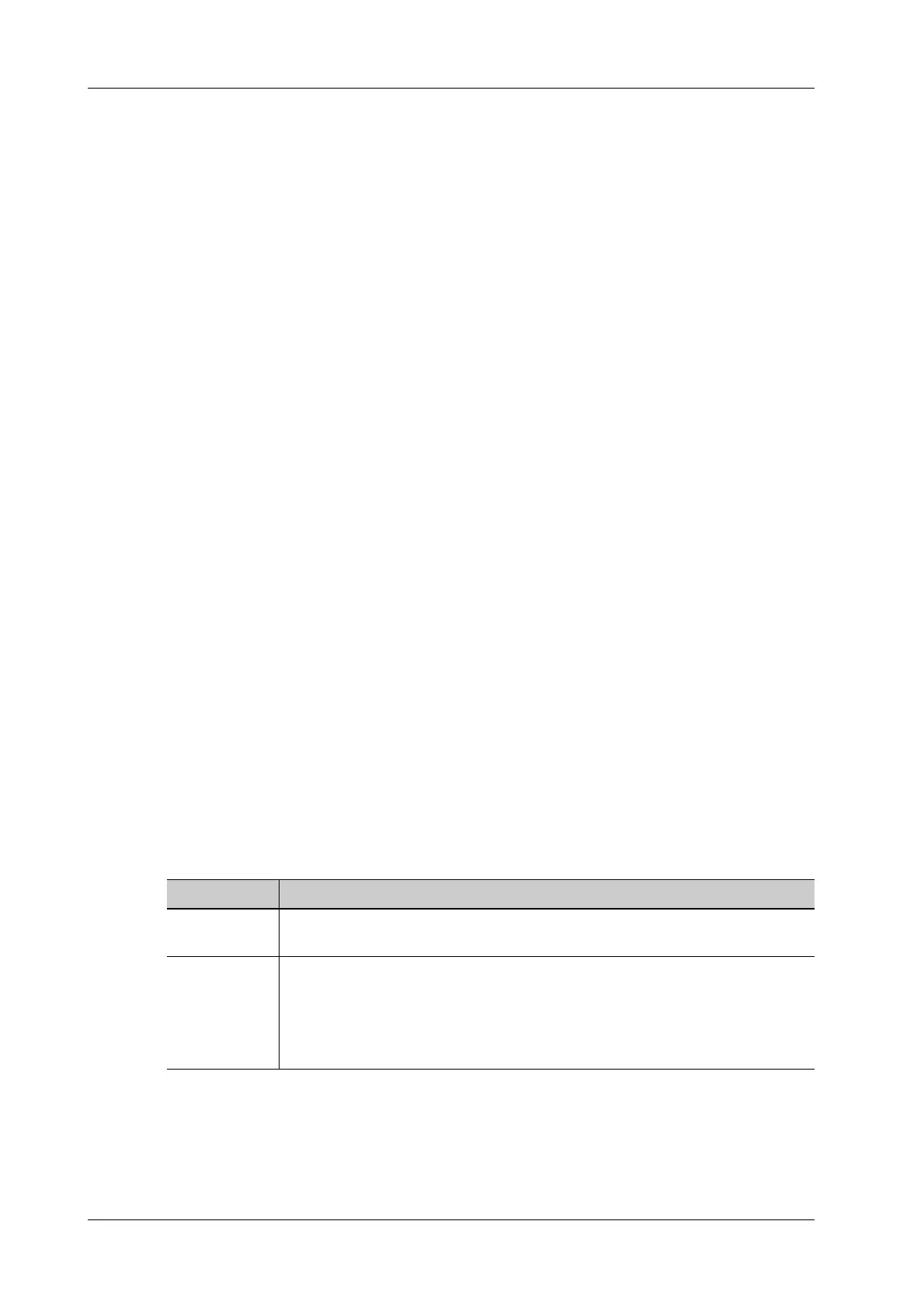10 - 4 Operator’s Manual
10 Patient Data Management
Export reports in Report screen
Perform the following procedure:
1. Tap [Report] on the operating panel to enter the report preview page.
2. Tap [Export] to open the exporting dialog box.
3. Select the path to export.
Report printing
Use a connected graph/text printer to print a report.
For details on report-related operations, see [Advanced Volume]
10.3 iStation - Patient Data Management
The patient data include basic patient information, exam information, image files and reports.You
can search, view, backup, send, restore, delete or export patient data in iStation.
Tap [iStation] to enter iStation screen.
10.3.1 Searching a Patient
Perform the following procedure:
1. Select the data source.
Tap [Data Source] to select the data source of patient data, the system patient database is
default.
2. Enter the search condition:
– Filter: including Name, ID, DOB, Operator and Exam Date, etc. Then enter a keyword in
accordance with the Item selected.
– Tap [Find in results] to make it highlighted, then the system can search on the keyword in
the existing searched results.
3. The system searches and displays the results in the patient list.
4. Swipe the screen from left to right to check other information of the patient.
10.3.2 Patient Data View & Management
Tap to select the desired patient exam in the list, you can:
Item Description
Delete Exam Select an exam record, tap [Delete] to delete the record. You cannot delete
patient data which is being printed, exported or sent, or delete the current exam.
Backup/
Restore
You can back up the selected patient data to the system-supported media in order
to view it on PC, or restore the patient data to the system from an external media.
• [Options] > [Back Up]: back up the selected patient data to the system-
supported media.
• [Options] > [Restore]: import patient data from an external media.