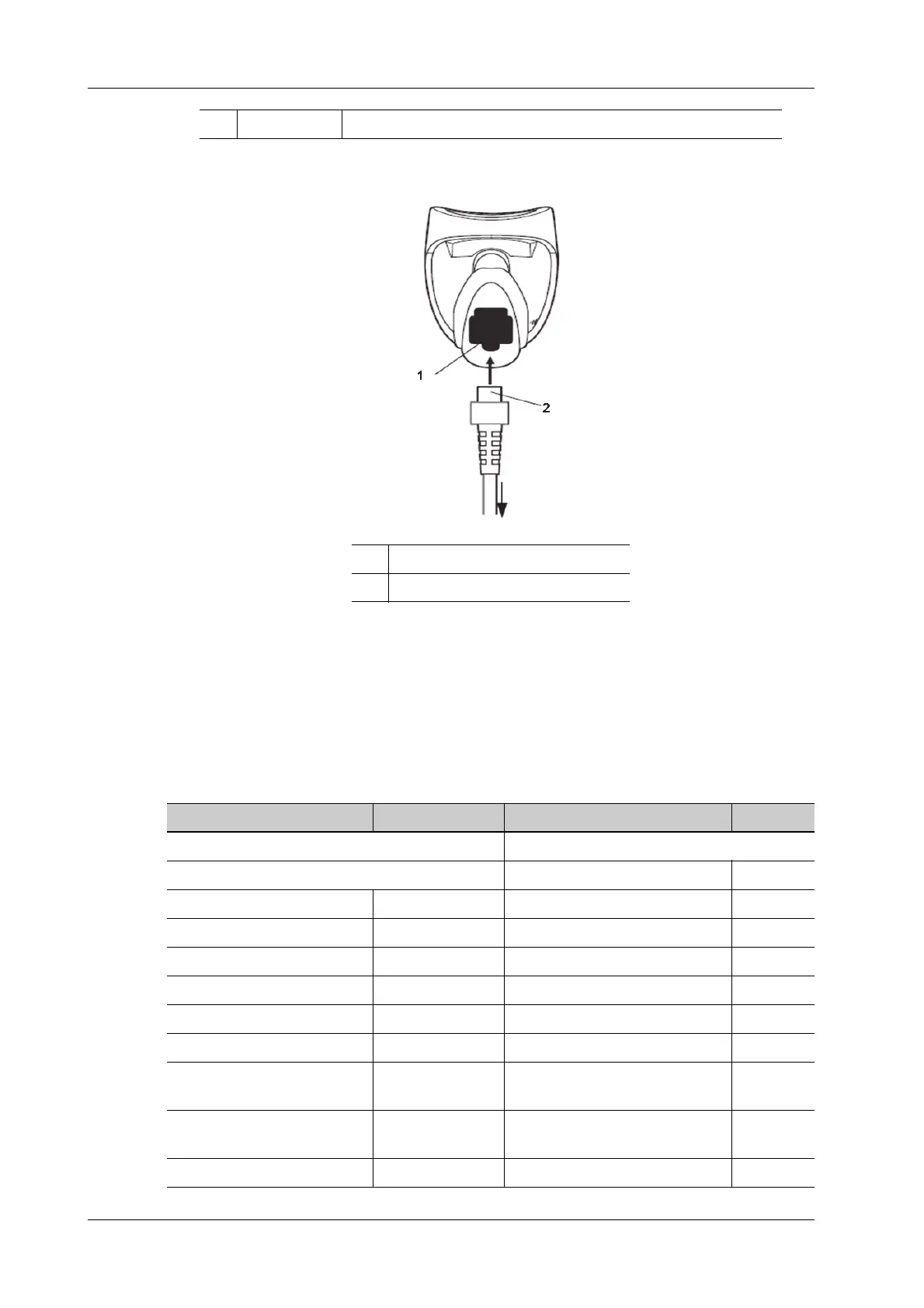A - 2 Operator’s Manual
A Barcode Reader
A.1.1 Setting Up the Reader
Perform the following procedure:
1. Plug the interface cable modular connector into the cable interface port on the bottom of the
reader handle, and ensure the connector is properly secured.
2. Connect the other end of the interface cable to the host.
A.1.2 Setting
The reader has factory settings, refer to the following table for parameter defaults:
3 Trigger Press to decode.
1 Cable interface port
2 Interface cable modular connector
Parameter Defaults Parameter Defaults
1-D Symbologies Interleaved 2 of 5 (ITF)
UPC/EAN Interleaved 2 of 5 (ITF) Enable Enable
UPC-A Enable Set Lengths for I 2 of 5 14
UPC-E Enable I 2 of 5 Check Digit Verification Disable
UPC-E1 Disable Transmit I 2 of 5 Check Digit Disable
EAN-8/JAN 8 Enable Convert I 2 of 5 to EAN 13 Disable
EAN-13/JAN 13 Enable Codabar (NW - 7)
Bookland EAN Disable Codabar Enable
Decode UPC/EAN/JAN
Supplementals (2and 5 digits)
Ignore Set Lengths for Codabar 5 to 55
UPC/EAN/JAN
Supplemental Redundancy
10 CLSI Editing Disable
Transmit UPC-A Check Digit Enable NOTIS Editing Disable