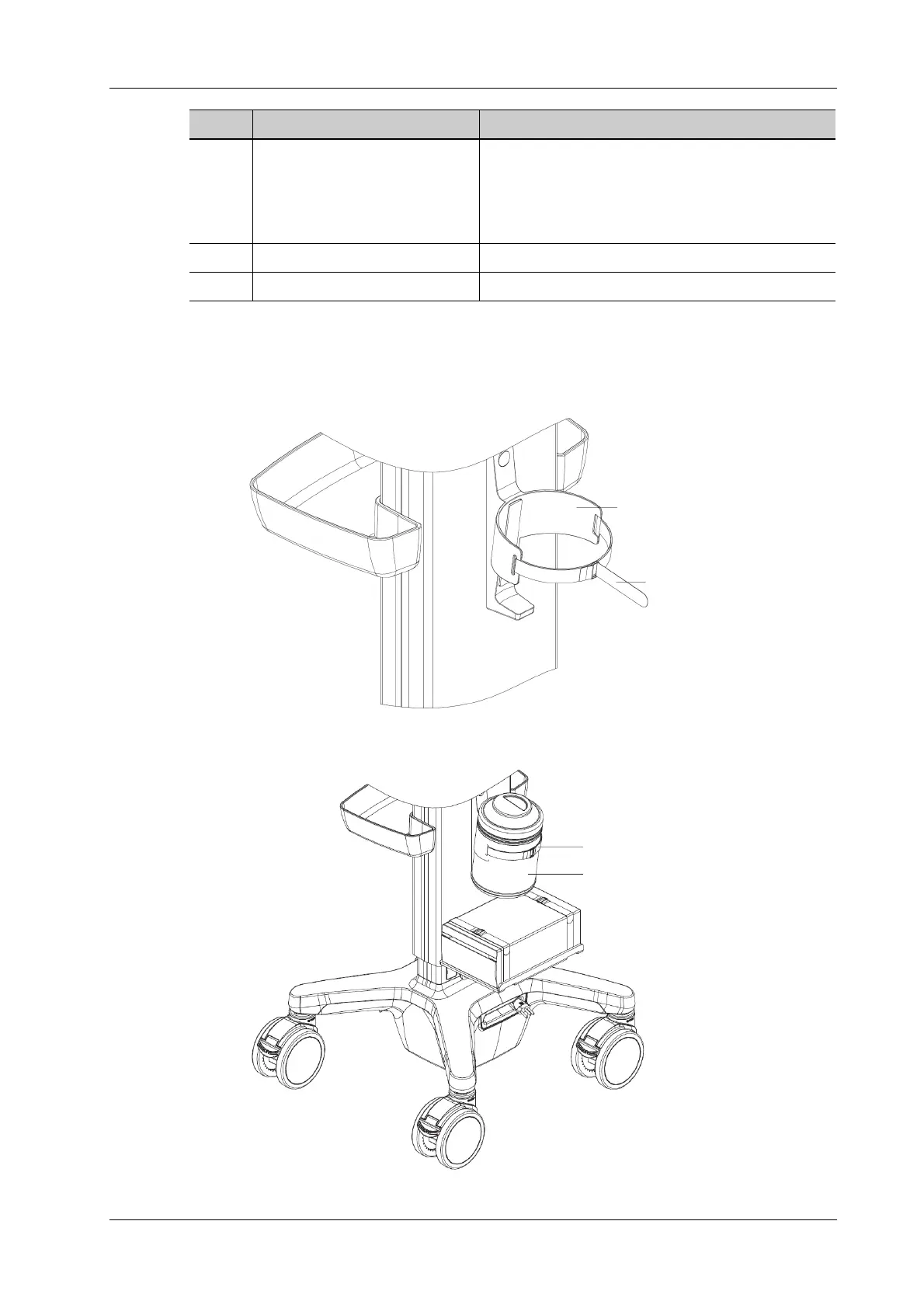C Trolley and Accessories
Operator’s Manual C - 3
C.1.3 Install Towelette Container
Perform the following procedure:
1. Thread the velcro tape through the holes of the towelette holster. Fasten the tape properly.
2. Put the container into the holster, and fasten the velcro tape of the towelette container.
<11> Printer bracket Used for placing the printer.
NOTE:
Use a power cable no less than 1.5 m and no
longer than 1.8 m for the printer on the trolley.
<12> Retractable cable AC power supply cable.
<13> Power outlet Supplies the power for peripheral devices.
No. Name Function
Towelette container
Velcro tape
Velcro tape
Towelette container