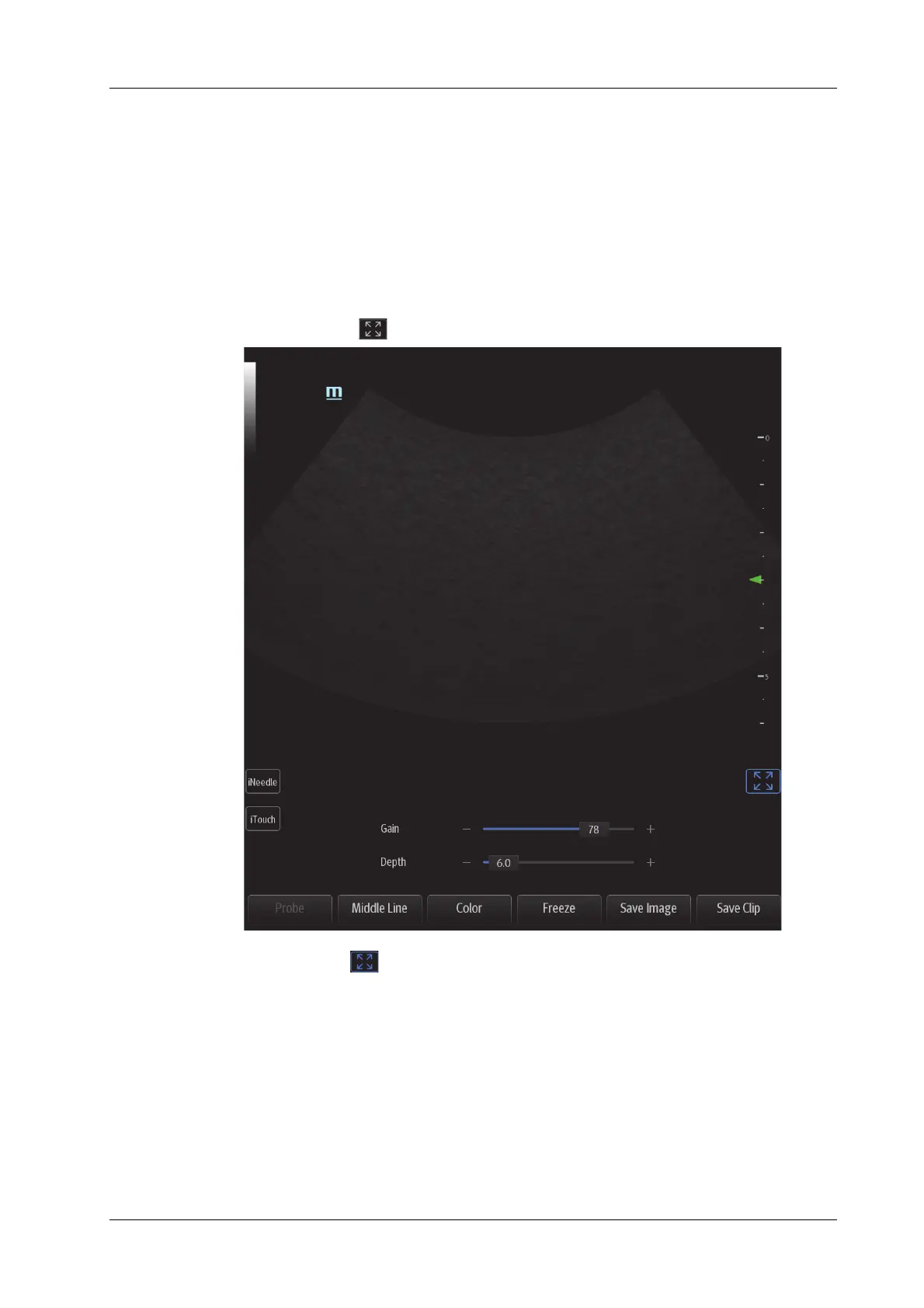2 System Overview
Operator’s Manual 2 - 19
–B+PW/CW
– B+Color+PW/CW
– B+Power+PW/CW
The image magnification factor value will display in real time in the image parameter area.
2.10.11iZoom (Full Screen View)
This feature magnifies the image area in full screen for a better observation.
For 21.5-inch screen
• To enter iZoom: Tap on the screen.
• To exit iZoom: Tap on the screen.
For 15-inch screen
• To enter iZoom: Swipe the screen from the top to the bottom.
• To exit iZoom: Tap [Exit iZoom] button on the screen; or, swipe the screen from the bottom to
the top.
2.10.12Freeze/Unfreeze the Image.
Tap [Freeze] in the bottom-right corner of the control panel to freeze a scanning image. In freeze
mode, the probe stops transmitting acoustic power, and all images and parameters are frozen.